Your business needs a project management tool to keep everything running smoothly. However, where to start? Two of the biggest names in the project management tool space are Zoho Projects and Jira. Each offers a unique set of features and functionalities. Let's delve into a thorough comparison to help you navigate the nuances and make an informed decision for your team.

Zoho Projects, a part of the Zoho suite, is designed to streamline project workflows and enhance collaboration. With its intuitive interface and diverse feature set, it caters to teams of all sizes across various industries.
Developed by Atlassian, Jira initially targeted software development teams but has since evolved into a versatile tool used across different domains. Renowned for its robust issue tracking and agile project management capabilities, it offers extensive customization options to suit diverse project requirements.
Zoho Projects sets the bar high with its user-friendly interface, offering a seamless navigation experience for both beginners and experienced users alike. Its intuitive layout and straightforward design make task management and project tracking a breeze, fostering productivity and efficiency within teams.
Jira, while feature-rich, may intimidate users initially with its complex interface. However, once users acclimate to its structure and terminology, it's extensive customization options and powerful functionalities shine through, empowering teams to tailor the platform to their specific needs and workflows.

Zoho Projects boasts impressive features, including task management, time tracking, Gantt charts, and document collaboration. Its comprehensive toolset enables teams to plan, execute, and monitor projects effectively, fostering transparency and accountability throughout the project lifecycle.
In contrast, Jira excels in issue tracking and agile project management, catering primarily to software development teams. With features like customizable workflows, agile boards, and advanced reporting, it empowers teams to manage complex projects with precision and agility, making it a preferred choice for organizations with intricate project requirements.
Regarding pricing, Zoho Projects offers flexible subscription plans tailored to suit businesses of all sizes and budgets. With transparent pricing tiers and a range of features included in each plan, this platform provides excellent value for money, particularly for small to medium-sized teams seeking cost-effective project management solutions.
On the other hand, Jira's pricing structure may pose challenges for budget-conscious organizations, especially as the team expands or requires additional functionalities. While this platform offers a free tier for small teams, scaling up can incur substantial costs, making it less feasible for organizations with limited financial resources.
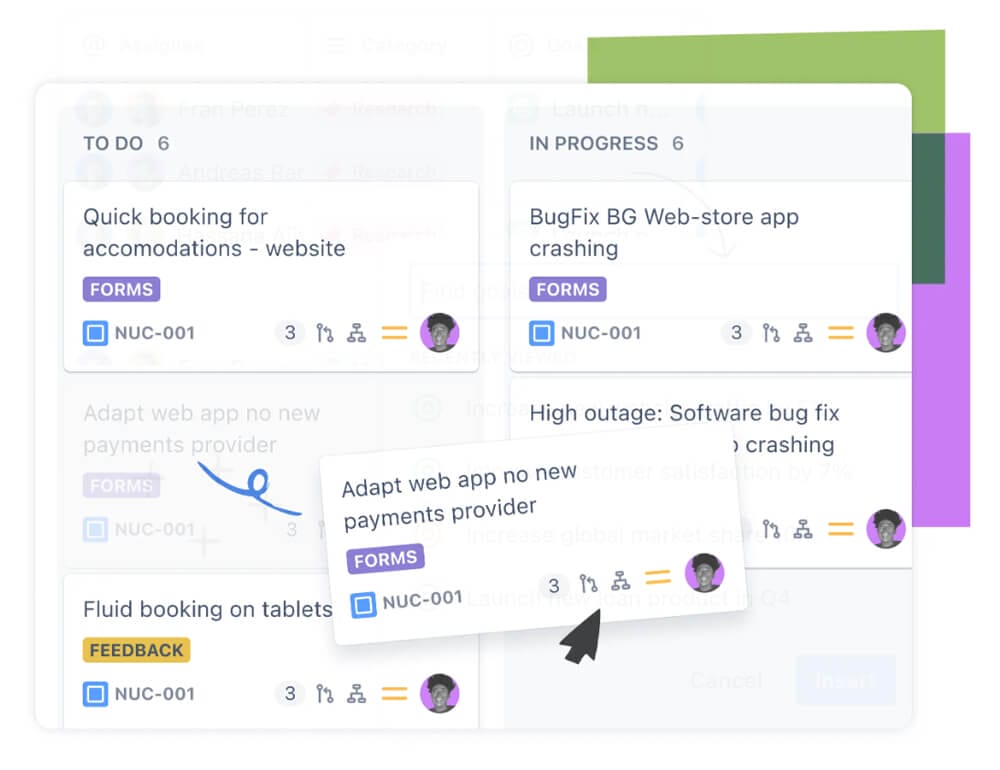
Bonus Reading: Check out our blog for all things business operations!
Both platforms recognize the importance of integrations and customization in enhancing productivity and streamlining workflows. Zoho Projects seamlessly integrates with popular tools like Slack, Google Drive, and Microsoft Office 365, facilitating collaboration and centralizing project data within one platform.
Jira, with its extensive marketplace of plugins and extensions, offers unparalleled customization options to meet diverse project requirements. Whether integrating with development tools, enhancing reporting capabilities, or automating repetitive tasks, Jira empowers teams to tailor the platform to their unique workflows and preferences.
Zoho prides itself on providing excellent customer support through various channels, including live chat, email support, and comprehensive documentation. Additionally, the Zoho community offers a platform for users to share best practices, seek advice, and connect with fellow users, fostering a collaborative and supportive environment.
Jira, backed by Atlassian's robust support infrastructure, offers a wealth of resources, including documentation, tutorials, and a vibrant user community. With access to expert support and a vast knowledge base, users can troubleshoot issues, explore advanced features, and maximize their productivity within the platform.

In an increasingly mobile-centric world, both recognize the importance of mobile accessibility in enabling teams to stay productive on the go. Zoho Projects offers dedicated mobile apps for iOS and Android devices, allowing users to manage tasks, track progress, and collaborate with team members from anywhere, anytime.
Similarly, Jira provides mobile apps for iOS and Android platforms, offering a seamless mobile experience for users to stay connected and informed about project updates, tasks, and issues. With intuitive interfaces and robust functionalities, both platforms empower teams to stay productive and engaged, whether in the office or on the move.
In the battle between Zoho Projects and Jira, there's no one-size-fits-all solution – it ultimately depends on your team's specific requirements, preferences, and budget constraints. Whether you prioritize simplicity, customization, or advanced project management functionalities, both platforms offer compelling features and benefits to cater to diverse project needs.

So, where did you land?
If Zoho is your chosen project management winner then you can get started here.
Are you feeling overwhelmed and unsure how to get your business under the Zoho umbrella?
As Advanced Zoho Partners, our team at Woggle knows a thing or ten-thousand about Zoho. We’re happy to help you with Zoho implementation.
Get in touch with our team today!
If Jira is your final answer and you’d like to chat through more solutions for other areas of your business, our team is here to help.
Happy project managing!

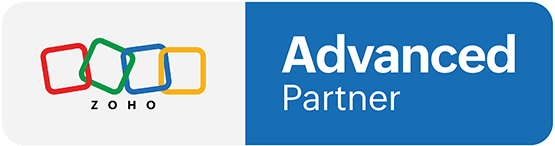
Are we a good fit?