In the digital age, forms have become the unsung heroes of data collection, whether it's for surveys, registrations, or feedback. Practically every type of business uses electronic forms for their everyday business operations—from realtors to social media influencers. Among the myriad of form-building tools out there, two big contenders stand out: Zoho Forms and Google Forms.
You likely recognize Google Forms right away since the conglomerate is a household name—Hey, Google, play my ‘Breakup Songs to Make Me Cry’ playlist.
When it comes to data collection and real-time collaboration, both Zoho and Google offer intuitive interfaces and powerful features, but which one reigns supreme for your needs?
Let’s dive into the showdown between Zoho Forms and Google Forms.

Google Forms: Familiarity breeds comfort, and Google Forms certainly has that advantage. If you've ever used Google Docs or Gmail, you'll feel right at home with its clean interface and simple drag-and-drop form builder.
Zoho Forms: While Zoho Forms may not have Google's household name status, it holds its own in terms of user-friendliness. Its intuitive design and customizable templates make creating forms a breeze, even for beginners.
Google Forms: The beauty of Google Forms lies in its simplicity. It offers customization options like adding different question types, images, and themes. Plus, it seamlessly integrates with other Google apps like Sheets for easy data management.
Zoho Forms: Where Zoho Forms shines is its robust feature set. From conditional logic and approval workflows to advanced analytics and third-party integrations, Zoho Forms packs a punch when it comes to customization options.
Google Forms: Collaboration is where Google Forms truly excels. Multiple users can edit a form simultaneously, and responses are automatically synced to Google Sheets for real-time collaboration and analysis.
Zoho Forms: Zoho Forms also offers collaboration features, allowing multiple users to work on a form together. However, its collaboration tools may not be as seamless or integrated as Google's suite of apps. The magic of using Zoho Forms with other Zoho applications (i.e., Zoho CRM, Zoho Sheet, Zoho Campaigns, etc.) is unmatched.

Google Forms: The biggest selling point of Google Forms is its price tag: free. As part of Google's suite of productivity tools, Google Forms comes at no additional cost, making it an attractive option for budget-conscious users.
Zoho Forms: While Zoho Forms offers a free plan with limited features, its paid plans unlock a wealth of advanced functionalities. Pricing is tiered based on the number of users and features required, making it a more scalable option for businesses of all sizes.
Google Forms: As with all Google products, security is top-notch. Google Forms data is encrypted both in transit and at rest, and users have control over who can access and edit their forms.
Zoho Forms: Zoho takes security and privacy seriously, offering features like SSL encryption, GDPR compliance, and customizable access controls. Users can rest assured that their data is safe and secure with Zoho Forms.

There is no clear winner in the battle of Zoho Forms vs. Google Forms. It all comes down to your specific needs and preferences.
Google Forms is the way to go if you're looking for a simple, no-frills form builder with seamless integration into the Google ecosystem. It's perfect for small businesses, educators, and anyone who values ease of use and collaboration above all else.
On the other hand, if you require more advanced features, customization options, and robust security measures, Zoho Forms is the clear choice. With its extensive feature set and scalable pricing plans, Zoho Forms is ideal for businesses, organizations, and individuals who need more flexibility and control over their form-building process.
In the end, whether you're Team Google or Team Zoho, both platforms offer powerful tools to streamline your data collection efforts and make life easier.
We’re team Zoho at Woggle, and as official Zoho Partners, our team can help you get started with any Zoho application today. However, we’re client-first around here. We aren’t here to fit your business in a box. Google Forms might be the best for your business and working style. Our specialty is helping clients find the right fit for their business operations. We’ll cover the nuances of your business in a free consultation and see how we can set you up for long-term success.

Are you curious about Zoho? Our blog is packed with resources galore! Read more about 5 Game-Changing Zoho Features on our blog.
Have questions? Reach out to our team for a free consultation today!

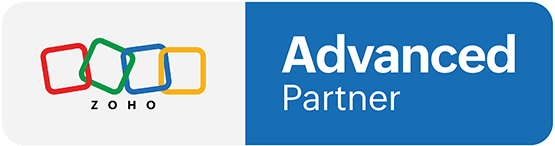
Are we a good fit?