We have officially entered the era of data-backed decisions and online solutions! Yes, gone are the days of endless file cabinets and office trinkets most millennials wouldn’t be able to identify (we’ll let you use your imagination on that one).
It’s 2022– you probably wouldn’t be where you are without a solid website or some kind of SaAS running behind your operations. What tactics and strategies have you added to your business that has helped with sustainable growth and continued success?
If your answer doesn’t include a CRM, but you have seriously contemplated utilizing a CRM, you’re in the right place! We definitely encourage business owners to give CRMs a try, and we imagine managing your customer relationships (along with just about everything else), all from one place is pretty tempting!
The right CRM solution is going to be different for every business. So, for the indecisive entrepreneurs or the biz owners that just can’t commit, we have done a quick comparison between 2 top CRMs: Zoho and Hubspot!

One main similarity between Zoho and Hubspot? Both CRMs are popular and help people effectively run their businesses every day! Now for some more technical similarities:
User-friendly- When considering customer feedback, both seem to be very user-friendly. New to the CRM world? No problem! Both are known to have interfaces that are decently simplified and easy to figure out. According to our research, Hubspot seems to be slightly easier to use overall, but Zoho has tons of accessible resources if you can’t figure something out.
Preferred by certain industries- If you ask other professionals within your business niche, they may very well have the CRM that’s worked best for them. Keep in mind that business owners have probably not tried multiple CRMs to give a fully fair comparison! With that said, Zoho CRM is a pretty clear front runner in the real estate industry, while Hubspot seems to be favored by the insurance industry. With a quick Google search, you may find some useful insight about the best CRM for your industry!
Plenty of options- Both Hubspot and Zoho have multiple plan options, giving you the ability to choose what best suits your business. They also both offer free trials so you can see if it’s even worth your time in the first place!

One thing we often talk about on our blog is customization. We love a good customization situation! The one-size-fits-all mentality is just not for us; we’d rather be able to pick a good fit versus overpaying for features we’ll never use or items we can’t tailor to our needs.
With that said, Zoho CRM seems to be immensely better on the customization front. Sure, you can customize things on Hubspot, but Zoho allows you to customize buttons, user experiences, record designs, and even sales stages. An added benefit? Sandbox- a testing environment that allows you to test out changes without immediately causing all kinds of disruption (hey, you may change your mind).
And remember when we mentioned data-backed decisions? This kind of data gets to you and your team through reports, and Zoho allows you to access customized reports no matter the plan! With Hubspot you can only do this with the Professional and Enterprise plans.
Zoho has an entire product devoted to social media: Zoho Social. This product comes integrated with Zoho CRM and easily connects all social accounts, including your Google profile. Unfortunately, Hubspot lacks most social media analysis and integrations.
Both Zoho and Hubspot come with a whirlwind of third-party integration options. However, you have to seriously consider what applications and software you already use (or plan to use) before making a CRM choice. This is because each CRM has a lengthy list of integrations, but that list might not include what you need. For instance, Hubspot does not integrate with Google Analytics or PayPal (and that could be problematic).

Fact: Automating processes saves you time and money. Therefore, you’d expect your CRM to be decently helpful in this area, right? Good news: both Zoho and Hubspot allow you to automate many things, from lead scoring to de-duplicating contact data. However, a lot of these features are only accessible with Hubspot’s top plans, whereas you can access with Zoho for far less money.
Zoho also uses AI to do all sorts of things, including identifying patterns, analyzing data, and making workflow suggestions. Although Hubspot gives the ability to automate items like email alerts and triggers, it lacks AI and its tremendous contribution to automating tasks.
If you take a look at pricing for Zoho vs Hubspot, you’ll initially be shocked at the difference, However, you have to take into consideration that Zoho CRM is priced per user and Hubspot is not.
Zoho’s free CRM plan allows up to 3 users, while Hubspot is seemingly unlimited. But even with unlimited users, you will be much more limited on Hubspot's free and starter plans. Zoho gives access to a lot more features at a much lower price point, making it great for smaller businesses on a limited budget.
Zoho’s pricing plan also allows better scalability, given that growing businesses could quickly be priced out of Hubspot. Not to mention, a lack of automation options can make smooth scalability even more difficult.
It’s no mystery that both CRMs are solid options. Whether you go with Zoho or Hubspot, just make sure it suits your business needs and gets the most out of your hard-earned money!
And as always, let us know what you think of your experience with either CRM– we’re always curious!
Want to find out how we can help you?
Let’s chat.
If you have missed the email campaign train (excuse the rhyme), then you have missed a major marketing opportunity. Businesses of all types are building their email lists and utilizing this method to communicate updates, sales and so much more!
Are recipients guaranteed to open every email? Nope, but they are on that list for a reason- whether they already made a purchase or expressed some sort of interest in your company!
So, what is your business missing out on by not catering to a well-established group of subscribers? Good news: it’s not too late to jump back on that email campaign train! And with some additional clarification on different types of content and campaigns, you’ll be an expert in no time!

Did you know over 4 billion people use email on a daily basis? And by 2023, that number is only expected to grow. A majority of email users check their inboxes more than once a day and it’s how they find/receive the most coupons and promotions.

Businesses of all sizes and niches utilize email campaigns, so don’t worry about your business not being a “great fit” or not being “big enough”. It’s all about testing out what works the best for your specific situation and catering your content for optimized results.
Speaking of content, that leads us to our next pertinent topic: types of email campaigns and the content they include!
In case you’re wondering if you accidentally clicked the wrong link, this isn’t an article about trees. However, it just so happens that the term is named after evergreen trees, considering they don’t lose their leaves and remain consistent no matter the season!
When we refer to evergreen content, we are talking about content that remains relevant and relatable for a long period of time. Ideally, you can use evergreen content for years without it becoming outdated or irrelevant.
Evergreen content is great because of its ‘one and done’ vibe, which ends up saving you a lot of time and effort. Create some evergreen content once and use it over and over again. It’s great for editing a bit and repurposing down the line (with minimal work required).
If you take this concept and apply it to email, you have (drumroll, please): an evergreen email campaign! It’s consistent and does a great job with helping you build a relationship with subscribers.
Let’s look at some things that would fall into this category:
What to avoid:
× Anything seasonal
× News articles
× Anything considered trendy
Broadcast campaigns are quite the opposite of evergreen campaigns, and (in our opinion) much easier to understand and create.
Broadcast campaigns are your standard time-sensitive emails where in a month or even a few days they can have a totally different meaning. This is probably the bulk of what appears in your inbox, especially from stores and restaurants.
Although broadcast campaigns aren’t going to be part of the “one and done” mindset like evergreen campaigns, they are good ways to get attention quickly.
Some examples from this category would be:
With broadcast campaigns, you don’t really need to worry about what to avoid. Honestly, the options are endless with this one! They are a great way to attract attention and create a quick uptick in revenue.

So, all this information is great, right? But what about how to proceed? Which type of campaign is working better? How will you know what to change or what to add? How will you know if this email stuff is worth it??
That’s where Zoho Campaigns comes in! You don’t have to be alone in this email maze, paying for multiple services recommended by multiple blog posts. Zoho Campaigns is a one-stop shop for your email marketing needs!
Not only will it automate processes for you and cultivate a growing subscriber list, but Zoho Campaigns allows you to conduct A/B testing and determine what’s actually working the best!
Test out types of content (ahem, like evergreen vs broadcast) while tailoring your intended audience.
Zoho Campaigns will track who is opening your emails and all kinds of other helpful subscriber stats that will move your email marketing right along. You no longer have to fear that you’re wasting time on something that isn’t working– Zoho has your back!

Email marketing can be super effective and doesn’t have to be a headache. Hopefully we have convinced you it’s not that hard to get started on your email campaign journey, and that there’s always resources ready to guide you out of a conundrum!
As always, we’d love to hear about what works for you and what you can do without– after all, we care about your success! Until next time, Email Explorers…
Want to find out how we can help you? Let’s chat.
Annnd we are back with yet another great episode of Zoho Books: Accounting Software Extraordinaire! Boy is this a series we could easily binge-watch… Ok, maybe Zoho Books and chill doesn’t seem all that appealing- we get that. Something that does seem appealing? Another great Zoho Books integration that makes the tax side of your small business seem like less of an obstacle: Avalara!
With this handy integration, Zoho Books not only has your accounting under control, but you’ll be able to rest easy knowing you are sales tax-compliant!
Growing your business takes a lot of time and energy; why not focus on what’s important while Zoho Books and Avalara take care of the nitty gritty money details? Makes perfect “cents” to us! (Don’t worry, that’s it for the puns for today.)
If the accounting world had high school superlatives, Zoho Books and Avalara would 100% win the cutest couple title. Now you may think that’s a bit extreme, but hear us out!
First of all, Zoho books allows you to automate all your business’ accounting needs for a very fair rate. Invoices, reports, inventory-tracking– Zoho Books has a feature that covers just about anything you can think of.
However, one thing we are missing from this accounting equation: the expansive and mysterious world of sales and use taxes. (Does reading the word ‘taxes’ make you cringe? Because it sure did make us cringe as we wrote that.)
That’s where Avalara fits in perfectly: they offer cloud-based software that can help just about any size business remain tax-compliant. Whether small, midsize, or enterprise– your business doesn’t have to continually battle the confusion and overwhelm that taxes can cause. Struggling with keeping track of all the new regulations? Confused about the categories your business falls under? Avalara is built for businesses with questions just like these!
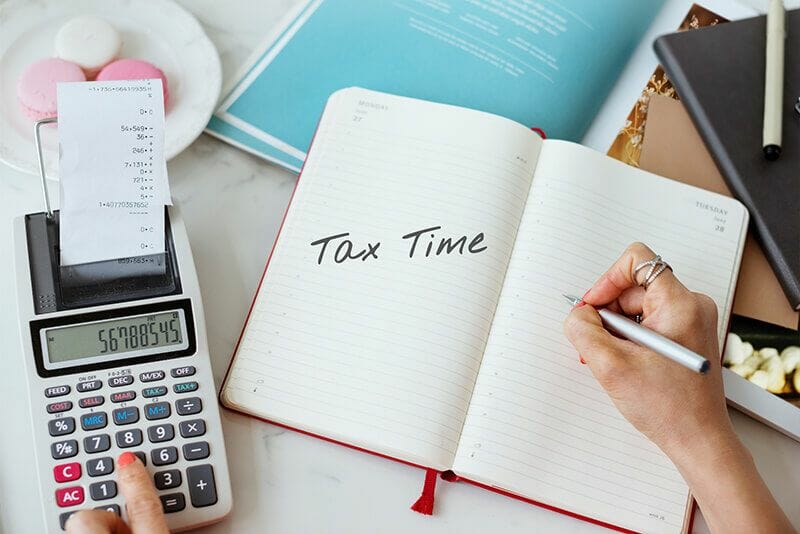
Sick of manually entering everything and doing the math yourself? Does it make you nervous to count on free applications and websites to take care of such an important task? Avalara is a great way to automate your sales tax situation while you focus on everything else that’s important!
Plus, Avalara can truly be a ‘set it and forget it’ scenario, because they will add updates and automatically keep everything compliant no matter the random changes.
Do resources on taxes often create more questions, rather than answering the ones you came there for? Don’t worry, it happens to us all the time. (It may have even happened to us as we wrote this very blog post…)
So, we’ve accumulated a list of things that we wanted more clarity on, and that Avalara just so happens to take care of for you:
Did you know you have to register your business before collecting sales tax? Any state where you make sales, you have to register your business with that state. If it sounds like a hassle (and too much paperwork), that’s where Avalara steps in and not only simplifies the process, but makes sure you have registered in all the right states.
Does your state offer tax exemption holidays? Do you know who qualifies as exempt? Does your product/service qualify for exemption? If you’re like us and don’t have time to worry about details like this, Avalara knows all the answers to these questions and more.
Like we mentioned before, you won’t have to worry about any new laws or changes with Avalara around. They do all the research for you!
Location is important when it comes to sales and use taxes. Do you understand your jurisdiction? Are you charging the right amount of taxes for your jurisdiction? Turns out your jurisdiction is way more than a zip code! Avalara can determine all of this for you (or confirm you have been doing it correctly).
If you conduct a certain type or amount of business in a given state, you have possibly created a nexus in that state. This means you must collect sales taxes and pay them what you collect. Even better, every state has different rules (yes, we’re serious). Sounds like we’ll let Avalara handle that potential nexus chaos!
Does your business involve more than just straightforward retail? Are you unsure of how to proceed with sales taxes? Are you unsure if you even need to collect sales taxes? With things like short-term rentals, you may be missing some tax items, whereas you don’t have to worry about it under a marketplace facilitator like Etsy. Avalara will look at all these factors and determine what you need to consider!
If you run sales through your site and use an ecommerce solution like Shopify or Squarespace, you have to collect your own sales tax. Thankfully Avalara can seamlessly integrate with your ecommerce platform and make that way easier!

Avalara is just one giant confidence boost for business owners, and that’s something we can get behind! Put your mind at ease and walk away feeling:

Honestly, we keep thinking of more and more great things about the Zoho Books and Avalara duo, but we want to keep this short and sweet. Head on over and check out what options are a great fit for you and your business!
Emails are so fun! They are the highlight of my day! (Said no one ever).
How do I start this email? How do I sign this off? Is this too formal? Did I use too many exclamation points? Did I put in the correct address? HOW DO I LEAVE THIS EMAIL CHAIN?
Emails get a bad reputation because they are associated with work and that’s just no fun! However, they have become a communication staple and most organizations can’t conduct business without them.
What’s our point? Maybe it’s time to stop hating email! Since it’s pretty much inevitable, maybe it’s time to embrace the things that make email a little easier (and possibly more enjoyable)!
That’s where our lovely friends at Zoho come in with another awesome product: Zoho Mail!
Let’s talk about a few ways Zoho Mail can make emails a little less nightmare-ish for you and your business!

If it’s not customizable, it’s more than likely not going to be Woggle-approved. Lucky for you, Zoho Mail has passed our rigorous tests and is more than capable of becoming an all-star email solution for your business!
Zoho Mail allows you to easily manipulate basic items like password policies and spam filters. Set conditions and create guidelines that are optimal for your business; You can even create groups with specific group moderators and assign roles all from one convenient control panel.
One of our favorite Zoho Mail features? Custom domains! Ever get tired of the same old domain options? Have no fear– you can create your own domain using your company name! For example, we could claim wizards@woggleconsulting.com as our very own! (Maybe we should seriously consider this…)
But in all seriousness, you can use a custom domain and create an email for different departments or individuals. You can also create multiple email aliases. As an added bonus, there’s no limit to the number of custom domain email addresses if you choose a paid plan!
Streams is another great aspect of Zoho Mail that keeps things running smoothly. Communicate with the team on a shared wall, start a group chat, or even collaborate within an email. Yes, you read that right– Streams allows you to consult people about a draft before you even hit send!
Instead of a lengthy, confusing, and time-consuming email thread, Streams allows everyone to easily tag each other and collaborate in a more “social media-esque” way.
Data privacy and security– that’s what we like to see! With the topic of email, data is an especially important topic that no business should ignore!
Are they selling my data? Who can access my data? Where is data security on their priority list?
Thankfully Zoho takes this very seriously and offers an abundance of features that make your email super safe. Zoho is GDPR compliant, ensures emails are encrypted, and even includes unusual activity reports among their lengthy list of features.
You can also enjoy an ad-free mailbox (yes, ad-FREE) and rest assured that they aren’t using your data to tailor ad campaigns.
Zoho makes sure none of their own employees can access your data/emails unless there’s a very specific reason or help request! You can even set your own password policy and have all users reset passwords as consistently and often as you please.

Like other “suites” out there, Zoho Mail offers a handy Calendar feature along with Tasks and Notes.
Take a peek at their website for more details, but there are five incredibly convenient ways to create tasks, including directly pulling info from within an email. You also have the option to create subtasks, along with notifications and email reminders.
Worried about transitioning to an entirely new email service? Zoho Mail has you covered with their migration tools: move over your emails from any provider with Zoho’s migration wizard! (We’ve talked a lot about wizards in this blog post…)
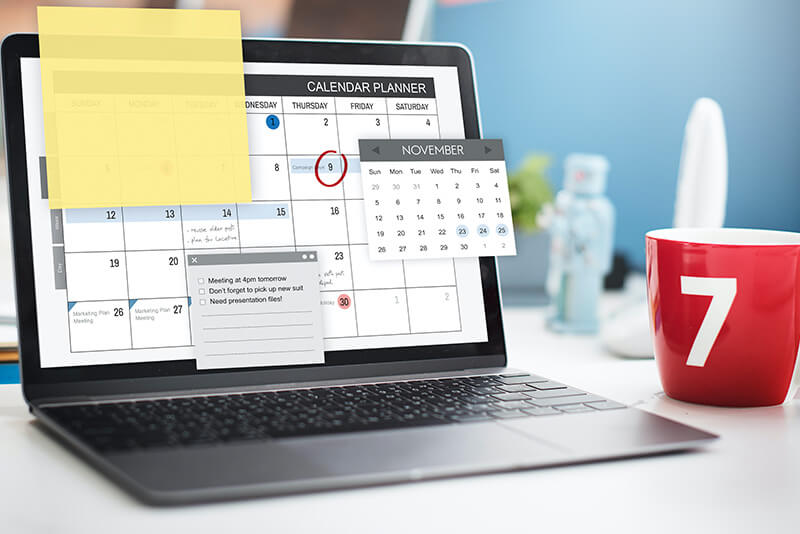
Use the mobile apps or access everything on your desktop– whatever is most convenient. Zoho Cliq is another great option that will sync all your Zoho information on all your devices!
Have multiple tasks created within Zoho Mail along with tasks from other products? You can easily see all your Zoho tasks all on one convenient screen! Access your control panel wherever, whenever and with offline mode, you can work in Zoho Mail even when Wi-Fi’s not the most dependable.
We could talk about the wonders of emails for days..
Okay, that’s actually not true– but we could easily talk about the wonders of Zoho Mail for days! Like any other great Zoho product, Zoho Mail has tons of great features at a great price point. (And if your business has 5 or less employees, you can actually use Zoho Mail for free!)
Reasonably priced, accessible, and tons of awesome integration options– Zoho Mail may just be the perfect email solution for your business!
Want to find out how we can help you? Let’s chat.
Let’s be realistic: Business owners cannot possibly be experts on everything. It may seem cheaper to wear all the hats, but ultimately time-consuming and unsustainable.
That’s where Zoho and its myriad of solutions come into play– access the help your business needs and free up valuable time to focus on other things. One of our favorite business solutions? Zoho Creator!
Curious what the magic of Zoho Creator has to offer a savvy business owner like you? We’d love to tell you!
Zoho Creator is a straightforward and reasonably priced way to create custom applications for your business. No coding background? No problem! Lacking years of IT troubleshooting experience? Zoho has you covered.
It can take tons of time and research to find an appropriate solution, and the application may still not cover all the necessities. Or even worse, you are paying for extra features you will never use. Zoho Creator enables you to custom-build a solution that truly fits your business needs instead of settling for something just okay.
You can build what you need and insert it just about anywhere online, from websites to email campaigns. Zoho Creator will help create an application that collects and organizes whatever data matters to your business. Contact information, inventory, purchase tracking– you name it, Zoho Creator can build something for it.
Let’s look at some more benefits of trying out Zoho Creator!

We say this about every Zoho product because it’s not only important, but it’s so true! All of Zoho’s features are user-friendly and incredibly straightforward. They structure things so that instead of having to find an expert, you become the expert!
Zoho Creator makes custom applications attainable for everyone, despite your training or certifications. It’s super quick and easy to import data, and it even integrates with over 500 commonly-used third-party applications like Shopify and PayPal. It also integrates with all of Zoho’s other products.
Once you create your great new application, you can access it anywhere, anytime. You won’t be limited to a desktop to update data– you and all other designated users can log in on mobile devices!
Listen, your IT department has enough on its plate. Whether that department is one person, ten people, or completely nonexistent, there’s a never-ending to-do list in this digital age.
Building your applications through Zoho’s cloud-based software means one less call to IT. Easily make updates and additions through your Creator account. Zoho’s attentive customer service and helpful troubleshooting resources are always available to help when you run into an issue.
Are you overwhelmed by the 38 different types of data fields? Confused about what option would be best for what you need? Don’t worry– Zoho Creator has templates to make your life easier (you won’t be stuck building everything from scratch). They also have user guides based on business size, niche, and your role in the company if you really don’t know where to start!

Data can be overwhelming, and the only way to consistently improve your business is through effective data analysis. But what comes after collecting and analyzing that data? Where does it go? How much sits unused?
Data needs to be reported and easily visualized. Zoho Creator’s Reports and Pages features provide detailed reporting with great visuals of complex data. Don’t worry about sifting through spreadsheet after spreadsheet– Zoho Creator will create concise and colorful graphics and charts to display information!
PS: It’s 2022, so we can’t afford to skip over an important topic like data security! Like all of Zoho’s products, Zoho Creator takes data privacy and protection very seriously. They even give you complete control over what other users have access to your applications. Rest assured that your data is in good hands as you explore new business solutions!
Have we mentioned that we love automation? Jump into the ‘set it and forget it’ mentality with Zoho Creator! Being a business owner is busy and stressful– automate some processes and lessen your load!
With Zoho Creator, you have the option to build an application with control actions that will trigger a workflow. So when a customer takes a specific action, you can set your application to automatically redirect them to another page or send confirmation emails and appointment reminders. There’s something you can automate within your business, and Zoho Creator is the perfect place to experiment!

Last (and certainly not least), we feel the need to hit on Zoho Creator’s accessible price point. Like with any Zoho Product, there’s a free trial. The free plan is also a great option if you’re not quite ready to jump in with both feet!
Check out their detailed plan pricing comparisons and figure out the right option for your business!
Business owners everywhere seek one thing: Easy to use business solutions at an accessible price point. Zoho offers just that, and Zoho Creator is a great place to start. Try it out. We would love to see what you build!
Contact us for a consultation!
Social media as a marketing tool has really taken off in the last few years. Not only are social platforms free and on-trend, but they cater to a variety of demographics. With that said, it is important to acknowledge a marketing tool that has been around for far longer: email.
One piece of advice that we have heard more and more lately is that an email list is crucial to growing your business. If all your customers only follow you on Instagram or TikTok, you risk losing all progress if the platform shuts down or makes significant changes. With email, you have an established list of contacts no matter what happens to the tools and platforms.
So, what’s one of our favorite tools for managing email marketing? Zoho Campaigns. Let’s look at why Zoho Campaigns (and email marketing in general) are essential to consider.

Take a look at your email inbox– companies take all sorts of approaches to reach you! You’ll see newsletters and cart abandonment follow-ups, freebies, and discount codes. Email marketing is still an incredibly relevant approach to boosting sales and customer engagement.
Not only is it important, but it’s become increasingly easy to manage an email campaign through software like Zoho Campaigns and other popular tools.
Currently, about 64% of small businesses utilize email marketing. Not only that, but for every dollar spent on email marketing, companies report an ROI of about 42 bucks! Those numbers are pretty convincing, and it’s kind of difficult to find statistics arguing against email!
Okay, so what is email marketing exactly? Email marketing software like Zoho Campaigns and MailChimp collect contacts through sign-ups on your website or other lead generation tools. They allow you to build customized emails with specific messages and can automatically send them out to your email list.
Email marketing software can automate the entire process! We can connect with customers and send information about promotions and events by email. The true gem? Email enables us to build a trusting relationship with our client base that keeps them coming back!
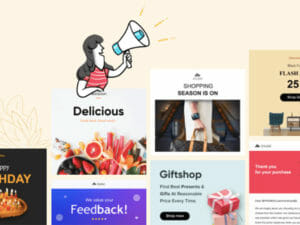
With Zoho Campaigns, you have pre-designed templates ready for use. Create a customized message and tailor the CTA. You can even customize content based on the targeted demographic and perform A/B testing to see what’s most effective!
Zoho Campaigns allows you to set the email frequency so it won’t seem like you’re spamming everyone. It will monitor recipient activity on sent emails and send follow-ups based on that activity.
Zoho Campaigns has a feature where you can score subscribers based on engagement, giving insight on sales potential and when to move them to a CRM.
It also offers real-time analytics and reports because how can we improve our business operations without analytics?
Zoho is great when it comes to integrations! They don’t force you into purchasing all their products and services– instead, they give you the option to bring currently used products along for the ride.
One of the best Zoho integrations for product-based businesses is Shopify. Zoho Campaigns will combine with Shopify to send emails about purchases, abandoned carts, and store updates.
Additionally, it integrates with website builders like WordPress and photo providers like Unsplash. Zoho Campaigns also works with HubSpot’s CRM, Survey Monkey, DropBox, and social platforms like LinkedIn and Facebook.
Let’s face it, the more we can save on business processes, the better.

For this reason, we took a look at Zoho Campaigns competitors and made some price comparisons. MailChimp, often recognized for its data-backed campaigns, costs $17 per month for 500 contacts, whereas Zoho Campaigns is $4 per month. For 2,500 contacts, Zoho Campaigns is $10 per month, and MailChimp is $59. Keep in mind that those prices are for a standard package.
Zoho Campaigns and MailChimp both offer a free package (until you find yourself needing more add-ons). This is nice when you are overwhelmed by options and just want some low-pressure trials. Hubspot also offers a free package under the same circumstances.
FloDesk offers no free options but quotes a flat rate of $38 per month for any package. This may not be a bad option if you want a fancy package with all the bells and whistles.
Overall, Zoho Campaigns is cheaper and offers all the features you could ever need. Whatever your specific marketing need, Zoho probably has you covered for a nominal fee compared to other software.
If you haven’t already entered the world of email marketing, we suggest you try it out! It’s never too late to improve strategies and invest in the growth of your business. Obviously, we are fans of Zoho Campaigns and all the other great Zoho products, but we are always here to chat with you about whatever route is best for you and your business.
Imposter syndrome is easy to catch, especially with information thrown at us from all angles. Business owners are constantly in a state of comparison, worrying about the competition and how to stay relevant. They have to worry about the next steps and how not to get overwhelmed.
Today, we remind you of something important: no business is too small to invest in the right tools.
Yes, you heard us correctly– nurture and invest in your business! If you don’t invest in it now, how will it ever become the Allstar you know it can be? We also happen to know of a great place to start: CRMs.
There’s the imposter syndrome kicking in! We can hear it already! Well, shut it down because your business is fully ready to add a CRM to its toolbox. If you find the right CRM that fits your business needs, it will propel your business forward.

CRM stands for Customer Relationship Management, and the concept is pretty straightforward: CRMs take care of your customer relations from start to finish. They collect valuable info from customers, determine potential leads, and manage the relationship going forward.
Depending on the CRM, it honestly can do anything to help with your business needs, from finances and sales reports to customer support.
By 2027, the CRM market is expected to skyrocket to 113.46 billion dollars! Businesses of all sizes and niches use CRMs and get some major bang for their bucks. Now let’s take a look at some more reasons why a CRM would be great for your small business!
All businesses start from somewhere, but that doesn’t mean you have to stay there. If your business is doing well and you know it’s getting bigger and harder to manage, invest in tools to aid scalability. Growing pains will happen– CRMs can be a major help with those pains.
Take on more customers and profit without hiring tons of extra team members. Let the CRM do the mundane, time-consuming tasks. Let it organize the information and create reports. You’re going to outgrow those spreadsheets, so let the CRM take over!

Don’t get bogged down by a growing number of to-dos; pay a monthly fee and let the CRM perform its magic.
Concerned about finding the CRM that aligns with your business growth goals? Zapier did an excellent report on the best CRMs for different needs. Are you worried about the price? Need help with scaling? You’ll find something that suits you on this list.
Listen, the middleman gets a bad reputation– sometimes it's not all that bad of a concept!
You don’t have to worry about human error with a CRM because it will communicate pertinent changes and news. A CRM will consistently update information and make necessary phone calls. It will know when to follow up (and actually follow up), so you don’t have to hire another person to handle that.
We’re all about giving people jobs, but sometimes more hands in the pot can make a real mess. Forget about the human go-betweens and add in a CRM– we’re confident you won’t regret it.
After the CRM frees up some valuable time for team members, they can focus on more pertinent tasks. What's even better? Those weary tasks won’t result in lost information or reports. Input something into the CRM one time, and it will be available for all to see.
With a CRM, team members don’t have to worry about communicating spreadsheets and new information with each other— it’s all easily accessible in one place. Less paperwork and side emails make a much more manageable group project.
CRMs gather contact information from customers and potential customers, but they do much more than that! They can determine leads, generate reports, help with invoices, and track website activity.

CRMs will even assist with customer service and support, tackling the items that you won’t necessarily be able to keep up with by yourself. A growing business means more customers, but that comes with complaints and an increasing focus on customer satisfaction. Let the CRM keep your customer relationships strong and help with returning sales.
If you are paying for other services and are worried about juggling those on top of a CRM, don't worry– many CRMs can seamlessly integrate with other applications.
For example, Zoho can integrate with many popular applications, like Slack, Shopify, MailChimp, and Quickbooks. They even team up with RingCentral, a phone system designed for small businesses. And (don’t worry, we won’t list them) we heard Zoho can integrate with RingCentral in 192 different ways!
Don’t sell yourself short simply because your business is small. Start investing in the right tools, and it will jump up to the big leagues before you know it. Woggle will help you find the right CRM fit for your business, and we can guarantee you won’t regret it!

Every year it becomes increasingly important to take data security seriously. Almost weekly, it seems like there are alerts in the news about recent cyber attacks and security breaches. Everywhere you insert personal data, mainly financial information needs to show they take security as seriously as you do!
EbizCharge proudly acknowledges that it takes PCI-compliant security measures. What is PCI compliance? If a company is PCI compliant, they are meeting a strict set of requirements set forth by the Payment Card Industry Security Standards Council (PCI SSC). By abiding by these requirements, companies responsibly handle and secure credit card information. PCI compliance means taking a few extra steps to prevent detrimental data-security mistakes.
One thing is for sure; customers will appreciate you taking extra care of their data. The security measures taken by EbizCharge and Zoho are both selling points when new customers are considering giving you their business!

Since we love saving time ourselves, we often emphasize how any Zoho product makes running your business so convenient. Efficient, cost-effective, and user-friendly– it’s a pretty easy choice for us!
EbizCharge is another element taken care of in the same place as everything else. Don’t worry about lugging your laptop everywhere; easily access EbizCharge on any device, including your smartphone. Customers can access it from any device as well!
Not only does it add much-appreciated convenience to your routine, EbizCharge can also save you some cash. It is designed to reduce processing costs by 15-40%! Sure, that’s a big range, but you’re pretty much guaranteed to see some savings! We’re sure there are some other places business owners would rather spend that extra dough.
We are not ashamed to admit being a part of the EbizCharge fan club, and we think you could be as well! Hand over aspects of your business to the experts while saving yourself some time and money. Quit worrying about all the details you could mess up as a business owner!
Take a load off, and rest assured that you can trust EbizCharge and Zoho to do the heavy lifting. After all, have your friends here at Woggle ever led you astray? Give us a shout, and we will gladly chat with you about this or any of your other business woes!
Zoho is a well-trusted CRM full of magic and wonder– no matter the issue your business is encountering, we can almost guarantee Zoho has a product or solution for you
In a recent blog post, we discussed the awesome benefits of Zoho Books, the Zoho application that covers all your accounting needs in one place. Sure, entrepreneurs often start businesses to help greater humanity, but our businesses also center around one important thing: money.
When it comes to money, businesses can’t play around. There are tons of rules and aspects for managing financials, and Zoho Books has you covered.
With a deeper look into Zoho Books and Zoho CRM, you will discover the magic of EbizCharge. EbizCharge is a payment processing platform that can take care of payments, while Zoho Books takes care of the rest. Your sales team can take payments directly from within the CRM! Did you know it’s one of the only payment processors that offers this type of integration and functionality? The integration means your smaller company may not need a system as robust as Zoho Books. Not only are we big fans of having everything conveniently in one place, but we are about to give you several more reasons we are proponents of EbizCharge!

Let’s think back to the last time you made an online payment: You probably ran to your laptop, jumping for joy at the thought of clicking ‘submit.’
Yeah, we are being sarcastic– payments are a pain. If you can’t set them to automatic withdrawal, you potentially face late fees, annoying notices, and other unnecessary problems. What’s more, there are added headaches and hoops to jump through for businesses relying on these payments.
This is where EbizCharge comes in and saves the day! You can directly receive customer payments through your accounting system (like Zoho Books). No more third parties getting involved or disorganized processes– get all the payments directly sent to the same place.
Businesses can send email links to customers, and customers can quickly pay with just one click! EbizCharge accepts most major credit cards, and it even allows multiple invoices to be paid at once. No more double-entries or tracking the bread crumb trail of individual payments.
To clarify, EbizCharge is not a Zoho product– it’s just a platform that nicely compliments the many things Zoho has to offer. Think peanut butter and jelly or cookies and Santa– EbizCharge and Zoho Books are the perfect combinations.
EbizCharge integrates with tons of other services, like Quickbooks and WooCommerce. You name the accounting or e-commerce software, and EbizCharge probably works with it. Zoho Books is an effortless and natural pairing for EbizCharge, already a well-rounded accounting platform. (And remember, with Zoho Books/Zoho One comes over 40 other Zoho products for your business.)

Every year it becomes increasingly important to take data security seriously. Almost weekly, it seems like there are alerts in the news about recent cyber attacks and security breaches. Everywhere you insert personal data, mainly financial information needs to show they take security as seriously as you do!
EbizCharge proudly acknowledges that it takes PCI-compliant security measures. What is PCI compliance? If a company is PCI compliant, they are meeting a strict set of requirements set forth by the Payment Card Industry Security Standards Council (PCI SSC). By abiding by these requirements, companies responsibly handle and secure credit card information. PCI compliance means taking a few extra steps to prevent detrimental data-security mistakes.
One thing is for sure; customers will appreciate you taking extra care of their data. The security measures taken by EbizCharge and Zoho are both selling points when new customers are considering giving you their business!

Since we love saving time ourselves, we often emphasize how any Zoho product makes running your business so convenient. Efficient, cost-effective, and user-friendly– it’s a pretty easy choice for us!
EbizCharge is another element taken care of in the same place as everything else. Don’t worry about lugging your laptop everywhere; easily access EbizCharge on any device, including your smartphone. Customers can access it from any device as well!
Not only does it add much-appreciated convenience to your routine, EbizCharge can also save you some cash. It is designed to reduce processing costs by 15-40%! Sure, that’s a big range, but you’re pretty much guaranteed to see some savings! We’re sure there are some other places business owners would rather spend that extra dough.
We are not ashamed to admit being a part of the EbizCharge fan club, and we think you could be as well! Hand over aspects of your business to the experts while saving yourself some time and money. Quit worrying about all the details you could mess up as a business owner!
Take a load off, and rest assured that you can trust EbizCharge and Zoho to do the heavy lifting. After all, have your friends here at Woggle ever led you astray? Give us a shout, and we will gladly chat with you about this or any of your other business woes!
It’s no mystery that the business world has moved more and more into the digital space. What is the point of having physical files and mile-long contact lists when you can access anything you need with one click? Companies like Zoho cater to this uptick in online solutions, supplying everything you could possibly need to run your business all in one place. With everything from website design to marketing support, Zoho places customizable and easy-to-use applications at your fingertips.
As we head into the most wonderful time of the year (tax season), there’s no better time to talk about a Zoho solution that makes it all a little less painful: Zoho Books. Forget about your tax specialists, endless paper receipts, and financial paperwork– Zoho Books is your one-stop-shop for all things accounting.
Let’s face it. We live in a world where convenience is king. Lines, leaving the house, locating our keys - it all takes up time– and whatever allows us to spend more time on the couch binging Netflix is our friend! (Just know, if you would rather spend your free time working on your business, that’s okay with us, too.)

Either way, there are a lot of great things about Zoho Books. In our opinion, the best thing is that it makes running your business so much easier. All the accounting aspects are handled, from inventory to banking. Zoho Books even has a convenient time-tracking feature that you would probably just use a separate application for!
Stay organized and virtually paperless. Save time on minor details and tasks that you can otherwise spend on growing your business. Allow Zoho Books to step in and take some inconvenient and time-sucking tasks off your plate!
Zoho Books has a client portal that allows you to keep all client communication within one application. Send quotes, discuss estimates, and exchange feedback all in one place. Not only will this be a better experience for your clients, but it will keep your business running much more efficiently.
Even better, the client portal allows your clients to manage their own experiences. They can make payments, access invoices, and change personal details all without assistance from you. Not only is this incredibly convenient for them, but it saves multiple steps and mishaps on your end of things. It sounds like a great bargain to us!

Avoid the pile of forms and the last-minute panic when you can’t find the paperwork you mysteriously misplaced three months ago.
Zoho Books makes tax season a breeze, keeping up-to-date with IRS guidelines and ensuring your sales tax liability is in check. Access all the transactional documents you could possibly need with the click of a button.
Zoho Books even takes the work out of hiring contractors and the tax season headaches that come with it. Soon you’ll be talking about a 1099 form like it was your college major!
Before you know it, taxes will be taken care of and you might even be ready for the year ahead!

As we mentioned before, Zoho Books doesn’t come alone- it is a part of Zoho One, a group of over 40 other customizable applications that help out your business. On top of Zoho Books, you can utilize a wide range of marketing tools, collaboration-boosting applications, all your online business solutions and so much more. Why pay multiple other companies for the same services you can get under Zoho?
Zoho applications and services are intended to fit your needs. They understand the importance of customized business solutions and don’t force you to purchase a one-size-fits-all package. Find everything you need in one place without overpaying for things you won't use.
Not only does Zoho One supply tons of online business solutions and tools, Zoho products (like Zoho Books) have forums and other great resources where you can easily find the answers you need. Zoho has a great customer support system ready to answer any questions you may have, but you can also easily access experiences and tips from other users!
If the idea of creating accounting appointments or hunting down 7-month old documents puts a knot in your stomach, Zoho Books would be an excellent solution for you. Take the stress (and endless hours of wasted time) out of your accounting tasks– we know you have a million other important things on your to-do list! Let Zoho Books do the work for you.
Book your free initial consultation today and we can tell you more about the wonders of Zoho Books! We’d also love to help you with anything else that could make your life as a business owner just a little easier.
Have you ever temporarily lost your phone and feared all that was lost with it? Did you think about what could happen if the wrong person accessed your applications? When you found your phone (phew), did you start thinking about ways to protect all the cherished photos stashed on it? Or how to increase your data security?

There are about a million examples of why losing data can be detrimental, along with many ways to lose that data. Data is everywhere- from work documents to the games you play on your phone. It is estimated that 7.5 billion people will be creating data by 2030! We often think about what’s next on the to-do list in the day-to-day grind and not about things like backing up our data. But in all honesty, data backup should be incorporated into our daily agenda, especially with the world becoming increasingly digitized.
That’s right, humans make mistakes. Just to be clear, we always make the general assumption that you simply “misplaced” your phone; we won’t talk about the other possibilities (ahem, like giving your phone a first-class ticket to the toilet bowl).
Not only can devices like phones and laptops be lost, but they can be stolen as well. In the United States, a laptop is stolen every 53 seconds. Not only is data lost, but data security is in the hands of a thief.
Then there’s always the scenario where the wrong thing was deleted, or someone inadvertently downloaded a virus. These kinds of things are the reasons backup plans are created!

Cybercriminals are out there, and they are constantly learning new ways to make money. All too often, data is compromised, and businesses have no choice but to pay the criminal who is holding information hostage. Businesses are attacked by ransomware every 11 seconds. By 2031, that number is expected to be 2 seconds. Not sure about you, but we can’t even make a decision about what to get for lunch in 11 seconds, let alone 2 seconds.
Not only is ransomware becoming more and more of a threat, but the cost of dealing with it is also increasing. In 2015, over $325 million went towards dealing with attacks throughout the world. By the end of 2021? $20 billion. By 2031, the cost is expected to increase 13 times the 2021 figure: $265 billion.
Unpredictable and often inevitable problems can occur that can cost you data, time, and money. This can be anything from a power surge or hardware overheating. Hardware failure also includes things like flooding and other environmental factors that could harm your devices (especially at an office). Many random and uncontrollable factors could do more harm if you don’t have a proper backup plan.
Quickly recover and restore: First, let’s talk about the difference between recovering and restoring data. Restoring allows you to retrieve a copy of the data; a recovery is a group of processes that retrieve the data and make it usable. When it comes to your business (and life), you would probably prefer to use data once again (not just have it). The quicker your business recovers the data, the faster things return to normal. A better backup system means less downtime and losing less money.
Audits: Yeesh. Even spelling out the word audits makes us cringe. However, we all have to deal with them. If your data isn’t appropriately backed up, you’re risking losing pertinent documents and databases to show in an audit. Not passing could quickly put you out of business! It’s always better to be safe than sorry.
Protect what’s irreplaceable: Let’s refer back to the introduction- losing your devices could mean losing a lot more than money. No one wants to risk losing precious things like family photos and videos. Backing up your data can mean you will have cherished moments for years to come.

In 2020, 1.7 MB of data was created every second! Currently, over 5 billion people use and store data on their devices and in the cloud. Ok, we can throw statistics at you all day, but here’s arguably the most important: Globally, there will be around 200 zettabytes of data stored by 2025! In other words, we create a lot of data. There must be somewhere we keep all this data, which means we need companies that carefully store and manage it.
If this post leaves you wondering why you don’t back anything up besides your car when you awkwardly drive over a cement parking barrier, you’re not alone: 30 percent of people have never backed up their devices! Thankfully, solutions like Skyvia are out there to tackle our backup data fears. Skyvia not only backs up your data daily but will take care of all your CRMS. So instead of stressing about individually backing up all your cloud storage solutions, hand it over to an option like Skyvia.
But in all seriousness, we hope this post has you asking the right questions and thinking about appropriate data solutions. If all of this seems foreign to you, you may be in a little trouble. More than likely, you just need to tweak a few things within your data management. And as always, if you find yourself completely overwhelmed, consider services like Skyvia to take a few things off your virtual plate! Good help isn’t always easy to find, but you have plenty of great options in this case.