What’s better than an epic SaaS company? A SaaS Company that prioritizes its employees and pays it forward with future generations in mind.
If you’ve been around here for a hot minute, you know our team at Woggle is ‘Team Zoho’ all the way. We can’t say enough about the platform’s incredible versatility and perks. We’re also Zoho Partners–we’re equipped to help business owners like you transition from your existing platform to Zoho. Our favorite SaaS company also does a fantastic job of looking into the future and building grassroots opportunities for talent.
Today, we’re bragging about Zoho’s humanitarian and environmental efforts; giving you even more reason to choose their platform for your business needs.

When you think of a software company, you probably don’t think of employees working from a fully functioning farm. Zoho purchased 360 acres to build its new headquarters in Austin, Texas. Shortly after purchasing the land, Zoho had a change of heart. Rather than build another modern highrise headquarters, they decided to create a farm. The timing was serendipitous. Shortly after the decision to start the farm, the COVID-19 pandemic hit the United States.
The rural project has been an incredible success—giving Zoho employees solace in the outdoors, access to the fresh fruit and vegetables they have grown, and a refreshing respite from skyscrapers and city noise.

One benefit of the farm is Zoho employees are bonding through their experimental farming projects. It’s an opportunity to tap into creativity and real-time problem-solving. Mickey Stanley, Zoho’s head of PR content, says, "The metaphor of the farm is to break down the silos, right? So we couldn't just compartmentalize all the different produce. What we want is this kind of loose learning process where everything isn't overly manicured and everything is kind of growing into each other. And we see what works."
Stanley shares another perk of Zoho’s unconventional farming workplace—the interpersonal interactions between the team members, “You go into an office and it's the same people in your section of the office that you see and talk to. But here, somebody could walk in and sit down next to you and be doing their work and you have the ability to make a new relationship with a coworker that you wouldn't otherwise."
We don’t know about you, but walking out to pick fresh fruit on a lunch break sounds amazing. That has been amazing for morale! Zoho’s farm isn’t its only innovative idea. As a matter of fact, Zoho is paying it forward in numerous incredible ways!

Zoho has taken its streak of genius and run with it, creating rural offices at other Zoho locations; including India, Mexico, Japan, and Canada. Zoho’s vision with these rural offices is to make opportunities accessible to talented individuals who may not otherwise be candidates for jobs in tech due to their location. Zoho decided to infiltrate the areas where the talent lies—setting up shop in rural villages and employing locals.
Zoho’s humanitarian efforts bring opportunities to people in small towns and villages. The additional benefit is that the current workforce issues of inflation, long commutes, and general life/work imbalances are alleviated.
The beauty of Zoho is its focus on creating a better world for its users and employees. Their initiatives don’t stop at the farm outside of Austin, Texas, or creating opportunities in rural villages around the world. The SaaS company also provides subscription relief to businesses impacted by natural disasters. Their eco-friendly reach is also impressive—they build solar farms that offset our carbon footprint.

Zoho is impressive in its own right when it comes to its technology and incredible offers for businesses like Woggle Consulting. Add the humanitarian and eco-conscious efforts and it’s a company that’s worth supporting.
Book a free consultation to chat about Zoho. Our friendly team is happy to help answer your questions!
Get to know Zoho’s incredible assets by reading more of our blog posts:
We have been bringing you loads of social media tips and tricks lately. Your business will inevitably use at least one social media platform to increase engagement and leads. Our partners over at Lucent Creative, a woman-owned digital marketing agency, have kindly taught our team here at Woggle a lot about social media best practices. Now, we’re combining forces to highlight one of our favorite social media management tools—Zoho Social. Let's explode your social media reach!
It’s no secret that here at Woggle, we’re a bit obsessed with Zoho! We are Zoho partners after all. Once you see the perks of Zoho Social, you’ll want to jump into the deep end, too.

Bonus Reading: Are you just hearing about Zoho? Take a look through our blog archives to learn all about Zoho’s products. We recommend reading Why Zoho? and Zoho CRM isn't just for B2B, it's also great for B2C to get started.
Like other social media management software, Zoho Social allows businesses and agencies of all shapes and sizes to schedule social media content across multiple channels. It also allows your team to view analytics and gain insight into customer behavior, which is the secret sauce to perfecting your social media reach.
Zoho Social gives you what other platforms deliver when it comes to scheduling ability and analytics, but it provides more value than its competitors while costing less. Let’s take a deep dive.
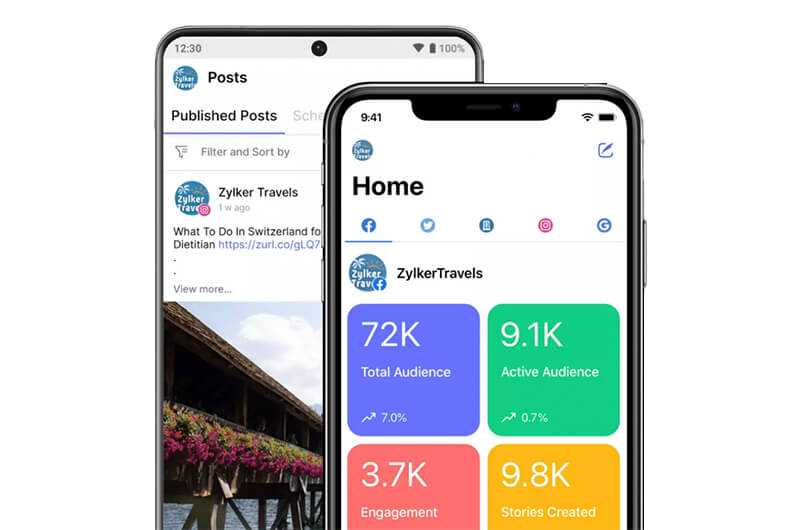
Zoho Social has grit and some big names singing its praises. You can see that for yourself below.

Not too shabby, right?
Here’s what Zoho Social delivers with a radiant A+:
✔️ Unlimited posts- This is huge since most platforms have strict limits.
✔️ Deep-dive analytics are included- See how your followers are (or aren’t) engaging with your brand. Then, adjust accordingly.
✔️ Time-predictive posting- the platform suggests the best times to post according to when your ideal audience is active on social.
✔️ Real-time monitoring- don’t miss a comment or mention so you can stay on top of engaging with your audience and generate leads.
While it’s true that these features are common among social media platforms, the truth is you’ll pay less for these awe-inspiring features with Zoho Social than with competitors. We’ve done the math for you.
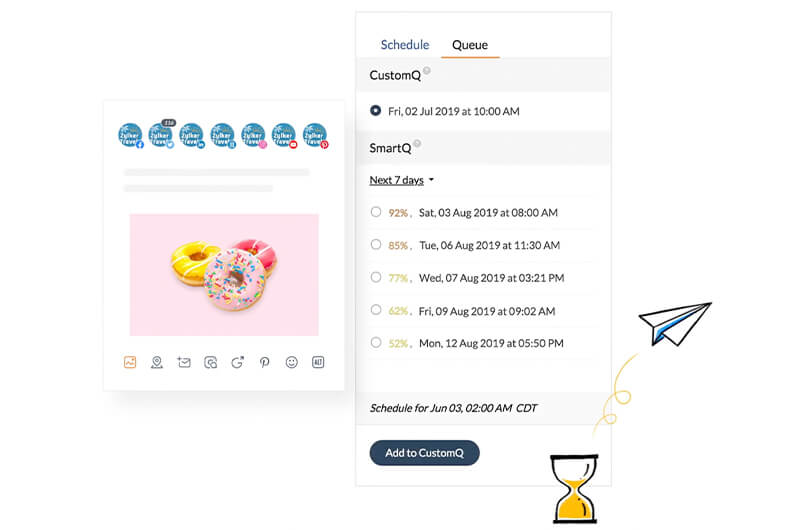
You may have heard of some social media management platforms like Hootsuite, Buffer, MeetEdgar, and Sprout Social. These platforms vary widely in price and features. For example, let’s look closely at the overall pricing and how many social media channels are included in the basic packages.
| SMM Platform | # of Channels | Users | Pricing |
| HootSuite *Professional Plan | 10 | 1 | $99/mo |
| Buffer *Essentials Plan | 1 | 1 | $6/mo per channel |
| Meet Edgar*Eddie Plan | 5 | 20 | $29.99/mo |
| Sprout Social*Standard | 5 | 1 | $249/mo |
| Zoho Social*Standard | 9 | 1 | $10/mo |
Zoho Social is generous in its allowance of channels (and unlimited posts). Thankfully, many of these social media management tools offer free trials so you can try them before you commit. Test Zoho Social with their 15-day free trial here.
Our team and clients are continuously impressed with Zoho Social’s in-depth analytics. Having a robust analytics report is the magic of a successful social media strategy. You can make every post “count” when you’re seeing engagement from your efforts.
Use this mini checklist as you shop for a social media management platform:
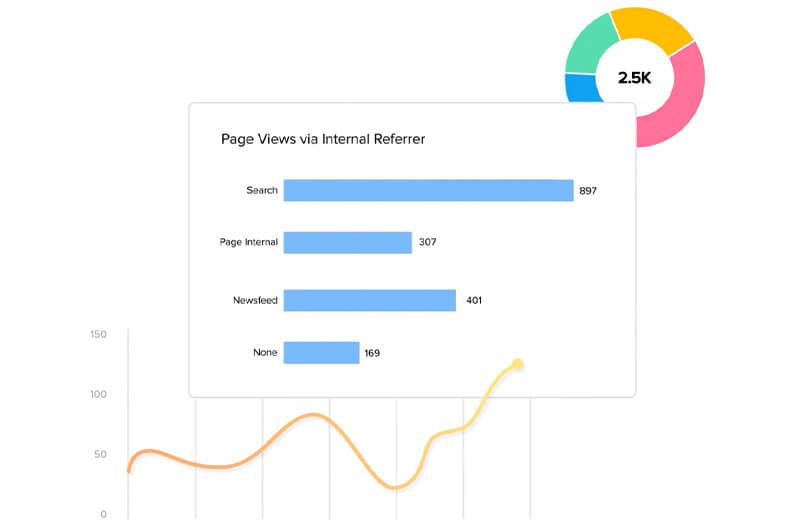
Pro Tip: If you’re still building a social media strategy, we recommend starting with a low-tier plan to best gauge what your marketing team will need and use. For more social media tips, check out this blog post.
Please note that platform comparison information may have changed since the publication of this post. We do our best to provide you with the most updated information but encourage you to check the websites for real-time price and feature comparisons.
Head to Zoho Social’s website for the full list of impressive perks. Zoho Social is especially effective when you’re in sync with Zoho’s other offerings. You can operate an entire business on Zoho!
If you’re not a Zoho user yet and want to book a free consultation with our team, simply fill out this form. A member of our awesome team will be in touch shortly.
Need a hand with social media reach, engagement and content? Reach out to our partners at Lucent Creative and tell them Woggle sent you.
Chances are you’ve heard of ChatGPT—the AI superpower that has turned the marketing world on its head.
There have been a lot of debates surrounding ChatGPT, mainly if the AI platform will make the jobs of creative marketers obsolete. We addressed the hot topic in our article What You Need to Know About ChatGPT. Our overall impression of AI in marketing is this—embrace the new technology without putting all of your eggs in one basket. The gist? ChatGPT is a great tool to use in tandem with a marketing team (read: your business still needs a human touch).
We interviewed our partners at Lucent Creative, a woman-owned digital marketing agency, to get their input on ChatGPT. Their advice was so helpful for businesses of any size and niche that we know you’ll find at least one of these tips a game-changer. Let’s jump in!
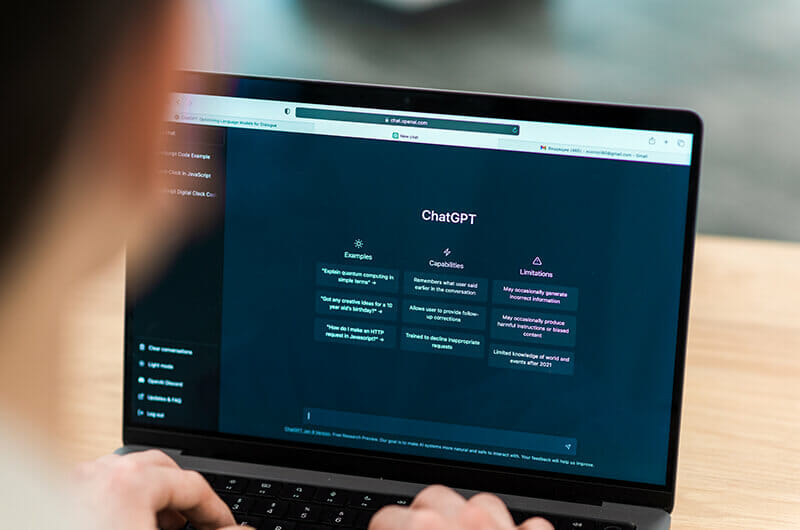
“Think of ChatGPT as an acquaintance to bounce ideas off of. It’s an objective tool to get your team out of a creative rut.”, says Nikki, a content writer with Lucent Creative.
She walked us through a quick fake scenario to showcase how she uses ChatGPT when coming up with blog topics.
Here’s a rundown of the “business” and its content needs:
Business:
Books + Wine Time
Niche:
Brick-and-mortar shop in Washington with eCommerce capabilities
Content needs:
Nikki: “Taking all of this information about the client into account before using ChatGPT is vital. It’s going to provide the necessary parameters you need the platform to stick to.”
Nikki asks ChatGPT to ‘Generate 10 blog topics on the perks of a monthly book subscription’. Within three seconds, the platform has given us ideas to pick from!
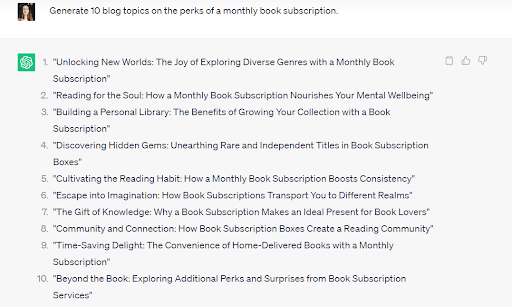
Nikki: “Alright, now it’s time to dig deeper into your business’ needs and get more specific. For example, let’s say that the book subscription promotion will only begin with the fantasy genre. That eliminates ChatGPT’s first recommendation off of the list. Digging deeper, we may realize that the time-saving element of #9 on the list is most important to our target audience. Then, we may choose to create a mini-series of blog posts on the time-saving perk alone. ChatGPT.”
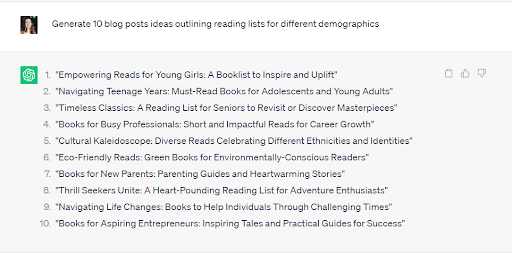
Nikki: “Here, I went broad with the demographic requirements. The blog topics are diverse enough to reach the business’ general audience, though a wide net isn’t always best. For example, Books + Wine Time may want to bring more awareness to their kids’ section in Q3, meaning they focus purely on creating content for that age range. This is where ChatGPT is a bit one-dimensional–regardless of its amazing input (impressive!), we still need to strategize which topics would be best and when. Remember, we aren’t using AI to write the blog posts. Even if we did, there would be an incredible amount of editing needed to perfect the client’s tone, intentions, and promo-specifics. We’re only going to use the platform to help us generate blog topics.”
Pro Tip: Do your homework with any blog pitch ideas you get from ChatGPT. Ensure the keywords are a good fit for your niche and make sure your title is SEO-friendly. It’s also important to create headlines that are entirely unique to your brand. Make sure your exact title hasn’t been used before. Plagiarism is no joke!
Now that we’ve found some great blog topic ideas for Book + Wine Time, let’s see how ChatGPT can aide in social media content.
Using one of the platform’s recommended blog topics, "Cultural Kaleidoscope: Diverse Reads Celebrating Different Ethnicities and Identities", Nikki asks ChatGPT to generate some social media inspiration.
She types, ‘Generate 2 Instagram posts on the topic "Cultural Kaleidoscope: Diverse Reads Celebrating Different Ethnicities and Identities" in a casual tone’ into ChatGPT.
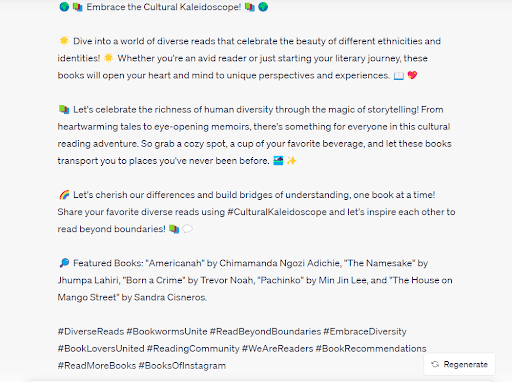
Nikki: “The real gold here is that it even provided book recommendations and hashtags. Even still, it’s your content writer’s job to perfect your brand’s specific tone. At face value, this looks pretty close to perfect, but there are nuances that need to be addressed. For one thing, Books Wine time may not use emojis as liberally. The tone may be too casual for their audience. Lastly, the featured books may not be in stock at their store, meaning their “promotional post” isn’t serving a purpose.”
Next, Nikki uses ChatGPT to get some inspiration for the local wineries aspect of the content strategy. This time, getting painfully specific—as if Books + Wine time is a real client.
In goes the command—’Give me a LinkedIn post about partnerships with wineries in Washington state. Professional and educated tone.’
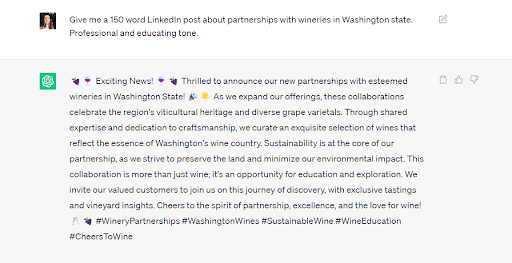
Pro Tip: Experiment with the length of your posts across various social media platforms to see which are most engaging with your target audience. Then, focus your efforts on posts within that word count range.
Again, Nikki stresses the importance of tweaking posts to fit the brand. “I think it’s best to use these as a very rough guide rather than simply replacing words and emojis. A professional writer knows how to make the post entirely unique to the brand without costing the team points in inauthenticity or plagiarism. Even ChatGPT needs to be edited with a heavy hand to make the content digestible for your audience.”
“As a content writer, I use ChatGPT to condense heavy research for me in an understandable synopsis.”, Nikki shares. “It’s a great way to break into writing mode when I’m feeling stuck on a topic.”
She cracks open ChatGPT again to show us around.
“Let’s say that Books + Wine Time needs to prepare a presentation for a stakeholders meeting. ChatGPT can be a great way to ease into the writing process.”
Nikki gives ChatGPT the details–’Write a 500 word presentation for stakeholders on the benefits of a book store partnering with local wineries for a fundraiser.’
Without five seconds passing, ChatGPT churns out the following and we all let out a collective gasp. Yes, it’s that dramatic!
Title: Uncorking Success: The Benefits of Partnering with Local Wineries for a Bookstore Fundraiser
Good [Morning/Afternoon/Evening] esteemed stakeholders,
I am delighted to present an exciting opportunity that promises to uncork success for our book store and the local community. Today, I will share with you the potential benefits of partnering with local wineries for a fundraiser. This collaborative endeavor not only strengthens our ties with the community but also offers a unique and memorable experience for our customers. Let's explore how this partnership can enhance our brand, increase footfall, and amplify our social impact.
One of the key benefits of partnering with local wineries is the heightened sense of community engagement it fosters. By aligning our bookstore with reputable local wineries, we showcase our commitment to supporting and celebrating regional talent and craftsmanship. Customers are more likely to embrace a business that actively contributes to the local economy and culture. This partnership nurtures a sense of community pride and loyalty, which translates to increased patronage and customer retention.
The combination of books and wine creates a unique and attractive proposition for our customers. It opens doors to a broader audience, including bibliophiles and wine enthusiasts alike. Our bookstore becomes a destination not only for book lovers but also for those seeking an enriching experience that blends literature with the art of winemaking. This fusion of interests helps us tap into new markets and expand our customer base, driving growth and revenue for our store.
Partnering with local wineries allows us to curate unforgettable experiences for our customers. Imagine book signings and literary events held amid the rustic charm of a vineyard, where guests can savor a glass of local wine while engaging with their favorite authors. Such events leave a lasting impression, nurturing a deep emotional connection between our bookstore and its visitors. This emotional resonance is key to building brand loyalty and generating positive word-of-mouth referrals.
Associating our bookstore with esteemed local wineries elevates our brand image and enhances perceived value. The collaboration reflects our commitment to offering sophisticated and culturally enriching experiences. Customers will view us not just as a retail establishment but as a cultural hub that champions local arts, literature, and wine. This enhanced brand image attracts media attention and favorable coverage, further amplifying our reach in the community and beyond.
Beyond the commercial benefits, a fundraiser in partnership with local wineries bolsters our social impact. This collaborative effort enables us to support charitable causes and community initiatives. We can designate a portion of the proceeds from the event to local literacy programs, fostering education and a love for reading among the youth. This purpose-driven approach deepens our connection with the community, showcasing our commitment to making a positive difference.
In conclusion, partnering with local wineries for a fundraiser presents an exceptional opportunity to elevate our bookstore's standing in the community, expand our customer base, and amplify our social impact. By combining the pleasures of literature and wine, we create a unique and memorable experience that resonates with our customers. This collaboration exemplifies our dedication to supporting local talent, fostering community engagement, and championing causes that matter.
I urge all stakeholders to consider the potential benefits of this partnership, as it aligns perfectly with our mission to be more than just a bookstore but a cultural catalyst. Together, we can uncork success and celebrate the joy of reading and the pleasures of local winemaking, all while making a positive impact on our community.
Thank you for your time, and I look forward to your thoughtful consideration and support.
[Your Name]
[Your Title/Position]
[Bookstore Name]
Pro Tip: “It’s so tempting to simply copy and paste the genius of ChatGPT into your next business presentation, but don’t do it! Always put in the extra work of personalizing your content to perfection. Your audience, including stakeholders, can sense a copy-and-paste job faster than you can deny it.”, Nikki shares.

Nikki shares a few other ways to incorporate ChatGPT into your marketing strategy (guilt-free). Use these prompts in your next marketing meeting.
Pro Tip: If creating privacy or return policies, partner with your legal team for the final approval.
ChatGPT is here to stay and we’re stoked to give this new platform an honest go of helping in our marketing strategy. Of course, it doesn’t eliminate the need for humans (and we’re even more stoked about that). Try ChatGPT in various areas of your marketing strategy and report back with how it went.
For more help with your marketing efforts, check out our friends Nikki and the rest of the team at Lucent Creative.
There’s something that all businesses have in common—the need for organization.
We heard that deep sigh from here.
Sure, not all of us have a knack for organization or even an interest in it, but we’ve found an app that helps even the most unmotivated of us to put things in order.
Whether you’re leading a team or are a solopreneur, it’s vital to keep all of your ducks in a row. Today, we’re bringing you a Woggle team favorite—(of course, it’s Zoho). We’re not saying you have to “Marie Kondo” your business, but we do think she’d be a huge fan of Zoho Flow because of its awesome efficiency. Let’s jump in for a quick tour of Zoho Flow and how you can utilize it in your business regardless of size, niche, or current workflow.

Let’s paint a picture.
Imagine having your work and personal tasks and delegation platforms siloed into one glorious app. Instead of getting distracted by constant notifications across various applications, you have a birdseye view of your workflow, pending tasks, and where the rest of your team is on projects. Incoming requests, client inquiries, and time-sensitive tasks are all housed in one, user-friendly data-view.
That’s Zoho Flow.
It looks something like this.
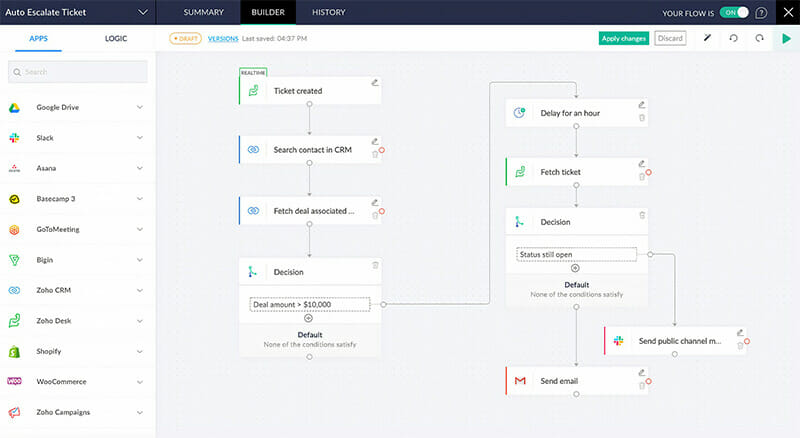
On the left, you have your integrated apps that are essential to the smooth flow of your daily operations. The workflow is seen at a glance on the right. Now, let’s dig deeper.
Let’s answer your burning question before we jump into the details of building a workflow inside Zoho Flow. We know you’re wondering, ‘Yeah, great, but does Zoho Flow work with the existing apps that I need for my business?’
We’re going to go out on a limb here and say, “Most likely!”
Zoho Flow is compatible with 800+ apps!
Here are just a few of the applications Zoho Flow seamlessly integrates with:
If you’re already onboard with Zoho, you’re ahead of the game because Zoho Flow will easily work with the Zoho apps you’re already using!

Click here for a full list of applications you can use with Zoho Flow.
Bonus Info: Read our blog to learn more about the awesome RingCentral app. Already using Zoho? Learn how to Improve Your Skills Inside Zoho’s The Workflow Academy.
If you’re like us, you have a lot of irons in the fire at any given time. Running a business doesn’t look the same for any two businesses out there, but we can guess you’re managing team communication, marketing efforts, and making sure clients are taken care of—all at the same time. Zoho Flow condenses your ‘to do’ list into one space and gives your team so much flexibility in setting up workflow.
Here are the main attractions:
Get your team on the same page at any given time with personalized workflows. Actions can be triggered along the way for each team member to take the lead in the client/project journey. No more manual delegation!
Zoho Flow easily communicates between your everyday work apps. Need your CRM to trigger an invoice for a client while also pinging your Marketing Director for a follow-up? No problem! Zoho Flow keeps everything from leads to daily communications in sync.
Have an overview of your workflows and any hiccups along the way. Seeing everything from a bird’s eye view allows you to fix issues as they arise. No more deep digging for the problem. Also, keep an eye on what’s working for your team and where the workflow can be improved.
Read more about Zoho Flow’s epic features here.
Here’s how custom workflows can work for your team. Imagine it—a workflow that keeps all of your essential apps in one place!
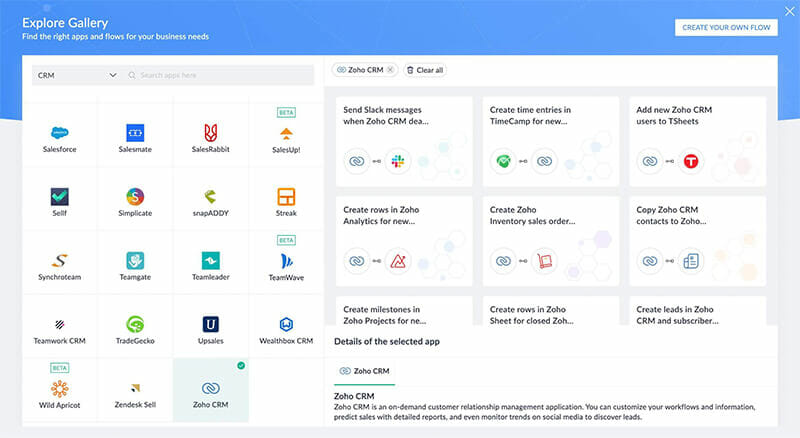
Zoho Flow is basically the fairy godmother of your business operations. It turns a hot mess express into a tangibly smooth-flowing business. Use our direct link to get started. As official Zoho Partners, our team can help you get set up and keep things running smoothly.
Not sure where to start with Zoho? Reach out to our team for a consultation!
You’ve probably heard about the new AI guru taking the world by storm. ChatGPT has business owners wondering if they can minimize their marketing teams and copywriters if they keep their jobs.
OpenAI, the developers of ChatGPT, says this about their “Frankenstein’s Monster,” “We’ve trained a model called ChatGPT which interacts in a conversational way. The dialogue format makes it possible for ChatGPT to answer followup questions, admit its mistakes, challenge incorrect premises, and reject inappropriate requests.”
We’re impressed by the overall capability of ChatGPT (and a little unsettled?). It’s undoubtedly a fantastic tool to have on hand, but we started wondering if it could replace professional copywriters.
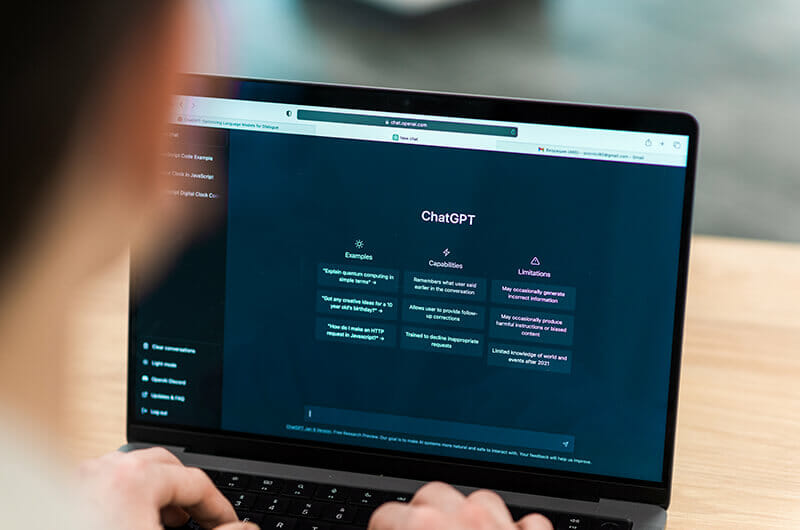
As a team who specializes in consultancy and marketing, we wanted to give ChatGPT a spin. Here’s what happened.
We got straight to the point. After all, ChatGPT is AI, and we didn’t take the time to discuss the weather or future summer vacation plans.
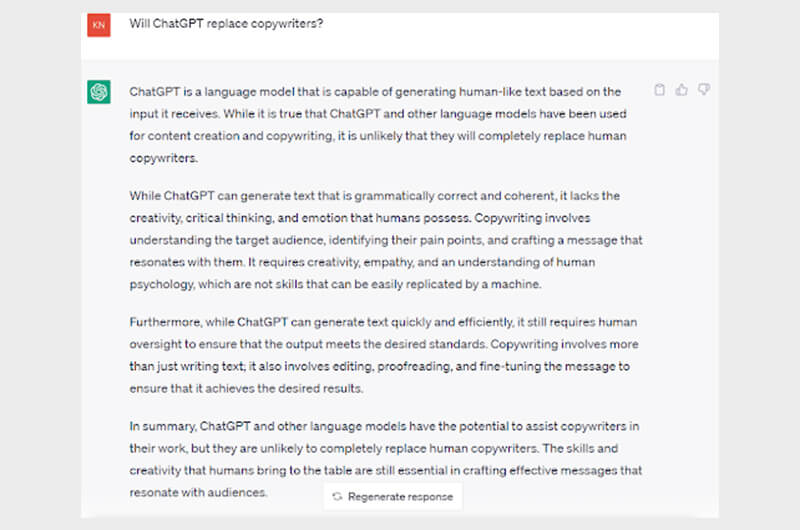
In a nutshell, the AI platform admitted that although it’s excellent, it doesn’t have the human capacity to complete a copywriting project from start to finish. We figured as much, but look at the details—copywriting is a multifaceted skill set. ChatGPT cannot:
Where does this leave marketing teams? We still weren’t sure. ChatGPT was an admitted non-writer, and we wanted to test the waters. Could AI present the same information in various tones of voice?
We chose a topic and asked our AI friend to give us general information on email campaigns. It didn’t disappoint.
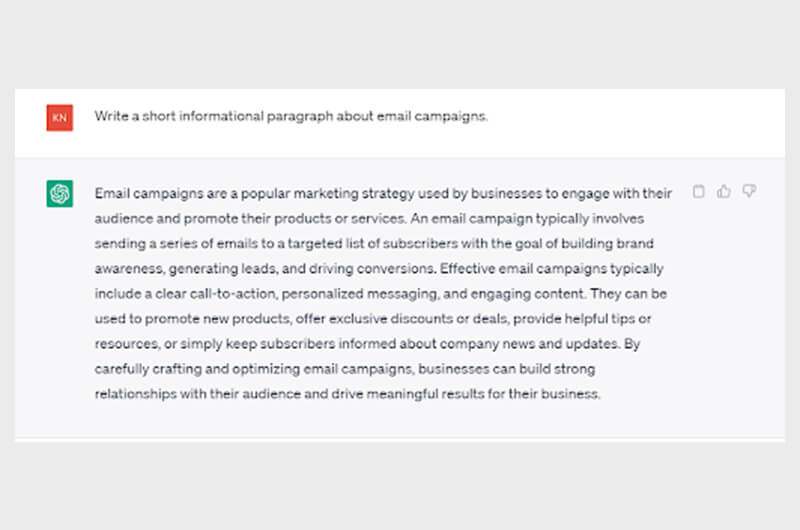
Here’s how ChatGPT delivered when given the task:
Although it checked the boxes, the copy is missing tone or any indication it’s being written for a specific audience. So, we took things a step further. We asked ChatGPT to give us copy that was more informal and approachable.
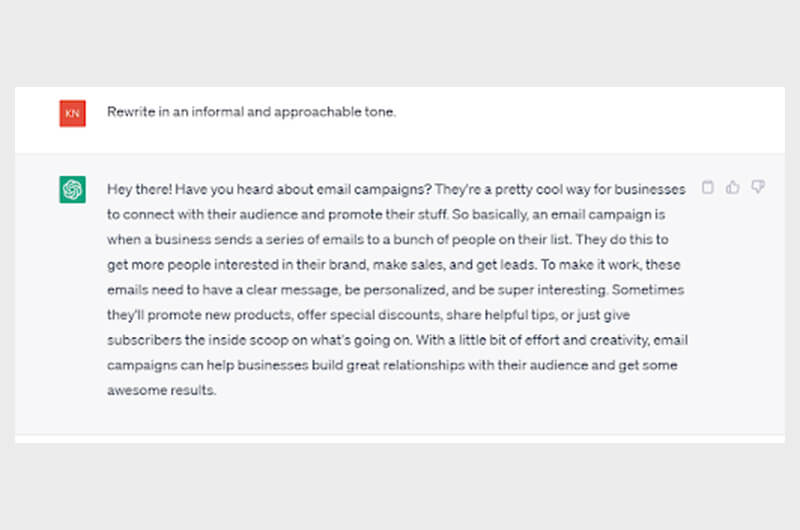
Now, we were getting somewhere. ChatGPT took our commands and created something sounding more human. Was this the proof we needed to ditch our copywriters? Not exactly.
Although ChatGPT considered our notes and had an unbeatable turnaround time, it didn’t create copy for a specific audience. For example, this may be too informal for some. ChatGPT delivered a conversational tone, but fine-tuning would be needed for most of our marketing clients.
We wanted to see how AI would present the same information with different instructions regarding tone. Unfortunately, we had a little too much fun here.
First, we asked ChatGPT to rewrite the information using extreme formality. It immediately went to the task and created copy that was fit for a medieval knight or inner circle of a 1600s royal court.
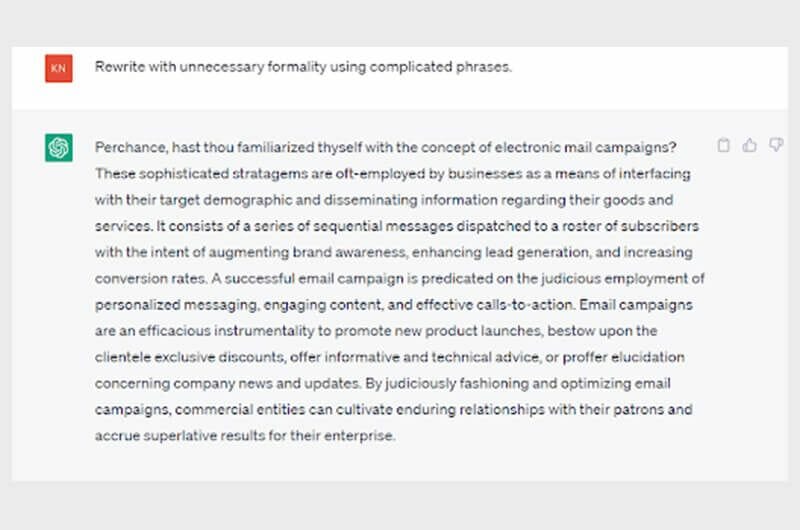
Then, we experimented on the other side of the spectrum. We asked the AI platform to explain email campaigns with sarcasm. After a good laugh, we called an end to our experimentation so our human writer could get to work on this blog post.
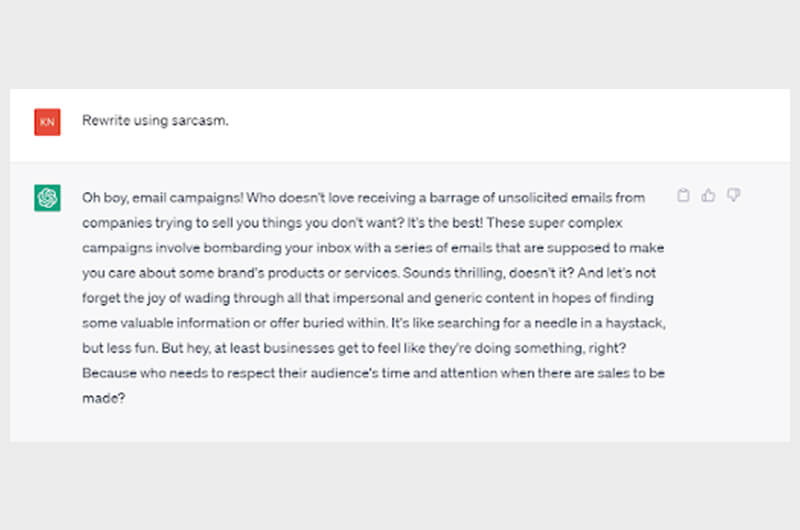
Our team agrees the AI platform is impressive. It’s a significant step in the right direction. The capabilities of ChatGPT will help businesses make strides in marketing.
We appreciate:
When it comes to using ChatGPT in marketing efforts, we’re still wary. In our opinion, the inability to cater copy directly to your ideal client doesn’t make the platform sustainable for all your written content needs. However, we see the value of using ChatGPT sparingly in short-form content such as social media posts or as an assistant in writing speeches or presentations.
The biggest cautionary tip is to use ChatGPT sparingly in your marketing. It’s not near a point of replacing human writers. The copy will still need editing to bring in the human tone to attract clients.
Here are a few tips for implementing ChatGPT into your marketing efforts:

ChatGPT is a considerable breakthrough in AI, and we love it. We had fun experimenting with the various tones and giving the platform instructions to prove the world still needs writers. However, even the best style implementation with ChatGPT doesn’t consider your client’s pain points. Contact our team if you’re looking for a group of humans to help with your copywriting and content writing. Our friends at Lucent Creative partner with us to give business owners like you personable written content that speaks directly to your ideal and converts them into loyal customers.
In the world of remote work, we’ve all adjusted to sending files in a flash and requesting e-signatures. It’s the age of celebrity-grade autographs, but for everyday business owners like us (lucky!).
If you’re reading this and wondering how you can “Marie Kondo” your inbox to spark more joy, we have good news! We’ve put two of the e-signature platforms head-to-head in the ring and we have a winner!
Imagine it.
You’ve been in the online space for a hot second and are finding your document management isn’t working so great.
Important documents aren’t being signed on time, are being stored all over your desktop (next to solitaire, of course, because it never ages), and your business is on the ‘Hot Mess Express’.
Here’s our breakdown of Docusign and Zoho Sign to get you out of an organizational funk and into streamlined bliss.

DocuSign is one of the more popular signing services you have probably heard of. Here’s a quick overview of their features found directly on their website:
DocuSign connects with other applications like Microsoft, Google, Salesforce and Workday which is a huge win. As one of the largest e-signing platforms, DocuSign has a lot of grit and a great reputation.
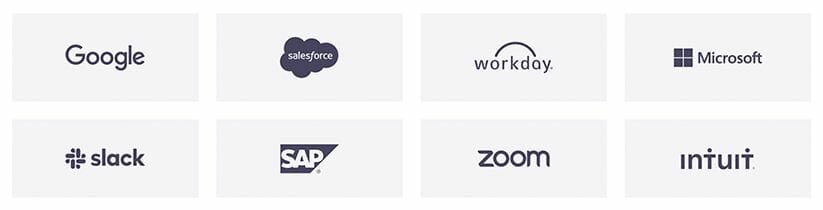
Although DocuSign has been around for a while, we wish they had a free option for business owners to try before they buy.
As Zoho fans, we’re biased and aren’t afraid to admit it. Here’s how DocuSign stacks up against Zoho Sign. Hey, we don’t have favorites without good reason!
We’re going to go through Zoho Sign’s features and do a side-by-side comparison for you with DocuSign. When you’re using a platform in your daily business operations, it’s important to know the ins and outs of features.
Let’s start with the area that matters most to business owners–cost analysis.
Zoho Sign offers more bang for your buck, especially if you’re already a true fan and user of Zoho products.
Here’s the breakdown!
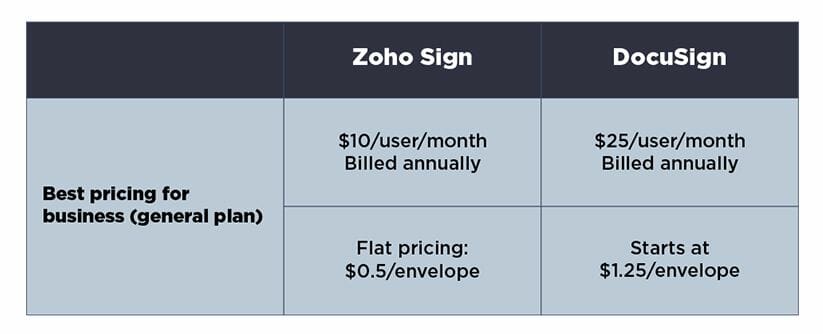
Zoho Sign offers a free version while DocuSign doesn’t. This is perfect for those wanting to take ZohoSign for a test drive, or ultimately stick to that free version with no strings attached!
Sure thing! Zoho Sign is a stand alone platform. You may use it solo or in tandem with your other Zoho platforms. We recently wrote an entire blog about Zoho Sign as a solo platform and you can catch that here.
Zoho’s support team is unmatched! It’s one of the many reasons we’re such fans. Getting timely support keeps your business on track and we’ve had several SOS calls with Zoho support over the years. The truth is–they always pull through! Always.
Here are a few perks of going with Zoho Sign vs. Docusign.
They’re on call and they’re basically the batman of business support!
Biweekly webinars walk new customers through learning the application and integrations quickly and easily. We love this!

Yes! You can take Zoho Sign on a test drive for 14 days. That’s two whole weeks for your team to taste test Zoho Sign’s perks for two weeks. If you don’t fall in love with the efficient platform then you can bail without being charged a dime.
We’re huge fans of Zoho. Zoho Sign can help you reduce your business's carbon footprint. Signing online and e-signatures helps your team save loads of time, too! Having all of your signed documents in one space checks the boxes for efficiency and cohesive business operations!
Here are just a few areas your business can thrive with Zoho Sign:
Do any of these ring a bell? Of course, the sky's the limit!

We’re advocates for business owners and our consensus is this–Zoho is an incredible asset to any business in one form or another! Zoho Sign is an asset to your business that you can’t afford to skip. E-signatures have never been so easy. With a free 14 day trial and a free-forever version, what’s not to love? Click here to try it today!
We’re Zoho Partners and experts. We’re happy to book a free consultation with you and your team to see how we can get sustainable solutions in place for your biggest business headaches. You can book your free consultation here!
Take a deep dive into Zoho’s offers in our recent blog posts to see Zoho’s numerous offers!
Are last-minute missing signatures throwing a wrench in your projects?
Don’t worry, this isn’t an intro to an ill-lit infomercial.
A robust CRM (client relationship management being the “scientific” term) allows you and your organization to collaborate, keep tabs on important data, and you guessed it–manage your relationship with clients.
Now, if we were to splurge and use our entire marketing budget on an infomercial, I’d point at the camera now and declare, “Zoho Sign is the final sign-off you need to run a successful business!”.
I would be getting ahead of myself because it’s important to know what Zoho Sign actually is and why it’s your business’ next best move.
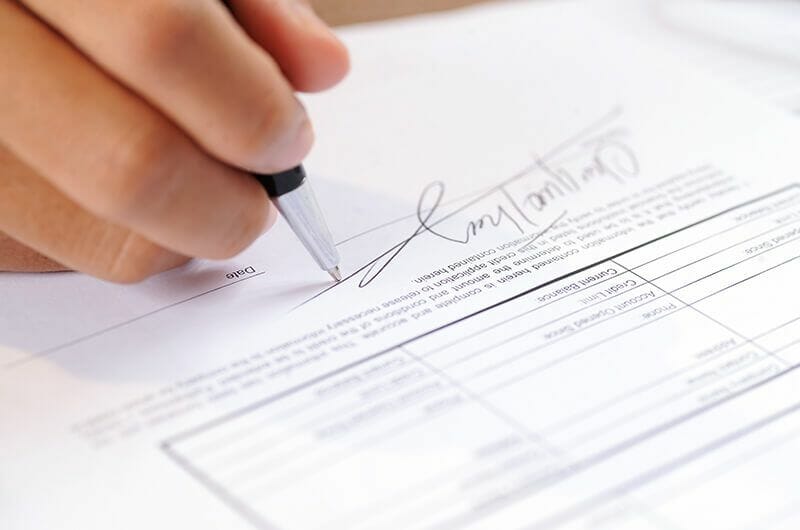
E-signatures (probably shouldn’t call them “e-sigs” for short?) are more common than they have been in the past. Technology advancements and the shifts in remote work have made electronic signatures a common task in daily business. Everything from mortgages to consent for travel insurance have us all signing off on a screen.
Zoho Sign is pretty straightforward– the plugin allows you to send important documents over for signature straight from your CRM!
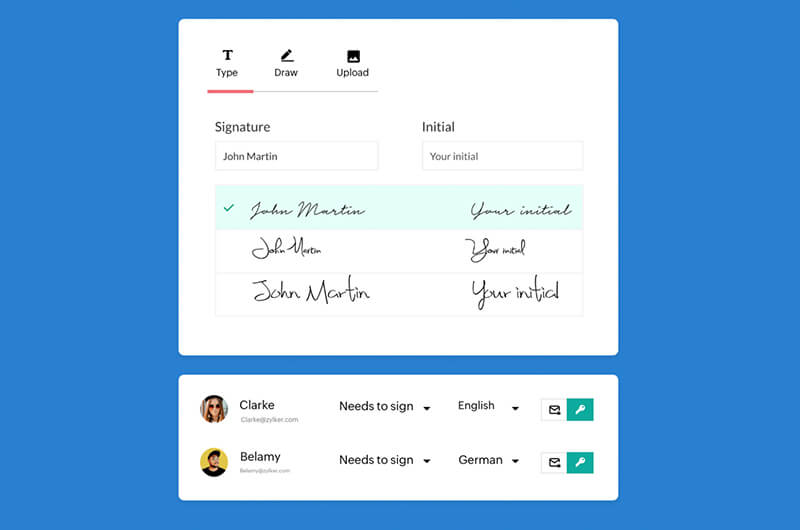
In a nutshell, we’re super fans because Zoho Sign allows business owners to manage customer relations without missing a beat.
Using a separate web-based e-signature platform from your CRM proposes a few issues:
Anything that needs written consent is too important to fall through the cracks. Zoho Sign integrates with your CRM to seamlessly keep documents moving down the pipeline.
Which brings us to scene two of our infomercial.
Yes, you can use it even if you’re not using Zoho CRM.
In this part of the infomercial, a diagram would pop onto the screen and show you the user demographics of Zoho Sign.
You’d see some of these leaders in CRM:
Now, we’re fans of keeping our Zoho platforms together for effortless usability and because they’re just that great.

Zoho shares a few perks of Zoho Sign being used alongside its bestie Zoho CRM in their blog post :
Read more: Hey, if you’re not already a Zoho CRM user, take a look at our recent blog post Zoho CRM vs. Hubspot.
You bet! See, we told you we’re Zoho fans.
Zoho Sign has a free option which can be used by anyone anywhere regardless of “CRM status”. If you don’t need a robust e-signature platform (you sign fewer than five documents a month), the free plan is an amazing option. We encourage clients to test drive the platform by opening a free account.
Using Zoho Sign as a stand alone platform doesn’t disappoint. Have a look below at the benefits you get even if you don’t need to integrate it with a CRM.
Zoho Sign’s free plan is phenomenal! They don’t skimp on features just because you’re not paying.
Here’s a snapshot of Zoho Sign’s payment structure so you can see what fits your business needs.
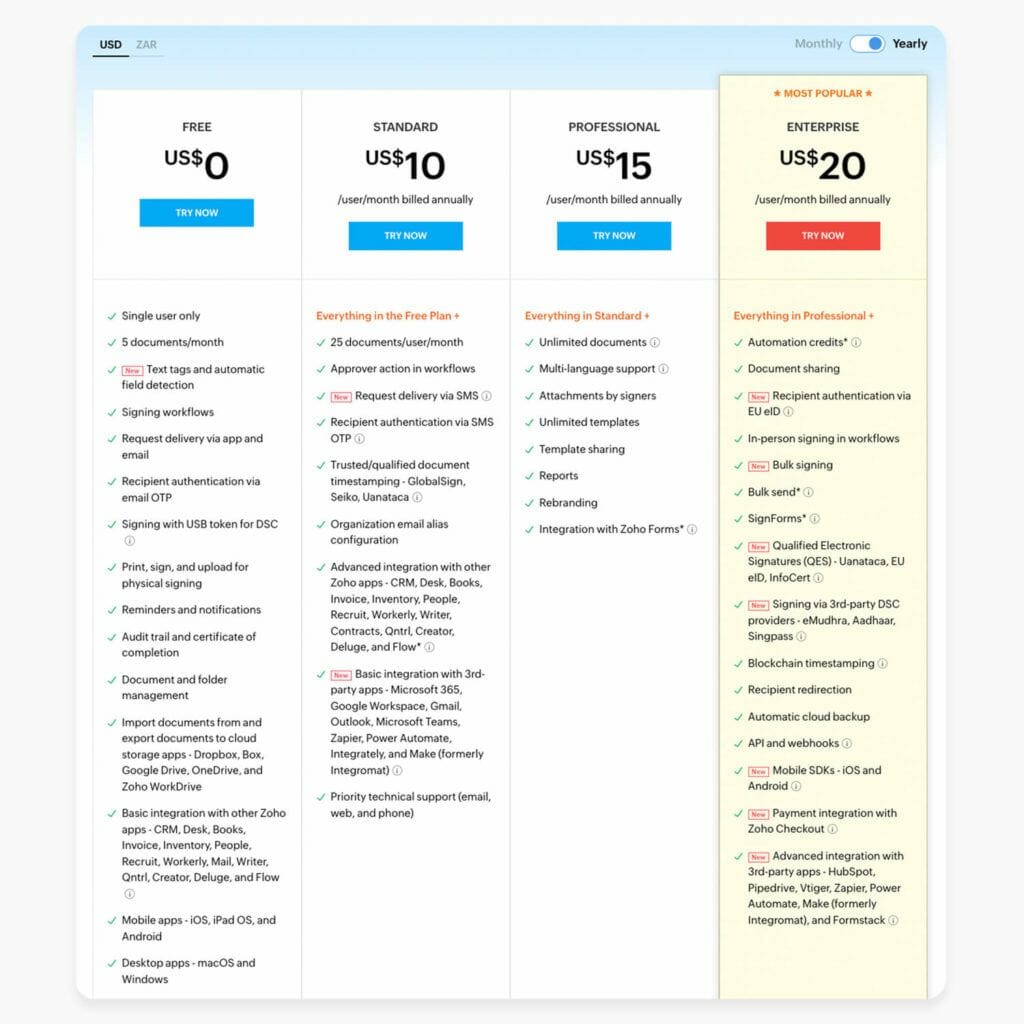
Get a free 14-day trial, no credit card required. To give Zoho Sign a try, use our link to get started.
Zoho Sign allows you to keep your clients and team informed while also keeping projects rolling. Although we recommend Zoho Sign being used along the Zoho CRM, you can integrate the plugin with your existing CRM.
Remember, you can also use Zoho Sign as a stand alone platform. Sign, upload, and manage on the go from any device!
Do you need a hand finding the business platforms and apps that work best for your team?
We’re always here for a free consultation. Book here!
As for that infomercial–it’s a wrap!
You may sit blankly staring out a window most days pondering, ‘If only there was a way to streamline my business operations and experience joy again.’ The reality is, your business doesn’t have to merely survive day-to-day. You can put systems in place that allow you to run your company more efficiently and finally feel like the boss you are (both literally and in the 80s lingo).

Enter Zoho, the one-stop shop for business automation goodness.
As official Zoho Partners, we are obviously huge fans of the platform and we see how its integrations improve business operations big and small.
We’ll also show no shame in admitting that Zoho is (beautifully) complex. It’s a platform that takes time to learn and ultimately, conquer.
Enter The Workflow Academy–where Zoho One begins to make a little more sense to the everyday user!
Afterall, every time a bell rings, a Zoho user becomes a Zoho Master (or something like that).
In a nutshell, The Workflow Academy is the superior spot for Zoho training. Whether you’re the team’s Zoho Admin or are all-in hanging out in the deep end of the platform, The Workflow Academy has a course with your name on it.
Have you been on the fence about getting Zoho for your business?
Here’s your sign to go for it!
Oh, and a helpful statistic to drive the benefits home–92% of employees say having technology that helps them do their job efficiently affects their work satisfaction, according to a study by Ultimate Software.
Now that you know you can have an amazing platform to help run your business and learn how to master, what is there to lose?
Go ahead and make your free Zoho One account here.
We’ll wait for you!
[cheesy elevator music]
Congrats! You’re officially in the game with Zoho One now.

Let’s continue to walk through the perks of TWA and get you enrolled in their free course.
At Woggle, we see clients that don’t realize the areas they’re losing valuable leads, revenue, or customer satisfaction until they start using Zoho and see the data roll in.
Spoiler alert: sometimes it’s areas they least expect or think they’re excelling in.
Not only does your business thrive when problem areas are identified and remedied; employees are able to focus on what they do best with a little help from their friend (automation).
So, what does The Workflow Academy help Zoho users perfect?
Here’s what we love about the courses over at The Workflow Academy:
✅Their online courses are free to Zoho users (yes, please!).
✅Learning is made easy to access across all devices.
✅There are so many courses to choose from! (Zoho One, Zoho Books, Zoho Projects, oh my!)
✅Empowering your staff to understand Zoho on a deeper advanced level
✅Get a better understanding of how Zoho works on the backend
✅Learn how to properly architect a solution that will work for your company
✅Diagnose needs and find a partner that will work well with you to create a customized solution
Pro Tip: Read our blog post on why hiring a Zoho consultant is the right move (objectively, of course).

As we mentioned, The Workflow Academy allows your business to pinpoint issues in your workflow that may be damaging customer satisfaction results. All businesses aren’t created equally and learning how to use Zoho will guide you to championing the unique nuances of each aspect of your business.
For example, your ideal client or customer may not need an extensive onboarding process, but setting it on autopilot can still save your company time (and time is money).
Still eager to learn more about how Zoho is an all-inclusive super machine for automation?
Read more about how Zoho SalesIQ’s Customer-First Approach Can Boost Your Business here.
We’ve mentioned (obsessively) how Zoho integrations can skyrocket revenue, customer satisfaction, and daily operations. The real beauty of Zoho is the compatibility it has with both B2B and B2C models.
The Workflow Academy equips your Zoho agency to know every small nuance of the platform as well as how to troubleshoot and personalize it for your unique business needs.
This means you become an expert on all things Zoho including:
The list goes on!
Zoho can feel like a complex beast, but really, it can be tamed! Investing in your knowledge of how your chosen CRM platform works is the best thing you can do for your business!
Read more about Zoho’s magical features like Zoho Surveys and Zoho Social in our other blog post.

The main gist?
Your business can run as efficiently as you’re willing to invest in automation.
The Workflow Academy takes you from out of the loop to expert. Don’t be the person who invests in a phenomenal tool, but doesn’t learn how to use it.
Eager to learn more about The Workflow Academy? Check them out here!
Jump in head-first by opening a free Zoho account.
Now that you’re convinced CRMs are more than worth it for your business, you’ve probably consulted the almighty Google and encountered your worst nightmare: options.
Okay, okay- options are good to have (most of the time). However, when deciding what’s worth paying for and what’s not worth the risk, multiple options can get a bit overwhelming.
Yummy options at the Thanksgiving table? Good. Many restaurant options when deciding where to go for dinner with your partner? Bad (very bad).
Lucky for you, we are here to make one choice a little easier! Recently we took a look at Zoho CRM vs Hubspot’s CRM, and today we are diving into Zoho vs Salesforce Sales Cloud. Who will come out on top? Let’s see!

Salesforce and Zoho have both created CRMs that help your business continuously grow and run smoothly. With that said, their focus over the years has been a little different. Zoho has placed more of an emphasis (and more of their budget) on research and development, while Salesforce focuses more on marketing and promotion.
Zoho has found it important to develop a CRM fit for small/medium businesses all the way to enterprise level. Salesforce has focused more on the enterprise level and gradually worked their way to more mid-market ventures.
While both approaches are absolutely fine, choosing between the two will depend on the size of your business and your goals!
In terms of user-friendliness and how much experience you would need to operate the platform, Zoho CRM seems to be easier. Not that Salesforce is difficult to utilize, but Zoho truly caters to users of all experience levels. We noticed that Salesforce would probably be optimal if operated by a dedicated team.
Both CRMs include a high level of customization capabilities (and you know we like that!) Salesforce’s Lightning App Builder seems to be top notch, allowing users to create custom layouts and records. A similar feature in Zoho would be Canvas. One customizable feature that is exclusive to Zoho CRM would be custom buttons, which is seemingly unavailable in Salesforce.
It’s worthwhile to note that with Salesforce, many of the customization features seem to only be available for higher packages. Customization for Zoho is much more accessible to all user levels.
Lead gathering and nurturing is a huge component behind CRM usage, so both Zoho and Salesforce have solid process building and lead scoring features. In an all out feature battle between Zoho and Salesforce, Zoho seems to have a more comprehensive set of lead tools in their toolbox. Salesforce’s lead tools seem to be more basic, but there’s certainly nothing wrong with perfecting the basics! Again, choosing between the two will largely depend on what you and your business are looking for.
One cool feature to mention? Sales representatives can scan a business card and Zoho CRM will easily convert the information into a contact! Zoho CRM can also create leads from social media platforms, which you cannot do with Salesforce unless you pay for the Social Studio plugin.
Although a little weaker with the social media integrations, Salesforce can generate solid leads by integrating with Outlook and Gmail, which is definitely a convenient tool.

It’s no mystery that Zoho has some excellent integration capabilities (we talk about it constantly)! Unfortunately, this is where Salesforce really fell short for us.
With Zoho CRM, you can seamlessly integrate with over 40 other Zoho products like Zoho Books, Zoho Desk, and Zoho Sign; Salesforce doesn’t have that perk.
One thing that really suffers from this lack of integration power? Team collaboration. Zoho CRM has Workplace, a convenient way to effectively communicate with coworkers and employees. Through apps like Cliq, Meeting, and Workdrive, you can share documents and updates with the click of a button. With Zoho CRM you can also incorporate third party applications like Microsoft Teams and Slack for ultimate team collaboration!
While Zoho users can integrate with third-party applications no matter the CRM edition, Salesforce only allows this in the top packages. You can’t utilize popular applications like ZenDesk, MailChimp or Quickbooks until you pay for the Professional or higher Salesforce Sales Cloud packages.
Ah, the inevitable price discussion. In a side by side comparison, Zoho is indeed cheaper than Salesforce Sales Cloud. Zoho also offers a free version of their CRM (with limited users), whereas Salesforce only has the free trial. Both offer a 30 day free trial.
Both pricing models are centered around standard (essentials), professional, enterprise, and ultimate packages. Each CRM bills you per user, offering monthly or annual subscriptions. So, again, depending on the size of your company and your ultimate goals, either could be the better fit- you’ll just have to decide which one is worth the investment!

So, as an epic entrepreneur, what is your CRM focus? Leads? Integrations? Customization? Don’t worry, we’ll quit asking you questions (eventually)!
Whether you are just starting out or you’re a well-established business, there’s a CRM out there for you. It’s all about finding the one that suits your needs the best! Even though it requires a little bit of research, we are confident one will be a perfect fit.
Let us know if you end up choosing Zoho CRM or Salesforce Sales Cloud- we’d love to hear your opinions on the topic!
Sometimes things seem just too darn good to be true: Why is that priced so low? Why does this guy have so many open appointments? Why is this hotel so much cheaper than the surrounding hotels? Sometimes it saves you time and money to be skeptical (or it might just save you from being the subject of a horror movie down the road).
Well Woggle friends, it just so happens we have done what we always do: tons of research about all the advantages and disadvantages behind a product. But guess what? We found something where we simply could not find a reason not to use it, no matter how deep we went digging! So, today we’d love to introduce you to this bundle of perfection: Zportals!

Zportals gets its name from being aligned with one of our favorite companies: Zoho! We never thought using Zoho could get any easier, then Zportals entered the scene!
Zportals is a web portal plug-in that integrates with Zoho CRM and several other commonly used Zoho applications; it’s a one-stop shop for users to access all their Zoho products in one place. Instead of multiple apps and logins, users can simply go to their website and use Zportals for a unified and consolidated experience.
Although Zportals only currently integrates with 8 Zoho products (plus Google Maps), the options are endless for future integrations! And it’s worth mentioning that Zportals only works with WordPress sites– BUT there are ways around this if your site is not through WordPress. We’d explain this to you further, but to be honest, we just aren’t techy enough for that (so we’ll leave that piece to the experts).
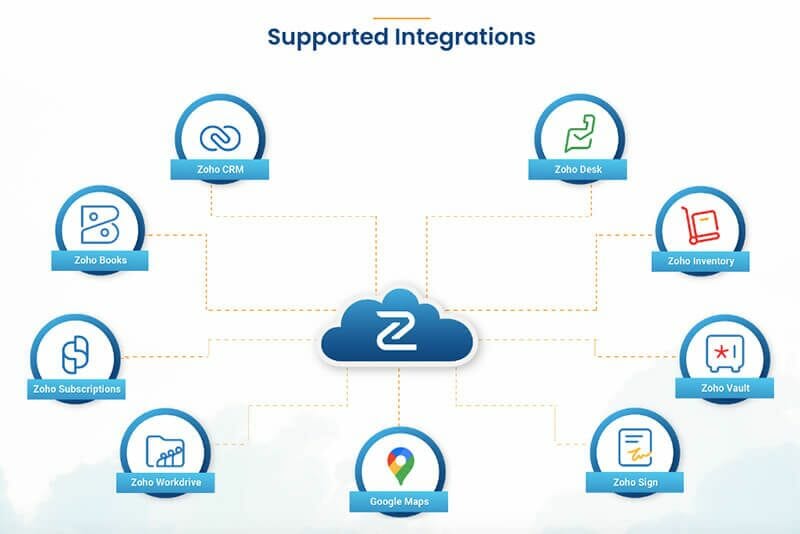
Okay, finally– a con! Zportals would not make a great name for a bandwagon! Anyways, we have compiled some (but certainly not all) advantages of using Zportals:
No need for coding skills here! Zportals makes it easy for you to set-up your portal and customize it to your liking. Set-up is a breeze, and there are a ton of resources on their website (and YouTube) to get you started.
While we are on the topic of customization, we might as well discuss how Zportals allows tons of it! You can customize individual client access and “sub” portals. You can also choose to allow clients to self-register or have to wait for an invite from your CRM.
Your portal can be built to fully match your current website, ensuring brand consistency and avoiding confusion. Create an appealing summary of data for a client’s profile or embed videos. You can even incorporate links within a profile that are unique to that client’s history/information.
Tweak the layout, add banners, adjust the colors- you name it and you can customize it to your preferences. And if you happen to shift your brand around, the portal won’t be a nightmare to fix!
Zoho takes pride in their emphasis on data security, and Zportals is no different. Information is encrypted as it travels between your website and Zoho, plus you don’t have to worry about other data storage options and fees. Zportals customers can control what their clients can access and edit, giving them even more control over information.

There isn’t just one use for Zportals! No matter the type of business you have, you can probably utilize it in some way. Here are some great examples of business types that can benefit:
Marketing firms- Need to access a client’s social media account or other password protected accounts? Skip using something way less secure like emails or texts– Zportals allows secure transfer of sensitive information like this through the use of Zoho Vault. Additionally, the client would be able to access analytics and other valuable insight through their portal.
Subscription-based services (like cleaning services and yard maintenance) - Through the clients portal, a company can share task lists and distribute invoices. The client can also easily manage their payment information and subscription details.
Human resources- Companies can utilize Zportals for training and onboarding, as well as access to documents and getting contracts signed.
Ecommerce- A product-based website can use Zportals to help clients access purchase histories and other information. It can integrate with Zoho Inventory, keeping track of what’s in stock and what to reorder.
Portals can also be used for customers to register product serial numbers for a rebate/coupon. Zoho can determine whether that serial number has already been registered or not and keep track of all information along those lines.
Real estate- If you’ve ever purchased a house, you very well could have utilized a portal through your realtor. A portal like this allows for easy and efficient communication and timely updates on new properties. Plus, being another document-heavy process, a portal could easily make this portion simpler.
Accounting firm/CPA- Avoiding the never-ending paperwork that comes with managing people’s finances? A solution like Zportals may help with this! Integrate with Zoho Books and keep all the numbers easily accessible in one place. Subportals can be created if a client does both their personal taxes and business taxes through the same CPA (because who really wants to sift through that potential mess?)

Who wants to build brand loyalty, increase website traffic and manage all their Zoho products in one place? We certainly do! If that sounds like something that may interest you and your company, you may want to consider Zportals. We can almost guarantee they have a solution that is just what you and your clients need! Check them out today!
Want to find out how we can help you? Book a free consultation with our team, and we’ll see how your business can go from striving to thriving.