When we talk about building businesses, we often talk about how data is a compass, guiding organizations toward more informed and strategic decision-making, which is obviously important for growth. CRM data is a huge part of the current and ongoing data revolution, providing a whole host of insights that businesses can leverage to refine their strategies, enhance customer experiences, and ultimately drive that much-needed growth.
Businesses like yours can unlock all sorts of opportunities by understanding and utilizing the data generated through CRM systems, leading to more effective decision-making. Let’s move on and talk about a few of the ways you can use said data.
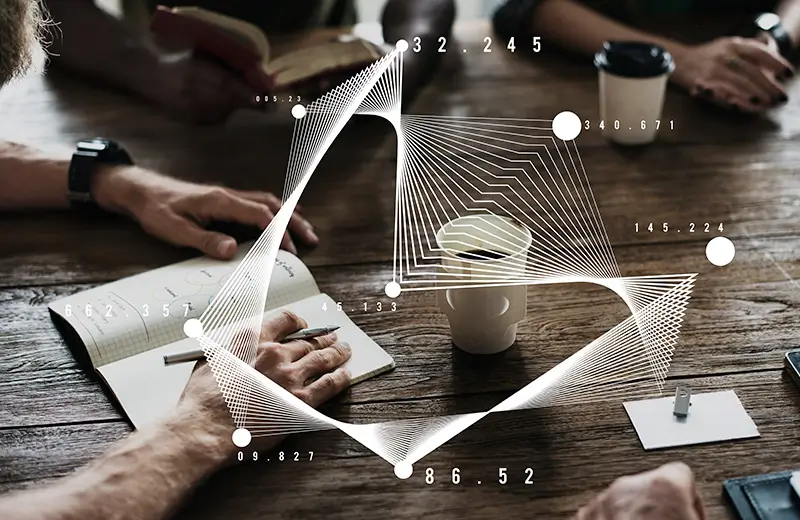
First off, CRMs are a huge part of transforming sales strategies, bringing data-driven precision to a process that was once more guesswork than anything else. These platforms offer a centralized repository of information where every interaction with a customer or potential lead is recorded and sorted for you to find easily.
By analyzing this data, your sales team can identify patterns, understand customer preferences, and predict future behaviors based on previous actions and responses. For instance, insights gained from CRM data can let the team know which products or product features are working for your customers, allowing sales teams to tailor future pitches accordingly.
Sales forecasting in and of itself also becomes more accurate when grounded in the historical data and trends embedded within CRM analytics. This lets businesses allocate resources more efficiently and set realistic sales targets.

Beyond boosting sales, CRMs also play a key role in improving customer retention. Retaining existing customers is, generally, far more cost-effective than acquiring new ones, so customer retention strategies are a big part of any business’s success.
CRM data provides a detailed view of customer interactions, purchase history, and preferences, enabling businesses to personalize engagement and strengthen sales and retention relationships. By segmenting customers based on their behavior and preferences, a business can develop far more targeted communication strategies that actually resonate with their clients on a far more personal level. This targeted approach fosters loyalty and encourages repeat business, creating a mutually beneficial relationship between customer and company.

Another benefit is how integrating CRM data into the decision-making process can elevate a company’s competitive edge. Businesses that effectively harness their CRM data are better positioned to understand real-time market trends, anticipate customer needs, and more quickly adapt to changes.
By having access to real-time data, decision-makers can quickly assess the impact of their strategies and make timely adjustments, rather than waiting weeks or even months to see results. This agility is invaluable when we are talking about a market where consumer expectations and competitive dynamics are constantly shifting and changing.
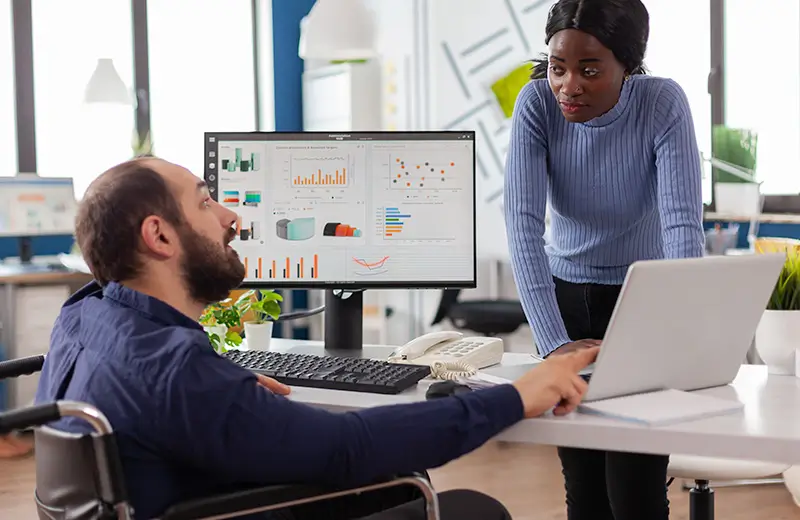
Now, while the benefits of leveraging CRM data is pretty clear, many businesses might face challenges when it comes to effectively utilizing said information. Data silos, inadequate data quality and storage, irrelevant data, and lack of proper training or tools can hinder the full potential of any system and any team.
To maximize the value of CRM data, you should prioritize data cleanliness and invest in platforms that facilitate seamless data integration and analysis. Furthermore, equipping your team members with all the necessary skills to interpret and act on data insights is equally important to foster a data-driven culture within the organization.

Ultimately, CRMs serve as a fundamental tool for any business that wants to boost its decision-making processes. By tapping into the rich datasets offered by these systems, companies can refine sales strategies, bolster customer retention, and make even more informed decisions.
However, the key to this success lies in overcoming data-related challenges and encouraging a culture that values said data-driven insights. So, to stay ahead of the curve and make informed decisions, you need to make data your friend, and you can only do that by utilizing your CRM to its fullest and getting your entire team to do the same.
For extra insights on how to make the most of your CRM, check out these blogs:
Ready to make smarter, data-driven decisions? Book a free consultation today to learn how CRM data can transform your business strategies and help you achieve your goals!
When we talk about the must-haves of business nowadays, automating sales processes is going to rank pretty high on any list. There are countless tools and CRM systems right at your fingertips, and they can do everything from simplifying your sales journey to boosting productivity, allowing you to work smarter (not harder) than ever before.
But first, you have to understand how you can automate sales processes in a way that genuinely makes a difference.

When talking about automating your sales process, it is important to choose the right CRM. Some CRMs like Salesforce, HubSpot, and Zoho offer various features to automate different aspects of sales. So, when selecting your CRM, you need to weigh factors like ease of integration with existing sales tools, customization capabilities, and the analytics provided.
Other tools that you can include are systems such as Mailchimp for email marketing, LinkedIn Sales Navigator for prospecting, and Zapier if you want to integrate multiple applications. It might take you a bit, but the right blend of tools will help your sales team reduce their manual efforts and focus on more strategic and necessary tasks.

Now, let’s talk about automating lead management as part of automating sales processes. The first stage of any good sales funnel is capturing and nurturing leads, but that takes up quite a bit of time and effort. Automation tools can streamline lead generation through forms on your website, social media platforms, and targeted ads on various platforms. Plus, implementing automating lead scoring systems can help prioritize prospects, making sure your sales team knows which leads are more promising and should be engaged with first.
Moreover, automating follow-ups via personalized email campaigns is a great way to keep up engagement with those same potential customers. Tools like Mailchimp and ActiveCampaign allow businesses to design tailored strategies for specific audience segments, meaning businesses can nurture leads directly through relevant content that gradually guides them down the sales funnel.
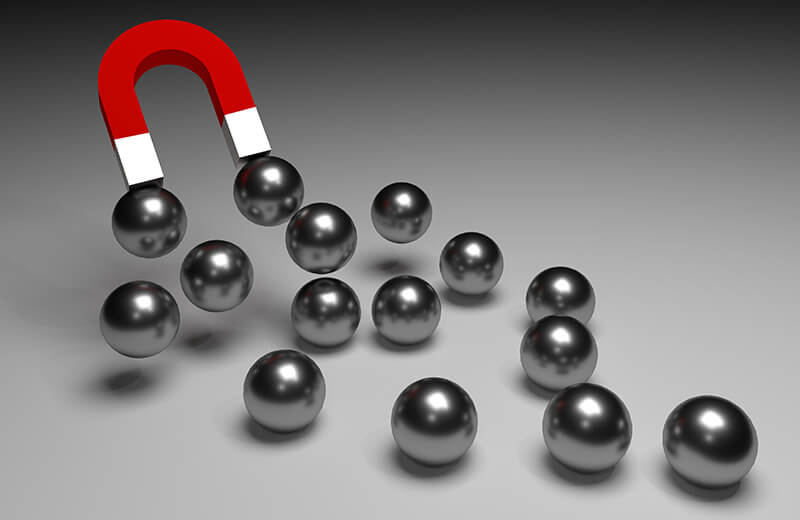
Timely and consistent communication is key to closing sales. Automated responses can acknowledge inquiries or pre-qualify leads, ensuring that prospects feel attended to, even when your team is unavailable. Scheduled emails, chatbots, and social media automation can sustain dialogue with prospects and customers alike.
For instance, utilizing chatbots on your website can provide immediate assistance and gather customer information, freeing up your sales team for more complex interactions. Similarly, a well-structured email sequence can move leads through the funnel, sharing valuable content at critical touchpoints.
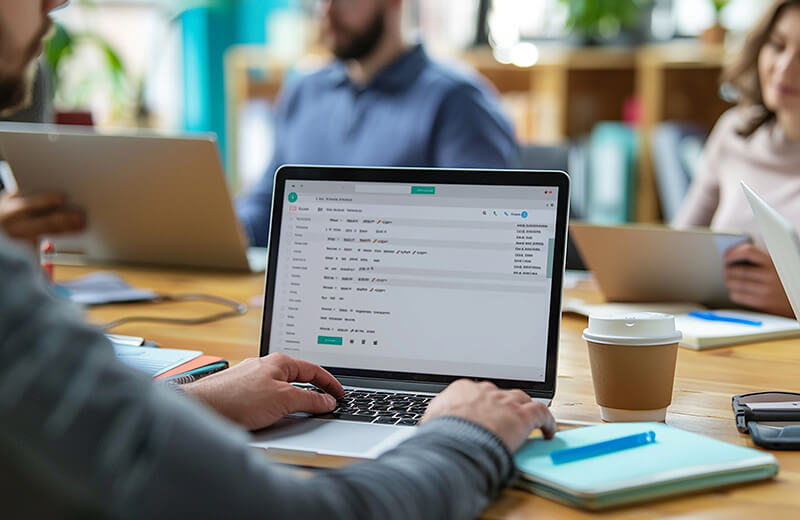
As a business owner you already likely know just how much of your sales team’s time is taken up with administrative tasks. Automating data entry and reporting not only saves them time, letting them focus on other aspects of business and bringing in more sales, but it also makes data more accurate.
One example of this is syncing CRM systems with other business applications, which in turn automatically logs interactions and updates client profiles so your team always has the latest info. Additionally, automated reports and dashboards can provide real-time insights into your sales pipeline’s performance. These analytics empower your sales team to make more data-driven decisions, adjust strategies even on the fly, and forecast future sales trends much more accurately.
The final step in automating sales processes is to continually analyze, optimize, and improve. Metrics such as conversion rates and deal velocity should be regularly reviewed to ensure that the approach aligns with business goals and market dynamics.
To make sure that you are optimizing and improving properly, make sure you are getting feedback from your team so you can identify and rectify bottlenecks or inefficiencies. Also, remember to remain open to incorporating new tools or strategies to further enhance performance.

In the end, by tapping into the power of sales automation tools and CRM features, businesses can not only improve efficiency but also unlock greater growth potential through automating sales processes. This approach can transform how your sales team operates, granting them more time to do what they do best: foster meaningful relationships and drive sales. So, what are you waiting for? Get started today and watch your sales process transform into a well-oiled machine that works for your business, not against it. Want to find out how we can help you? Let’s chat.
If you have ever tried navigating the world of Customer Relationship Management systems, or CRMs, then it might have occasionally felt like sailing through some particularly stormy seas. One moment you are doing fine and the next you are thrown completely off course by the always-changing tides of tech and user demands. Luckily it doesn’t have to stay that way! Today we are highlighting five common CRM mistakes and how you can transform them from pitfalls to valuable insights.

Now, it is tempting to think that your shiny new CRM system is a plug-and-play; you just put in your info and start using it right away. Unfortunately, one of the most common mistakes we see people make is skipping training for your team early on. Any CRM is only as effective as the people using it and if your staff does not know how to navigate its features, especially the ones critical to your business, that system essentially becomes a costly digital paperweight.
Luckily for you the fix for this particular mistake is fairly easy. Invest in a comprehensive training program for all employees who will interact with the CRM software so that everyone knows what they are supposed to be doing. Most CRMs have training sessions specifically to train teams just like yours or you might engage a CRM consulting firm such as ours to get everyone up to speed. And, remember, continuous learning should be trusted and drilled into the company culture, encouraging users to enhance their skills and productivity.
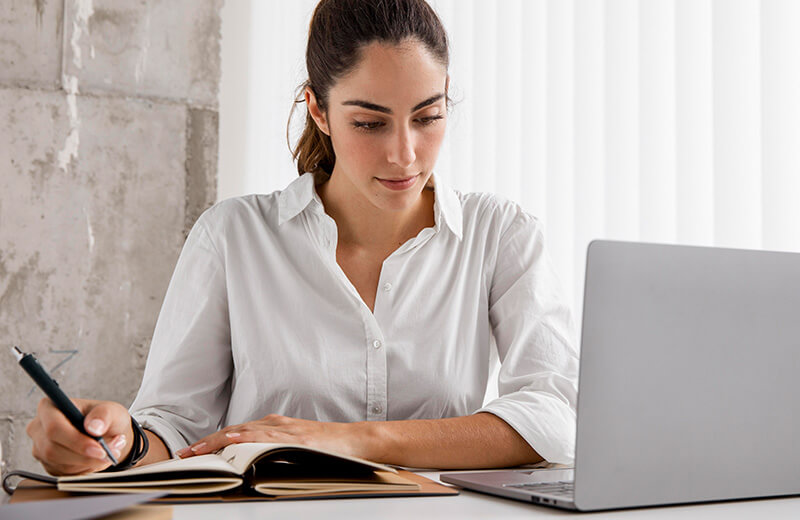
Next up, customizing a CRM can make it feel tailor-made for your business, keeping the most useful aspects and dropping ones you don’t need, but beware the trap of over-tweaking! Too much customization can lead to maintenance nightmares and confusion among users, especially those who have been trained to expect things a certain way.
To solve this problem it is best to adopt a 'less is more' philosophy when it comes to customizing your CRM. Focus on essential modifications that directly enhance business goals. Make decisions by consulting the team that will use or maintain the system, and ensure customizations support business processes rather than slow them down.

Moving on, a CRM system is only a tool and not a genie to make all your problems disappear with the press of a button. And, most importantly, it cannot do anything on its own. Without clear goals and objectives, i.e a proper plan for what you want your CRM to do and how it will benefit your business, you'll find yourself tangled in a mess of features and data with no defined endpoint in sight.
Instead, start off on the right foot by clearly defining the goals you want to achieve. Are you looking to improve customer engagement, streamline sales processes, or better analyze data? With targeted objectives, you can better assess CRM features and align them with specific business needs. Keep in mind that you will need to regularly revisit and refine these goals as your business evolves.

This is a two-fold problem… A CRM system without data being fed into it continuously is a ship without a compass, but one with too much extraneous info is effectively a digital junk drawer. You want to find the right balance between too little and too much data, and poor data management leads to inaccurate client profiles and misguided decisions.
To fix this, implement data quality measures by regularly auditing and cleansing your database. Also, make sure that there are consistent data entry protocols and implement automated processes where possible to avoid human error. Your best bet here is to assign a CRM leader - a dedicated staff member responsible for database accuracy and integrity.

Finally, any CRM system should empower its users at every level, from the very bottom to the tip-top, and not become some stagnant thing that never updates with the change of time and users. Ignoring the valuable feedback of those who interact with the system daily can cause all sorts of problems, from disengagement to inefficiency and more.
Instead, aim to cultivate a consistent feedback loop with CRM users. This can be done by creating forums or channels specifically for CRM discussions. Also, allow and even encourage staff to propose improvements.Continuous feedback, followed by actionable reforms, can unlock the potential of even the most reticent CRM user.
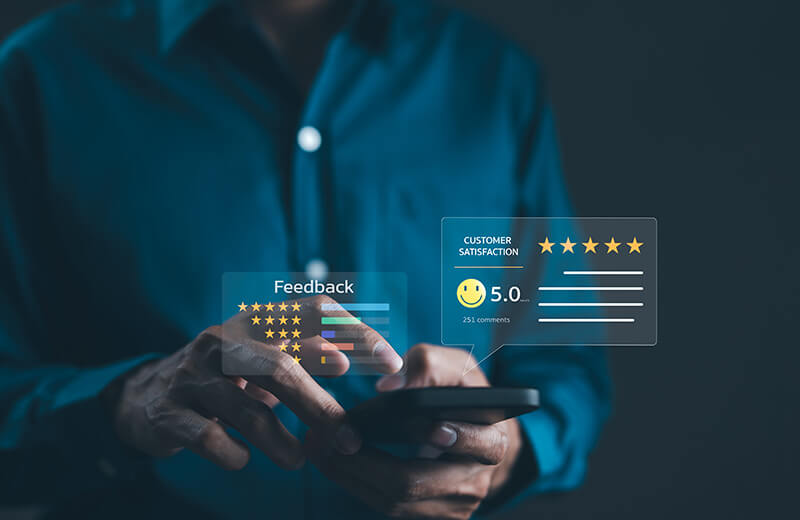
In the end, identifying these common CRM mistakes and applying out strategic solutions instead will allow business leaders to harness the power of their systems far more efficiently and effectively. Let's turn those potential pitfalls into great opportunities for you and your team so that you can get back to the business of doing business.
At Woggle Consulting, we love Zoho CRM for its flexibility and user-friendly features. For more insights on optimizing your CRM experience, check out our blog on how to migrate to Zoho CRM.
Having a customer relationship management (CRM) system that adapts to your unique needs is a game-changer.
Enter Zoho Canvas, a revolutionary feature within the Zoho CRM ecosystem that empowers users to design and customize their CRM interface to reflect their business's specific workflows and aesthetic preferences. This blog post will delve into what Zoho Canvas is, its benefits, and how it can transform your CRM experience.

Zoho Canvas is a drag-and-drop interface design tool that allows users to create custom views for their CRM data. Unlike traditional CRM interfaces that can feel rigid and one-size-fits-all, Zoho Canvas offers a high degree of flexibility, enabling businesses to tailor the look and feel of their CRM to better align with their processes and branding.
With Zoho Canvas, you are not just limited to the standard layouts provided by your CRM. You can design a user interface (UI) that suits your specific needs, whether that means creating a minimalist view for quick data entry or a detailed layout that provides comprehensive customer insights at a glance.
Drag-and-Drop Interface: The intuitive drag-and-drop functionality of Zoho Canvas makes it accessible to users of all technical backgrounds. You don’t need to know how to code to create a beautiful and functional interface.
Custom Views: Create custom views that cater to different departments within your organization. For instance, your sales team might need a detailed view of client interactions, while your support team might benefit from a streamlined ticket management layout.
Rich Text Formatting: Enhance your data presentation with rich text formatting options. This feature allows you to use various fonts, colors, and styles to highlight important information and improve readability.
Custom Components: Add custom components such as images, buttons, and widgets to your CRM interface. These elements can help you create a more engaging and user-friendly experience.
Conditional Formatting: Use conditional formatting to automatically change the appearance of data fields based on specific criteria. This can help you quickly identify important information, such as overdue tasks or high-value leads.
Reusable Templates: Save time by creating reusable templates for common layouts. These templates can be applied across different modules, ensuring a consistent look and feel throughout your CRM.
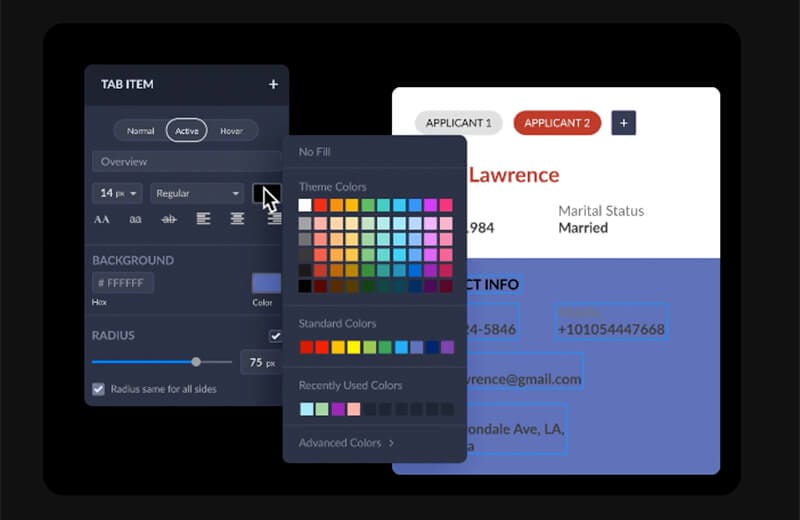
Enhanced Usability: By customizing your CRM interface, you can create a more intuitive and user-friendly experience. This can lead to increased adoption rates among your team and improved overall efficiency.
Improved Data Visualization: Zoho Canvas allows you to present your data in a way that makes sense for your business. Custom views and conditional formatting help ensure that important information is easily accessible and visually appealing.
Tailored Workflow: Different teams within your organization have different needs. Zoho Canvas enables you to create interfaces that align with each team’s specific workflows, improving productivity and reducing friction.
Brand Consistency: A customized CRM interface can help reinforce your brand identity. By incorporating your company’s colors, logos, and design elements, you can create a cohesive experience that aligns with your overall branding strategy.
Scalability: As your business grows and evolves, so too can your CRM interface. Zoho Canvas makes it easy to adjust and expand your layouts to accommodate new processes, teams, and data sources.
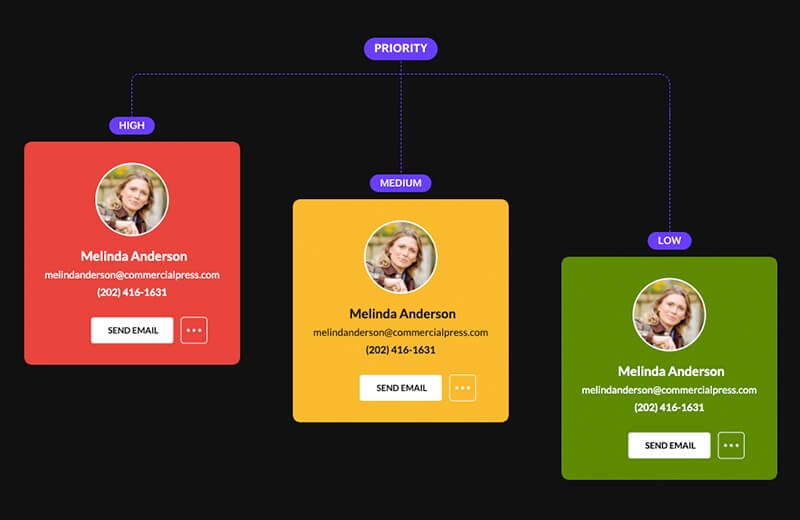
1. Accessing Zoho Canvas: To begin using Zoho Canvas, log in to your Zoho CRM account. Navigate to the module you want to customize and select the “Canvas” option from the view settings.
2. Designing Your Layout: Use the drag-and-drop editor to design your custom layout. Add fields, components, and formatting as needed to create a view that suits your business requirements.
3. Preview and Publish: Once you’re satisfied with your design, preview it to ensure everything looks and functions as expected. Make any necessary adjustments, then publish your layout for your team to use.
4. Training and Adoption: Introduce your team to the new interface and provide training to help them get the most out of the customized views. Encourage feedback and be prepared to make further tweaks based on their input.
5. Ongoing Optimization: Regularly review and update your CRM layouts to ensure they continue to meet your business needs. Zoho Canvas makes it easy to iterate and improve your designs over time.
Imagine a sales team that needs quick access to lead information while on the go. With Zoho Canvas, you can create a mobile-friendly view that prioritizes key data fields and includes action buttons for common tasks like calling or emailing leads. Alternatively, a customer support team might benefit from a detailed ticket view that includes customer history, priority levels, and resolution times, all designed to streamline the support process.
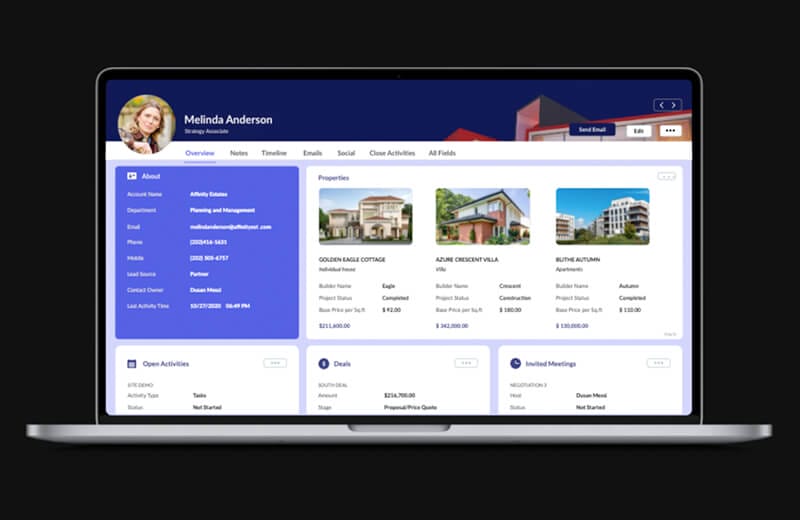
Zoho Canvas is a powerful tool that transforms how businesses interact with their CRM data. By offering customization options, it enables organizations to create interfaces that enhance usability, improve data visualization, and align with unique workflows. Whether you’re looking to increase team efficiency, maintain brand consistency, or scale your operations, Zoho Canvas provides the flexibility and functionality you need to take your CRM to the next level.
Do you need a hand with implementation? Chat with our team about the best solutions for your business.
Excuse us while we state the obvious—maintaining client relationships takes effort.
Our team helps business owners like you create client-centric streamlined systems so everyone involved has a thriving business.
Are you ready to take your customer relationship game to the next level? Today, we're diving into the CRM arena, comparing two heavy hitters: Zoho CRM and AgileCRM. Buckle up as we embark on this journey to find the ultimate CRM champion that fits your business like a tailored suit.

Customer Relationship Management (CRM) systems are the unsung heroes of modern business. They're like cool sidekicks, silently orchestrating seamless operations, nurturing client connections, and fueling growth. Zoho CRM and AgileCRM are two charismatic contenders in this arena, each with its unique superpowers.
You know we love Zoho around here. We’re official Zoho Partners and know their CRM platform from every angle and customization. It’s incredibly easy to migrate to Zoho if you’re already using another CRM.
Let’s dive in!
Zoho CRM throws a strong punch. It's an all-in-one CRM System. It adapts effortlessly to your business size, whether you're a startup business or a seasoned pro. Are you scaling up? Zoho's got your back.
Picture this: Zoho CRM mingling with all the cool apps in town. Do you need it to sync with your email, marketing tools, or project management software? Consider it done. Zoho CRM plays well with others.
Forget the boring stuff. Zoho CRM brings effortless automation to your workflow. From mundane data entry to nurturing leads, let Zoho handle the heavy lifting. Work smarter, not harder.
Zoho CRM is customizable to fit your style! Personalized dashboards that feel like home? Zoho CRM lets you create fields and dashboards that sync with your team and goals.

AgileCRM brings similar perks to the table. This platform is impressive–customization and integrations are on par with Zoho. One differentiator to keep an eye on is pricing. Let’s go ahead and take a closer look.
AgileCRM isn't just a CRM; it's an all-in-one champ. Perfect for businesses of all sizes, it grows with you seamlessly. The best part? It won't break the bank, making it an attractive option for ambitious go-getters.
AgileCRM syncs effortlessly with various applications, it creates a symphony of collaboration in your workflow. Marketing, telephony, you name it – AgileCRM knows the moves.
Automation is AgileCRM's spotlight moment. Set up automated campaigns, sprinkle some magic on sales processes, and watch customer service interactions unfold seamlessly. The drag-and-drop automation builder is your ticket to improving and maintaining client relations.
AgileCRM is all about the customization fiesta. Tailor it to your heart's content with custom fields, automation, and reports. It's like having a CRM wardrobe, tailor-made for your unique style.

Now, the million-dollar question: which one's your CRM champion?
✔️Zoho CRM: The cool cat for seamless scalability and a dance floor full of integrations.
✔️AgileCRM: The dynamic partner with an all-in-one vibe and a smooth tango with various apps.
✔️Zoho CRM: The hero for advanced automation and a high degree of customization.
✔️AgileCRM: The platform with dynamic automation features and the flexibility to tailor the CRM environment to your whims.
Check out the price tags of both Zoho CRM and AgileCRM. Which one aligns with your budget while delivering the most bang for your buck?
We want to provide you with the most accurate pricing, so please check the Zoho CRM and AgileCRM websites for the most updated information.

Choosing between Zoho CRM and AgileCRM is like picking the perfect playlist for a road trip. It all comes down to your vibes and what resonates with your business.
With the right CRM in your corner, you're not just managing relationships; you're creating sustainable success. Whether you lean towards Zoho CRM or AgileCRM, one thing's for sure – your business is on track to rock the CRM stage.
Did you land on Team Zoho? Schedule your free consultation!
As we dive into 2024, it's the perfect time to explore the business tools, such as Zoho Features, to propel your business to new heights. If you haven't hopped on the Zoho bandwagon yet, now's the time! You know we are huge fans of Zoho, the all-in-one cloud-based suite, and we’re bringing you yet another helpful blog post to outline exactly why! Zoho offers a slew of features to streamline your operations, enhance collaboration, and boost overall productivity.
Let's take a closer look at five Zoho platform features that are set to revolutionize the way you do business this year.

Sidenote: Zoho is also leading the way with its humanitarian efforts. What’s not to love? Learn more about their do-good efforts here.
Data is king (or queen)! Zoho Analytics takes the crown when making sense of your business data. This powerful analytics tool allows you to turn raw data into actionable insights, helping you make informed decisions. The user-friendly interface makes it accessible for everyone, from data wizards to those just dipping their toes into the analytics pool, which let’s be honest, is a lot of business owners. You’re not alone here!
With Zoho Analytics, you can create interactive dashboards and reports that visualize your data in real-time. Whether you're tracking sales trends, monitoring customer behavior, or analyzing marketing campaigns, this tool provides an overview of your business performance. The drag-and-drop interface makes it easy to customize reports to fit your specific needs.
As official Zoho Partners, we know first-hand that it’s an invaluable asset for businesses looking to stay ahead in the new year.
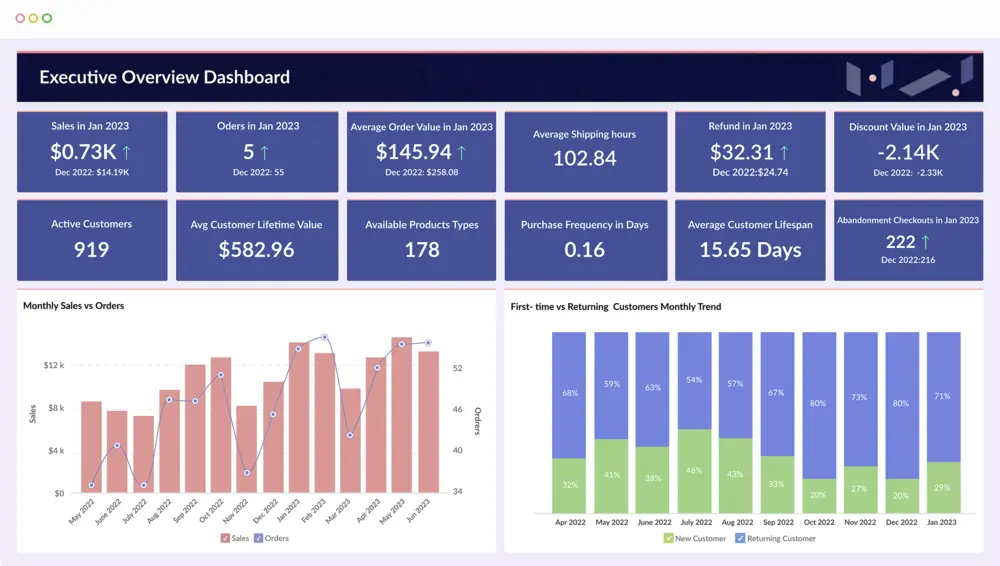
Customer relationships are the secret sauce that sets successful ventures apart from the rest. Zoho CRM Plus is the ultimate tool to manage and nurture these relationships. This comprehensive customer relationship management (CRM) platform goes beyond the basics, offering a suite of applications designed to enhance every aspect of your customer interactions.
Zoho CRM delivers:
This means your sales, marketing, and customer support teams can work together seamlessly, providing a cohesive and personalized experience for your customers.
Zoho CRM Plus is your ticket to creating lasting connections that drive business growth.
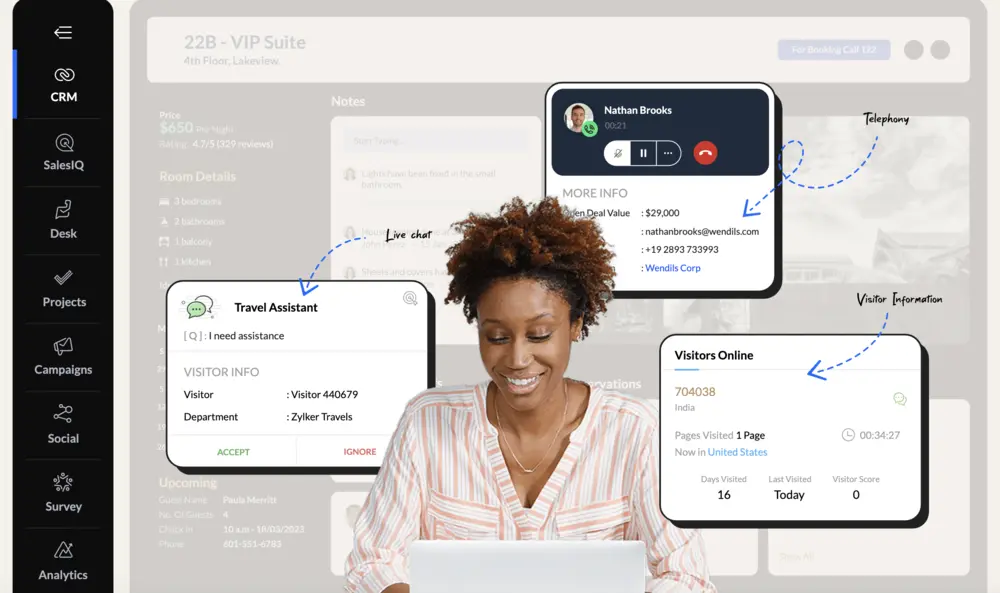
Keep Reading: Zoho CRM for B2B and B2C
Zoho Projects is here to throw you a lifeline. This project management tool simplifies the complexities of task management, collaboration, and project tracking (adds to cart).
Zoho Projects brings teams together and facilitates seamless collaboration and communication. The platform offers robust reporting and analytics, allowing you to evaluate project performance and identify areas for improvement. What sets Zoho Projects apart is its flexibility. Zoho Projects adapts to your workflow. The mobile app ensures you can stay connected and manage your projects on the go because let's face it – business doesn't wait for you to be at your desk.
Understatement of the century?
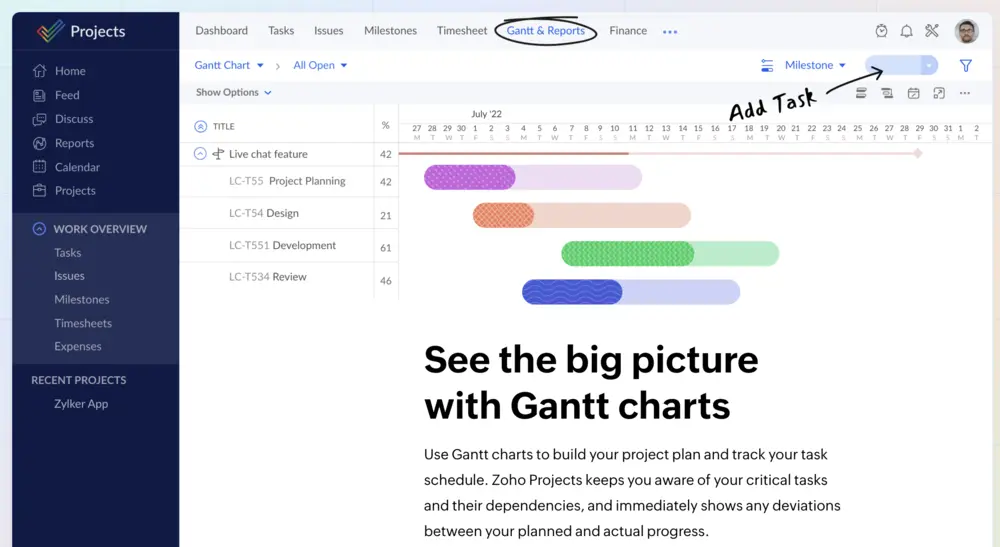
For many entrepreneurs, managing finances can be a daunting task. Enter Zoho Books, your digital accountant and financial advisor rolled into one. This cloud-based accounting software simplifies the complexities of financial management, allowing you to focus on growing your business rather than drowning in spreadsheets. Yes, please!
Zoho Books offers a range of features to streamline your financial processes. The platform covers all aspects of your financial workflow. With automation features, you can reduce the risk of human error and save valuable time. Zoho Books integrates seamlessly with other Zoho applications, creating a unified platform for your business operations.
This means that your sales data from Zoho CRM and your project expenses from Zoho Projects seamlessly flow into Zoho Books, providing a comprehensive view of your business's financial health.
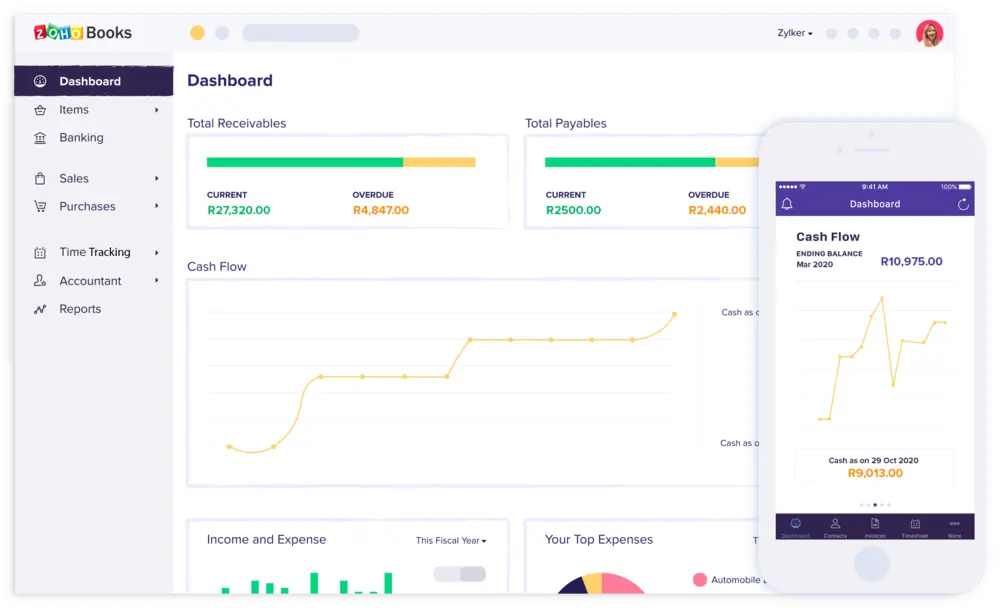
Read more about Zoho Books here.
In the era of instant gratification, providing exceptional customer support is non-negotiable. Zoho Desk is a customer support platform that goes beyond traditional ticketing systems, offering a range of features to elevate your customer service game.
With Zoho Desk, you can streamline customer interactions across multiple channels, including email, chat, phone, and social media. The platform's AI-powered features, such as automated ticket assignment and sentiment analysis, ensure that customer issues are addressed promptly and efficiently. The knowledge base feature empowers your customers to find answers on their own, reducing the workload on your support team.
What sets Zoho Desk apart is its focus on collaboration. With features like Team Feed and Blueprint, your support team can collaborate seamlessly, sharing insights and resolving customer issues faster. The platform also provides robust analytics to track key support metrics and identify areas for improvement.

As we navigate the dynamic landscape of business in 2024, staying ahead of the curve is essential.
The Zoho platform offers a comprehensive solution to streamline your operations, enhance collaboration, and boost productivity. Whether you're a startup looking to establish a strong foundation or an established business aiming for growth, integrating these Zoho features into your workflow could be the game-changer your business needs in the coming year.
So, what are you waiting for? Book a consultation with our team!
Psst…did you know you can learn all the Zoho features you could ever need in the Zoho Workflow Academy? We wrote all about it because it’s the best! Check out the blog here.
Let's optimize your CRM for pumpkin spice latte season in 6 easy steps. You read that right. We figure if there can be pumpkin spice everything (including toilet paper!) then we can #PSL your business operations.
Systems can be boring—like lukewarm gas station black coffee in a styrofoam cup boring–but your business can spice things up with customization. Even #PSL season allows for personalization with at least nine versions of milk. However, we hate to break it to you—Starbucks will forever spell your name wrong. Let’s have a bit of fun (‘tis the season) and grab eight ingredients to optimize your CRM.
We’ll wait here while you grab your #PSL.

Like any #PSL, we’re going to start with the main ingredient—pumpkin, or in this case Zoho CRM. Starting with the primary foundation will equip your business to build its backend from the ground up. Woggle is, no doubt, a fan of Zoho CRM. Its robust capabilities for customization and integrations are beyond impressive. It’s every bit of an all-in-one client management system.
Zoho’s marketing team says it best.
With Zoho CRM you can optimize your CRM, harness the power of omni-channel presence, segmentation, KPIs, predictive intelligence, and more to deliver personalized experiences that breed customer loyalty.
Zoho CRM allows your team to automate:
…and so much more!
Imagine the time and resources your team could save with most of your daily operations on total automation! Zoho CRM equips teams to focus more energy on the people they serve rather than the boring, mundane aspects of business. Even the most epic CRM is only as good as your efforts to customize it.
Just like a hot cup of plain pumpkin isn’t too great, Zoho One isn’t as useful without a little spice!

What’s a #PSL without some cinnamon? Gross.
Zoho One puts you in the driver’s seat with complete autonomy on customization. One of the ways to optimize your CRM is by adding a dash of cinnamon (aka customized fields). Take DIY to the next level for your team by adding fully personalized fields for your business needs.
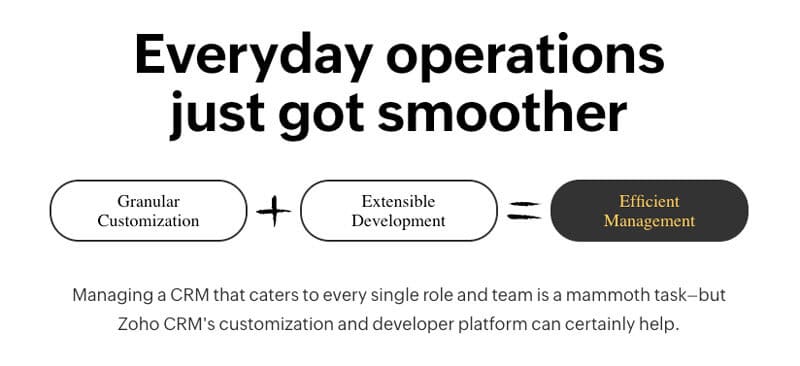
You can even build custom mobile apps to run your business beyond the desktop! Drag and drop design makes customizing fields fast and easy. Get on board with a platform that grows with your business—Zoho’s CRM is easily adaptable and customizable at every stage of your journey.
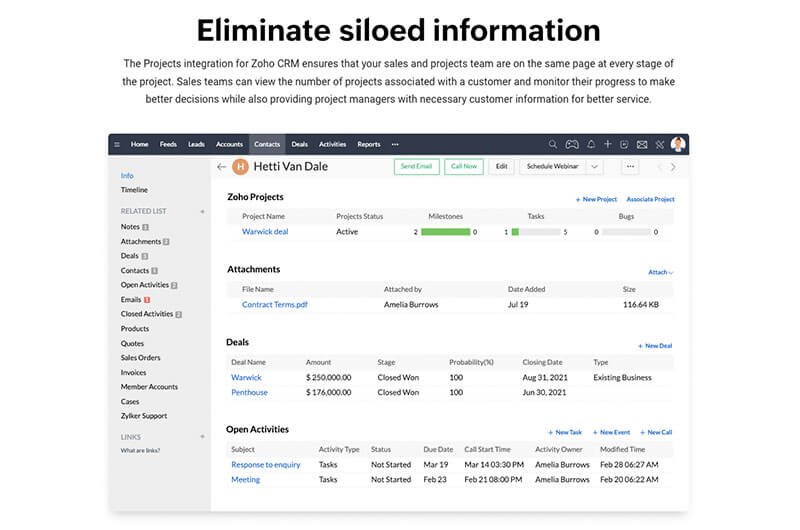
Is your workflow…well, flowing?
A pinch of nutmeg in a #PSL makes a huge difference.
Enter Zoho CRM’s workflows.
Here are just a few of the perks your team can glean from Zoho’s workflow perks:
❌Avoid ❌
✅ Gain ✅
Customization is the name of the game. Zoho CRM allows your team to create your platform on how you work. That means you personalize everything the way you need it and ditch anything that doesn’t serve your team in daily operations. Hear it straight from Zoho’s developers:
Zoho's configurations and customizations help you adapt your CRM to the way your team works. Control how information passes through your pipeline with custom modules, fields, and buttons. Optimize your CRM by picking and choosing the features you need most with native and third-party apps available through the Zoho Marketplace.
Customize what matters most:

Now, this is a winning feature! Zoho allows your team to develop custom scripts to automate the routine CRM tasks that your organization performs most often and help your sales team focus on their most critical tasks. Client scripts are the ginger to our latte—something you didn’t think you needed, but it makes all the difference. This “pinch of ginger” allows your team to cater to client needs from the get-go.
Even better, your team doesn’t risk data security!
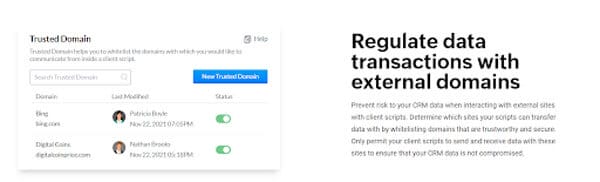
Design the CRM of your dreams with Canvas Studio! Zoho goes the extra mile with its fully customizable design options. Ditch a boring database and adopt a clean, easy-to-use platform that engages users and equips you to stay organized. Design experience isn’t necessary! In fact, the drag-and-drop studio makes customization easy!
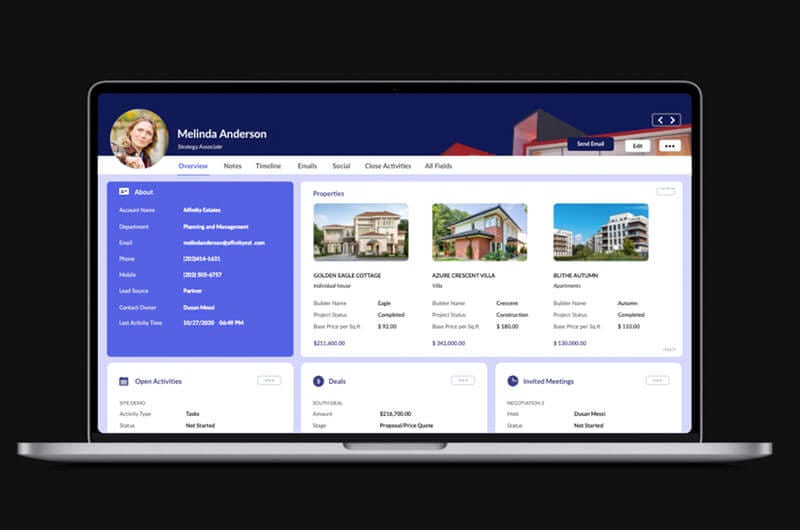
View design examples here.
Thanks “a latte” for reading this post. We’re excited to help you explore the capabilities of how you can easily optimize your CRM with Zoho CRM. Get in touch with our team to schedule a free consultation.