Your website acts as the first impression for customers and clients. In part one, we gave you the rundown on web design statistics and a few pointers on creating an epic design. If you missed that post, check it out here.
You may not be designing your site from the ground up, but we encourage you to audit your existing site against today’s tips. What checks out and how can you make improvements? A well-designed website doesn’t mean it has to be a robust or high-tech site. Really, a lot of intentionality and attention to detail will result in a website that puts the user’s needs front and center.
Let’s get straight to today’s tips!

There are multiple reasons to give site visitors value straight out of the gate.
Here are just a few:
So, how do you provide value on your website? We discussed social proof in last week’s post and how it elevates your brand’s expertise. There are multiple ways to pique visitors’ interest and get them to stick around.

Three ways to provide value to your customers:
Integrate a chatbot into your web design. Customers need a place to get answers to their questions. Enter chatbots. They provide the customer service element while also adding value to your brand. Customize your chatbot to fit your brand to create a memorable customer experience.
Have a free resource library. Provide immense value while also capturing emails and building your email list. A free resource library should be more than just one pdf download. We recommend using multiple kinds of media since we’re all unique and retain information differently. Webinars, downloads, audio recordings, and interactive worksheets are all great fits for a resource library. Build a robust library that rivals your competitors and you’ll generate loyal customers!
Our web design partners at Lucent Creative built an epic landing page for a boutique African travel agency. Check out the value that’s offered to customers right away.
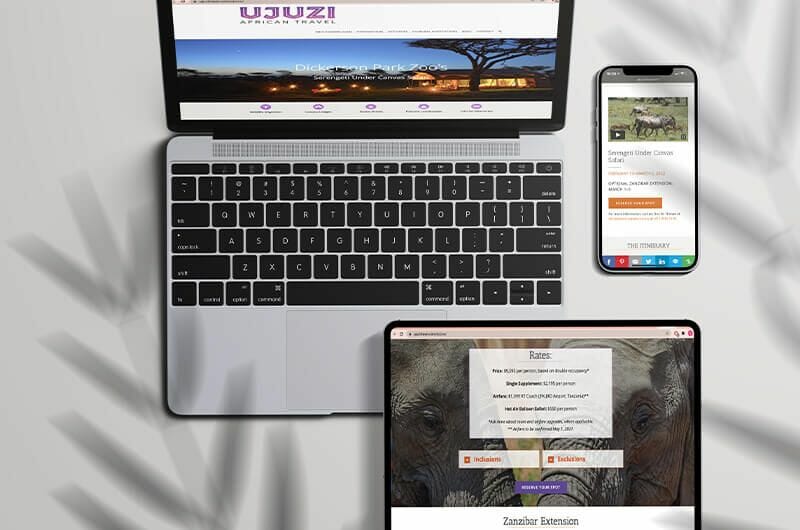
Web Design and copywriting rely on each other to create a memorable site for your potential customers/clients. Work with a designer that sees the value of emphasizing your brand’s message. A web designer and copywriter essentially have the same goal–to put your brand on the map and create an uncomplicated journey for your customer to commit to a purchase.
Here are a few tips to keep in mind for optimizing your message through design:
Your design and brand messaging should go hand-in-hand. Our biggest piece of advice would be to have a look at some websites you like and then, pull inspiration for your project. Here’s a round-up of our favorite projects by Lucent Creative. Pay attention to how the design supports the message:
A dog training and pet care services company:
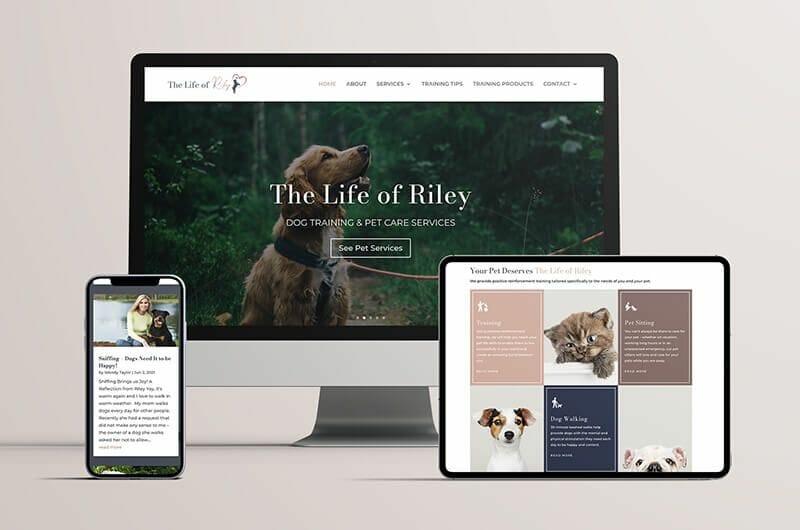
A pizza franchise brand:
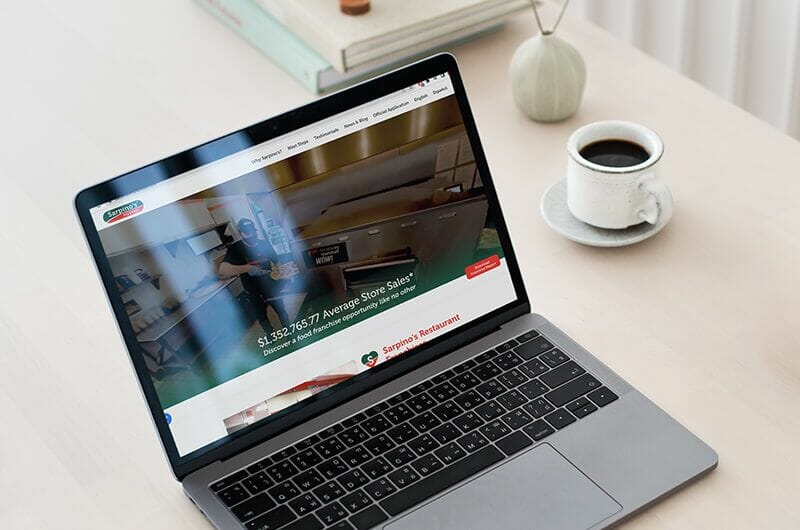
An online event:

Search Engine Optimization is a specialty as it should be! It’s a multi-faceted beast and we’re going to go ahead and suggest you hire an SEO expert.
Did you know over 53% of overall website traffic comes from organic search?
The difference between a DIY approach and hiring an SEO guru is that your website will see the light of day! Optimizing your site with SEO means:

As with any strategic marketing move, you’ll want to work with someone who also understands the data. What are your analytics teaching you about your current setup? Where are there areas for improvement?
Our partners at Lucent Creative have an SEO team and we’ve worked closely with them to optimize our site.
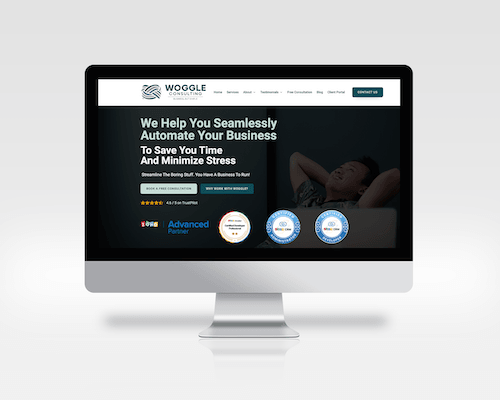
We’ve already established your business needs a great website to compete in the online space. It’s not only a great first impression for potential clients, but can also act as an ongoing resource for existing clients.
Whether you need a website refresh or need one from scratch, we’re in the business of helping!
Learn more about our partners at Lucent Creative here.
Contact our team to book a free consultation call.
Don’t forget to catch part one of this series.
In the world of remote work, we’ve all adjusted to sending files in a flash and requesting e-signatures. It’s the age of celebrity-grade autographs, but for everyday business owners like us (lucky!).
If you’re reading this and wondering how you can “Marie Kondo” your inbox to spark more joy, we have good news! We’ve put two of the e-signature platforms head-to-head in the ring and we have a winner!
Imagine it.
You’ve been in the online space for a hot second and are finding your document management isn’t working so great.
Important documents aren’t being signed on time, are being stored all over your desktop (next to solitaire, of course, because it never ages), and your business is on the ‘Hot Mess Express’.
Here’s our breakdown of Docusign and Zoho Sign to get you out of an organizational funk and into streamlined bliss.

DocuSign is one of the more popular signing services you have probably heard of. Here’s a quick overview of their features found directly on their website:
DocuSign connects with other applications like Microsoft, Google, Salesforce and Workday which is a huge win. As one of the largest e-signing platforms, DocuSign has a lot of grit and a great reputation.
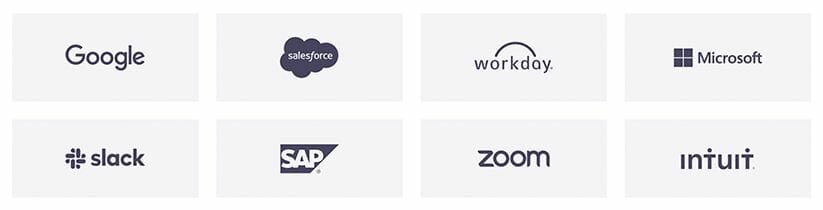
Although DocuSign has been around for a while, we wish they had a free option for business owners to try before they buy.
As Zoho fans, we’re biased and aren’t afraid to admit it. Here’s how DocuSign stacks up against Zoho Sign. Hey, we don’t have favorites without good reason!
We’re going to go through Zoho Sign’s features and do a side-by-side comparison for you with DocuSign. When you’re using a platform in your daily business operations, it’s important to know the ins and outs of features.
Let’s start with the area that matters most to business owners–cost analysis.
Zoho Sign offers more bang for your buck, especially if you’re already a true fan and user of Zoho products.
Here’s the breakdown!
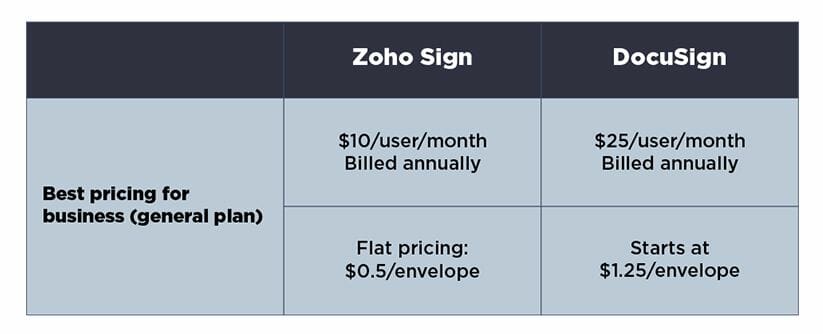
Zoho Sign offers a free version while DocuSign doesn’t. This is perfect for those wanting to take ZohoSign for a test drive, or ultimately stick to that free version with no strings attached!
Sure thing! Zoho Sign is a stand alone platform. You may use it solo or in tandem with your other Zoho platforms. We recently wrote an entire blog about Zoho Sign as a solo platform and you can catch that here.
Zoho’s support team is unmatched! It’s one of the many reasons we’re such fans. Getting timely support keeps your business on track and we’ve had several SOS calls with Zoho support over the years. The truth is–they always pull through! Always.
Here are a few perks of going with Zoho Sign vs. Docusign.
They’re on call and they’re basically the batman of business support!
Biweekly webinars walk new customers through learning the application and integrations quickly and easily. We love this!

Yes! You can take Zoho Sign on a test drive for 14 days. That’s two whole weeks for your team to taste test Zoho Sign’s perks for two weeks. If you don’t fall in love with the efficient platform then you can bail without being charged a dime.
We’re huge fans of Zoho. Zoho Sign can help you reduce your business's carbon footprint. Signing online and e-signatures helps your team save loads of time, too! Having all of your signed documents in one space checks the boxes for efficiency and cohesive business operations!
Here are just a few areas your business can thrive with Zoho Sign:
Do any of these ring a bell? Of course, the sky's the limit!

We’re advocates for business owners and our consensus is this–Zoho is an incredible asset to any business in one form or another! Zoho Sign is an asset to your business that you can’t afford to skip. E-signatures have never been so easy. With a free 14 day trial and a free-forever version, what’s not to love? Click here to try it today!
We’re Zoho Partners and experts. We’re happy to book a free consultation with you and your team to see how we can get sustainable solutions in place for your biggest business headaches. You can book your free consultation here!
Take a deep dive into Zoho’s offers in our recent blog posts to see Zoho’s numerous offers!
Now that you’re convinced CRMs are more than worth it for your business, you’ve probably consulted the almighty Google and encountered your worst nightmare: options.
Okay, okay- options are good to have (most of the time). However, when deciding what’s worth paying for and what’s not worth the risk, multiple options can get a bit overwhelming.
Yummy options at the Thanksgiving table? Good. Many restaurant options when deciding where to go for dinner with your partner? Bad (very bad).
Lucky for you, we are here to make one choice a little easier! Recently we took a look at Zoho CRM vs Hubspot’s CRM, and today we are diving into Zoho vs Salesforce Sales Cloud. Who will come out on top? Let’s see!

Salesforce and Zoho have both created CRMs that help your business continuously grow and run smoothly. With that said, their focus over the years has been a little different. Zoho has placed more of an emphasis (and more of their budget) on research and development, while Salesforce focuses more on marketing and promotion.
Zoho has found it important to develop a CRM fit for small/medium businesses all the way to enterprise level. Salesforce has focused more on the enterprise level and gradually worked their way to more mid-market ventures.
While both approaches are absolutely fine, choosing between the two will depend on the size of your business and your goals!
In terms of user-friendliness and how much experience you would need to operate the platform, Zoho CRM seems to be easier. Not that Salesforce is difficult to utilize, but Zoho truly caters to users of all experience levels. We noticed that Salesforce would probably be optimal if operated by a dedicated team.
Both CRMs include a high level of customization capabilities (and you know we like that!) Salesforce’s Lightning App Builder seems to be top notch, allowing users to create custom layouts and records. A similar feature in Zoho would be Canvas. One customizable feature that is exclusive to Zoho CRM would be custom buttons, which is seemingly unavailable in Salesforce.
It’s worthwhile to note that with Salesforce, many of the customization features seem to only be available for higher packages. Customization for Zoho is much more accessible to all user levels.
Lead gathering and nurturing is a huge component behind CRM usage, so both Zoho and Salesforce have solid process building and lead scoring features. In an all out feature battle between Zoho and Salesforce, Zoho seems to have a more comprehensive set of lead tools in their toolbox. Salesforce’s lead tools seem to be more basic, but there’s certainly nothing wrong with perfecting the basics! Again, choosing between the two will largely depend on what you and your business are looking for.
One cool feature to mention? Sales representatives can scan a business card and Zoho CRM will easily convert the information into a contact! Zoho CRM can also create leads from social media platforms, which you cannot do with Salesforce unless you pay for the Social Studio plugin.
Although a little weaker with the social media integrations, Salesforce can generate solid leads by integrating with Outlook and Gmail, which is definitely a convenient tool.

It’s no mystery that Zoho has some excellent integration capabilities (we talk about it constantly)! Unfortunately, this is where Salesforce really fell short for us.
With Zoho CRM, you can seamlessly integrate with over 40 other Zoho products like Zoho Books, Zoho Desk, and Zoho Sign; Salesforce doesn’t have that perk.
One thing that really suffers from this lack of integration power? Team collaboration. Zoho CRM has Workplace, a convenient way to effectively communicate with coworkers and employees. Through apps like Cliq, Meeting, and Workdrive, you can share documents and updates with the click of a button. With Zoho CRM you can also incorporate third party applications like Microsoft Teams and Slack for ultimate team collaboration!
While Zoho users can integrate with third-party applications no matter the CRM edition, Salesforce only allows this in the top packages. You can’t utilize popular applications like ZenDesk, MailChimp or Quickbooks until you pay for the Professional or higher Salesforce Sales Cloud packages.
Ah, the inevitable price discussion. In a side by side comparison, Zoho is indeed cheaper than Salesforce Sales Cloud. Zoho also offers a free version of their CRM (with limited users), whereas Salesforce only has the free trial. Both offer a 30 day free trial.
Both pricing models are centered around standard (essentials), professional, enterprise, and ultimate packages. Each CRM bills you per user, offering monthly or annual subscriptions. So, again, depending on the size of your company and your ultimate goals, either could be the better fit- you’ll just have to decide which one is worth the investment!

So, as an epic entrepreneur, what is your CRM focus? Leads? Integrations? Customization? Don’t worry, we’ll quit asking you questions (eventually)!
Whether you are just starting out or you’re a well-established business, there’s a CRM out there for you. It’s all about finding the one that suits your needs the best! Even though it requires a little bit of research, we are confident one will be a perfect fit.
Let us know if you end up choosing Zoho CRM or Salesforce Sales Cloud- we’d love to hear your opinions on the topic!
We have officially entered the era of data-backed decisions and online solutions! Yes, gone are the days of endless file cabinets and office trinkets most millennials wouldn’t be able to identify (we’ll let you use your imagination on that one).
It’s 2022– you probably wouldn’t be where you are without a solid website or some kind of SaAS running behind your operations. What tactics and strategies have you added to your business that has helped with sustainable growth and continued success?
If your answer doesn’t include a CRM, but you have seriously contemplated utilizing a CRM, you’re in the right place! We definitely encourage business owners to give CRMs a try, and we imagine managing your customer relationships (along with just about everything else), all from one place is pretty tempting!
The right CRM solution is going to be different for every business. So, for the indecisive entrepreneurs or the biz owners that just can’t commit, we have done a quick comparison between 2 top CRMs: Zoho and Hubspot!

One main similarity between Zoho and Hubspot? Both CRMs are popular and help people effectively run their businesses every day! Now for some more technical similarities:
User-friendly- When considering customer feedback, both seem to be very user-friendly. New to the CRM world? No problem! Both are known to have interfaces that are decently simplified and easy to figure out. According to our research, Hubspot seems to be slightly easier to use overall, but Zoho has tons of accessible resources if you can’t figure something out.
Preferred by certain industries- If you ask other professionals within your business niche, they may very well have the CRM that’s worked best for them. Keep in mind that business owners have probably not tried multiple CRMs to give a fully fair comparison! With that said, Zoho CRM is a pretty clear front runner in the real estate industry, while Hubspot seems to be favored by the insurance industry. With a quick Google search, you may find some useful insight about the best CRM for your industry!
Plenty of options- Both Hubspot and Zoho have multiple plan options, giving you the ability to choose what best suits your business. They also both offer free trials so you can see if it’s even worth your time in the first place!

One thing we often talk about on our blog is customization. We love a good customization situation! The one-size-fits-all mentality is just not for us; we’d rather be able to pick a good fit versus overpaying for features we’ll never use or items we can’t tailor to our needs.
With that said, Zoho CRM seems to be immensely better on the customization front. Sure, you can customize things on Hubspot, but Zoho allows you to customize buttons, user experiences, record designs, and even sales stages. An added benefit? Sandbox- a testing environment that allows you to test out changes without immediately causing all kinds of disruption (hey, you may change your mind).
And remember when we mentioned data-backed decisions? This kind of data gets to you and your team through reports, and Zoho allows you to access customized reports no matter the plan! With Hubspot you can only do this with the Professional and Enterprise plans.
Zoho has an entire product devoted to social media: Zoho Social. This product comes integrated with Zoho CRM and easily connects all social accounts, including your Google profile. Unfortunately, Hubspot lacks most social media analysis and integrations.
Both Zoho and Hubspot come with a whirlwind of third-party integration options. However, you have to seriously consider what applications and software you already use (or plan to use) before making a CRM choice. This is because each CRM has a lengthy list of integrations, but that list might not include what you need. For instance, Hubspot does not integrate with Google Analytics or PayPal (and that could be problematic).

Fact: Automating processes saves you time and money. Therefore, you’d expect your CRM to be decently helpful in this area, right? Good news: both Zoho and Hubspot allow you to automate many things, from lead scoring to de-duplicating contact data. However, a lot of these features are only accessible with Hubspot’s top plans, whereas you can access with Zoho for far less money.
Zoho also uses AI to do all sorts of things, including identifying patterns, analyzing data, and making workflow suggestions. Although Hubspot gives the ability to automate items like email alerts and triggers, it lacks AI and its tremendous contribution to automating tasks.
If you take a look at pricing for Zoho vs Hubspot, you’ll initially be shocked at the difference, However, you have to take into consideration that Zoho CRM is priced per user and Hubspot is not.
Zoho’s free CRM plan allows up to 3 users, while Hubspot is seemingly unlimited. But even with unlimited users, you will be much more limited on Hubspot's free and starter plans. Zoho gives access to a lot more features at a much lower price point, making it great for smaller businesses on a limited budget.
Zoho’s pricing plan also allows better scalability, given that growing businesses could quickly be priced out of Hubspot. Not to mention, a lack of automation options can make smooth scalability even more difficult.
It’s no mystery that both CRMs are solid options. Whether you go with Zoho or Hubspot, just make sure it suits your business needs and gets the most out of your hard-earned money!
And as always, let us know what you think of your experience with either CRM– we’re always curious!
Want to find out how we can help you?
Let’s chat.
The ‘customer is always right’ ideology has been a staple in businesses for quite some time. And in case you are wondering: yes, this even includes the more…difficult customers (we figured we’d have to clear that up sooner than later).
When it comes to the success of any business (no matter the size), listening to customer opinions and feedback will never lose importance. That’s where the rising emphasis on the Voice of the Customer (VoC) comes in– businesses have to constantly consider customer feedback and figure out how it should/can be incorporated in future actions and changes.
While not exactly a brand new concept, there are new and fresh ways to tackle the VoC challenge, especially within CRMs like Zoho. Let’s dive a little more into this concept of VoC and why it’s important to your business!

When we use the phrase Voice of the Customer (VoC), we don’t just mean customer feedback! VoC refers to methods of collecting feedback, analyzing this feedback, and figuring out ways to improve your business with what you decipher.
In reality, will our businesses truly succeed without considering customer opinions? The answer is a definite no; no matter how hard you try, you cannot properly operate without taking feedback into strong consideration.
And let’s face it, you are there to serve your customer base, right? The success of your business heavily depends on customer satisfaction! There’s no sustainable way to ignore feedback.
Placing a bigger emphasis on the VoC will:
Now that you are convinced to more seriously consider the VoC, let’s take a look at some tactics!
What is the best way to approach the VoC? There’s no surefire method that will work for every business! You have to figure out the right message and how to effectively communicate with your customer base, so not all methods are necessarily equal.
A great place to start (and one we often recommend) is Zoho’s CRM. CRM = Customer Relationship Management– you can’t go wrong with something that has the words customer and relationship right in the title!
No matter your situation, it’s best to first take a look at all the products Zoho CRM has to offer and decide what would best suit your business. Then, you can choose your own set of applications and create a model that will best cater to the voice of your customer.
Zoho Social- Social media is a scary challenge to tackle– so many platforms and so many things you might miss! Does social media tend to leave you overwhelmed? (It definitely overwhelms us about 98% of the time!)
With Zoho Social, you can manage DMs (direct messages) from all your platforms all in one place. Zoho will even gather contact details from these conversations and create a work ticket if necessary.
Zoho Social keeps track of Google reviews and questions, social mentions, and wherever your biz is the hot topic of conversation! Pretty appealing to have an app track this kind of thing rather than scroll and search for hours on end!
Zoho Surveys- You know where we are going with this! What better way to understand the VoC than asking customers directly? Zoho Surveys allows you to create customized surveys, even offering over 250 templates to make the process that much easier for you.
Want to ask some questions on Facebook? Okay! Want to send an email survey? Zoho has you covered! Reach customers in whatever way you need to and get the valuable feedback you seek!
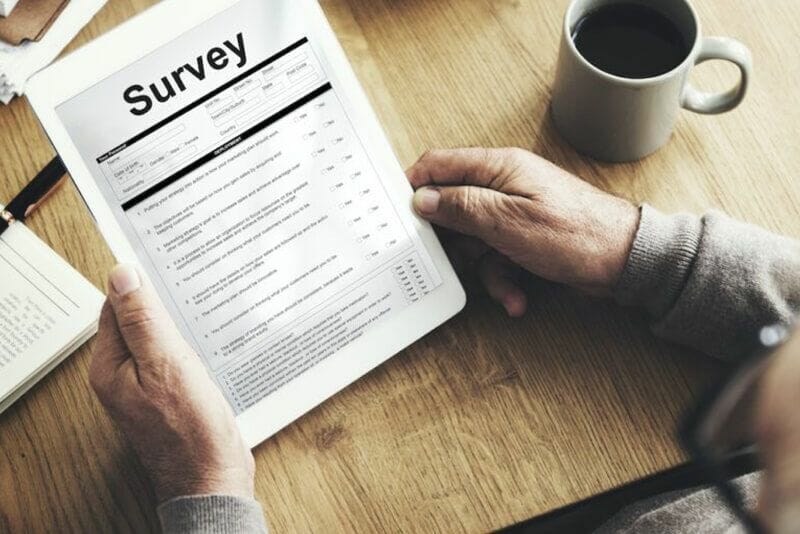
Zoho Desk- If you let it, this product can contribute a large piece to that customer service puzzle! Just because you have a small business, you shouldn’t be limited to low-tech options. Zoho Desk helps you simplify customer service operations and build a lasting relationship with your customers!
Zoho Desk utilizes AI to tag tickets and send them to the correct employee. It can also identify customer sentiment and set aside issues that caused a negative reaction for further research down the road. Track agent activity, automate follow-ups, and integrate with applications you already use.
Zoho Desk will analyze data and patterns to well-equip you for future decisions. Plus, even though it’s high-tech, your customer will still have a super personalized experience!
Zoho Sales- Sure, the name seems simple– but we all know the strategies behind ‘sales’ are much more complex! A key part of sales is catering to your audience and cultivating a relationship with your customers. With Zoho Sales, you can analyze content performance, where site visitors spend their time, and figure out the best way to start conversations with prospective customers. Sync data with Zoho CRM and create a fine-tuned message for your audience!

The Voice of the Customer may seem like an overwhelming and complicated adventure, but it doesn’t have to be. You already consider the voice of your own customers on a daily business whether you realize it or not!
The key takeaway here is figuring out how to use the data behind the VoC and tailor your operations for ultimate customer satisfaction! There’s always room for improvement, and Zoho’s CRM is ready to help, and so are we!
Perfected marketing. Glowing reviews. Huge profits.
We’re not asking for much, right?
Just kidding– we know there’s no perfect algorithm or approach to business. We also know not every customer will be happy and not every transaction will go smoothly. Mistakes will be made and learned from…and probably made and learned from again.
But whether you’re selling to other businesses or directly to consumers, a CRM like Zoho CRM is going to get you closer to your goals than you even realize!
We talk a lot about B2B approaches, so today let’s focus on why Zoho CRM could be just the thing your B2C biz needs!
There are a whole lot of acronyms out there in the business world (and the world in general), and we don’t expect you to know them all. However, B2C and B2B are two commonly used phrases and it’s good to know the difference between them.
Both refer to selling something (whether a product or service) to someone else. They differ in who the intended buyer is and what category that buyer would fall into.
B2B stands for Business to Business, and refers to companies that sell to other companies. Zoho and all its offerings, for instance, would be considered B2B.
B2C stands for Business to Consumer and refers to companies that focus on selling to individual people.
The difference seems pretty obvious, but what really makes them different is the approach companies take and the buyer process. Sure, whether B2B or B2C, companies are going to market what they offer and try to entice their ideal audience. When you market to another business, however, it’s an entirely separate ball game: that buyer has to run their options through coworkers and managers. They might even have to run purchase decisions through multiple departments and be obligated to stick within a budget.
A B2C model can target impulse buyers and trendy markets; it can think more short-term. Individual consumers will consider both low-price items and high-price items, whereas B2B buyers will often be spending quite a bit to achieve a long-term purpose. B2C companies are all around you– they sell dog food, sneakers, cell phones, and whatever else you may need on a daily basis.

Not the best use of acronyms, but you get the point. So back to what we mentioned earlier: How can a CRM be helpful to a B2C model?
First, let’s review what a CRM is:
CRM stands for Customer Relationship Management and the meaning is pretty straightforward– CRMS focus on obtaining customers, convincing customers to make a purchase, and building and maintaining these customer relationships.
Keeping a close eye on the sales funnel and what works (and what doesn’t work) creates valuable insight for companies. How did they find a customer? What information did they initially obtain? At what point did the customer transition from a shopper to a buyer?
CRMs help collect information, develop leads, and create conversions. They also help you follow-up with customers.
Without a CRM like Zoho CRM, lots of information can get lost in the chaos. Many opportunities can be missed and companies may struggle to grow. Effectively using a CRM can help create loyal customers and make your business completely scalable.

Expanding further on what we discussed above, Zoho CRM can help your business in so many ways:
Collect valuable metrics - Easily create sales reports and view analytics with one click. Share these reports with the team and use them for process improvement. Analyze your sales funnel and its effectiveness while keeping tons of valuable information organized and attainable. Make smarter, data-backed decisions!
Organize leads and contacts- Zoho allows you to merge other CRMS with their system so you can have all your data in one place. It will also help you collect contact info and determine what leads are worth pursuing. They have products like SalesIQ to make this piece even more seamless.
Analyze your process- Zoho CRM will help you take a look at your sales processes and figure out where some holes could be. Define a process for your sales team with Zoho’s Blueprint function and optimize each step through the sales pipeline.
Communicate with customers- After all, customers are the focus with CRMs! Keep in touch with both actual customers and potential customers through email, social media and your website. Keep involved in the conversation people are having about your business!
Manage inventory- Zoho CRM is not just limited to contact information! Let it help manage your inventory and keep your ecommerce side operating better than ever.
Familiar integrations- We love to see some awesome integrations, and Zoho has a lonnngggg list of them! Many of these integrations are applications and companies you are beyond familiar with, which is a huge plus.
One of the best ones? Google Ads! Your business won’t get far without the help of Google, so why not have your CRM work alongside it? Other great integrations that you’ll recognize are Shopify, Quickbooks, SurveyMonkey and the entire G-suite!
Great Zoho integrations- Easily add on Zoho’s 40 other products and create the ultimate combo for your business needs. You even have the option to upgrade to Zoho CRM Plus or Zoho One and immediately get more benefits from their additional features!

If it isn’t already clear, we are huge fans of Zoho CRM here at Woggle! We also happen to be huge fans of a smooth process and a successful business– good thing they all go hand in hand!
Invest in your customer relationship and mitigate some of those unnecessary headaches– give Zoho CRM a try!
If you have missed the email campaign train (excuse the rhyme), then you have missed a major marketing opportunity. Businesses of all types are building their email lists and utilizing this method to communicate updates, sales and so much more!
Are recipients guaranteed to open every email? Nope, but they are on that list for a reason- whether they already made a purchase or expressed some sort of interest in your company!
So, what is your business missing out on by not catering to a well-established group of subscribers? Good news: it’s not too late to jump back on that email campaign train! And with some additional clarification on different types of content and campaigns, you’ll be an expert in no time!

Did you know over 4 billion people use email on a daily basis? And by 2023, that number is only expected to grow. A majority of email users check their inboxes more than once a day and it’s how they find/receive the most coupons and promotions.

Businesses of all sizes and niches utilize email campaigns, so don’t worry about your business not being a “great fit” or not being “big enough”. It’s all about testing out what works the best for your specific situation and catering your content for optimized results.
Speaking of content, that leads us to our next pertinent topic: types of email campaigns and the content they include!
In case you’re wondering if you accidentally clicked the wrong link, this isn’t an article about trees. However, it just so happens that the term is named after evergreen trees, considering they don’t lose their leaves and remain consistent no matter the season!
When we refer to evergreen content, we are talking about content that remains relevant and relatable for a long period of time. Ideally, you can use evergreen content for years without it becoming outdated or irrelevant.
Evergreen content is great because of its ‘one and done’ vibe, which ends up saving you a lot of time and effort. Create some evergreen content once and use it over and over again. It’s great for editing a bit and repurposing down the line (with minimal work required).
If you take this concept and apply it to email, you have (drumroll, please): an evergreen email campaign! It’s consistent and does a great job with helping you build a relationship with subscribers.
Let’s look at some things that would fall into this category:
What to avoid:
× Anything seasonal
× News articles
× Anything considered trendy
Broadcast campaigns are quite the opposite of evergreen campaigns, and (in our opinion) much easier to understand and create.
Broadcast campaigns are your standard time-sensitive emails where in a month or even a few days they can have a totally different meaning. This is probably the bulk of what appears in your inbox, especially from stores and restaurants.
Although broadcast campaigns aren’t going to be part of the “one and done” mindset like evergreen campaigns, they are good ways to get attention quickly.
Some examples from this category would be:
With broadcast campaigns, you don’t really need to worry about what to avoid. Honestly, the options are endless with this one! They are a great way to attract attention and create a quick uptick in revenue.

So, all this information is great, right? But what about how to proceed? Which type of campaign is working better? How will you know what to change or what to add? How will you know if this email stuff is worth it??
That’s where Zoho Campaigns comes in! You don’t have to be alone in this email maze, paying for multiple services recommended by multiple blog posts. Zoho Campaigns is a one-stop shop for your email marketing needs!
Not only will it automate processes for you and cultivate a growing subscriber list, but Zoho Campaigns allows you to conduct A/B testing and determine what’s actually working the best!
Test out types of content (ahem, like evergreen vs broadcast) while tailoring your intended audience.
Zoho Campaigns will track who is opening your emails and all kinds of other helpful subscriber stats that will move your email marketing right along. You no longer have to fear that you’re wasting time on something that isn’t working– Zoho has your back!

Email marketing can be super effective and doesn’t have to be a headache. Hopefully we have convinced you it’s not that hard to get started on your email campaign journey, and that there’s always resources ready to guide you out of a conundrum!
As always, we’d love to hear about what works for you and what you can do without– after all, we care about your success! Until next time, Email Explorers…
Want to find out how we can help you? Let’s chat.
Brand integrity: phew, what a complex and layered topic! We don’t blame you if a million things come to mind when you hear the word “brand”-- the same thing happens to us!
When it comes to developing a brand, there’s certainly some information overload. What does it mean? What should be focused on first? What are the rules?
There’s no official handbook, but a kazillion blogs are trying to tell you the best approach. That’s why we aren’t here with a step-by-step how-to guide– we decided it would be much better to just let you know why brand integrity is so important.
After all, you won’t be motivated to do the best you can if you don’t understand why you are doing it!

Don’t worry, we aren’t giving you a boring textbook definition! In our opinion, brand integrity is something that happens when you stick with your values and authenticity– no matter the situation. It’s the basis of your reputation and the impression you leave initially (and going forward).
Brand integrity shows up through how you face adversity. It shows within your reaction when your business doesn’t live up to expectations or promises. No business is perfect, and there’s no way every single customer will be pleased. However, it’s how you handle these bumps in the road that maintain your brand integrity.
In developing brand integrity, a business hones in on the target audience and sticks with a consistent message. If you lose track of your brand integrity, you risk losing a customer (or two).
Let’s break down a few ways brand integrity impacts your business in the long run:
Even if customers are newly exposed to your brand, a lack of brand integrity will be obvious.
Brand integrity will show up through a mission-focused, value-based approach. You will be able to easily relate to customers new and old. With a solid brand, it will be clear that you have identified what problems you can solve and what pain points you can address.
Consistency is always going to be key. You won’t have to explain your brand or show your integrity– customers will easily be able to see it for themselves.
Brand integrity will make it a lot easier to differentiate yourself from others in your niche. It will naturally demonstrate your experience and what you’ve learned throughout your time in the business.
It won’t always be the perfect picture, but imperfections display the strength of your brand integrity and how well you overcome challenges.
Your unique story will also contribute to the strength of your brand integrity and seamlessly weave in and out of what your customers see. This will set you apart from other businesses that haven’t taken the time to establish a brand or emphasize their story. It will set you apart from those who don’t have a clear focus or consistently try to relate to their audience.
Clearly, customer acquisition is important, as companies spend tons of money each year on this very thing. However, retention is just as important. It’s a lot cheaper and easier to keep customers coming back versus only focusing on new ones!
Your product/service will accomplish the main goal (hopefully), but ultimately the brand integrity is what creates the relationship with your customers. This relationship is what keeps them coming back and recommending you to their friends and family. The relationship built through your brand integrity is what cultivates trust and expectations.
If you don’t focus on your brand and its integrity, you can lose out on many valuable relationships—which could lead to a loss of business!

We’ve talked about what it is and why it’s important, but let's discuss the basics behind brand integrity:
Authenticity- Be upfront and honest. Show that your business sticks to its values and the commitment to its customers. Show the ups and the downs in running a business. Let your audience see the full picture and truly relate. Make it obvious that you aren’t hiding anything behind a facade.
Confidence- Be transparent about limitations, but show confidence in your abilities and experience. Don’t hide adversities- put them on full display and show your audience how you handle issues. Persuade your audience that you know their pain points and are confident you can help.
Customer-centered approach- You have to show that your business looks at the big picture and fixes the entire problem. You're not just out there to present a quick fix and make some cash. Your focus is on the customer experience and the promises you have made.

We hope this leaves you with a better understanding of brand integrity and why it’s so important to the success of your business. It’s a different type of long-term investment that you might not have considered much before– an investment in your reputation and your customer relationships.
Spend the time and effort learning how to strengthen your brand integrity now and the outcomes will be more than worth it!
Want to find out how we can help you? Let’s chat.
Here on the Woggle blog, we talk about all kinds of solutions for your business, from the uber complicated to the most basic fixes. Today we are heading back to the basics and discuss the foundation of any successful business: customer engagement.
Customer engagement includes the more sales side of operations and the customer support side as well. You can have all kinds of bells and whistles, but without an effective way to offer the right resources or help with concerns, your business will struggle.
That’s why our friends at Zoho have stepped in and created SalesIQ, AKA the ultimate customer engagement solution.
Let’s talk about what all Zoho SalesIQ can do for your business (and why it might be a great fit)!
Zoho SalesIQ has the ability to track important information about website visitors and can distinguish hot leads from lukewarm leads. Through SalesIQ, you can figure out where visitors are spending their time, what they are clicking, and even what led them there.
Are they returning customers? How did they find your website? Did they run into problems? SalesIQ can give you insight into all these things and so much more! It can even create a contact “profile” from the information gathered. If you have a B2B model, it can identify companies that frequent your site from something as simple as an email address.
Increase your conversions by gathering pertinent insights in real-time!

We’ve all been there: you visit a website and encounter a chat function with automated answers and resource links. Have you ever thought about what runs that chat? Or who set it up?
With Zoho SalesIQ, you can easily place this kind of chat function on your website! Through this application, you can speak with customers in real-time whenever you (or your agents) are available.
On top of a live chat, you have the ability to screen share (both ways) or launch voice calls when a simple chat isn’t exactly doing the trick. Customers also have the option to reference previous chats, which can come in handy if they don’t feel like screenshotting an entire conversation.
Plus, if you have customers contacting you through other sources like Facebook or WhatsApp, you can connect it all to SalesIQ and handle all communications from one place!
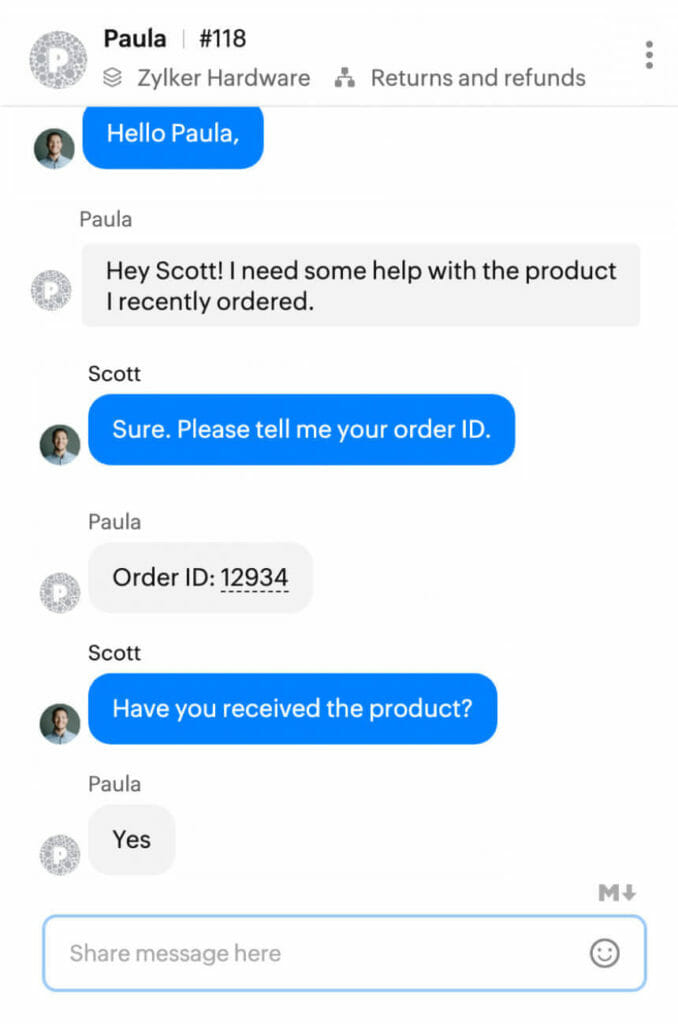
What if a customer has an issue at 2 am? Well, that’s why Zoho SalesIQ created non-live chat features!
SalesIQ allows you to create your own helpful articles that can be auto-shared through chat; you can also do this with FAQs you’ve encountered. Set triggers within chat that will automatically give them relevant information or redirect them to another department.
Zoho SalesIQ doesn’t force you to use generic templates and responses– you get to personalize the chat until you feel it’s appropriately serving your customers (and making your life a little easier).
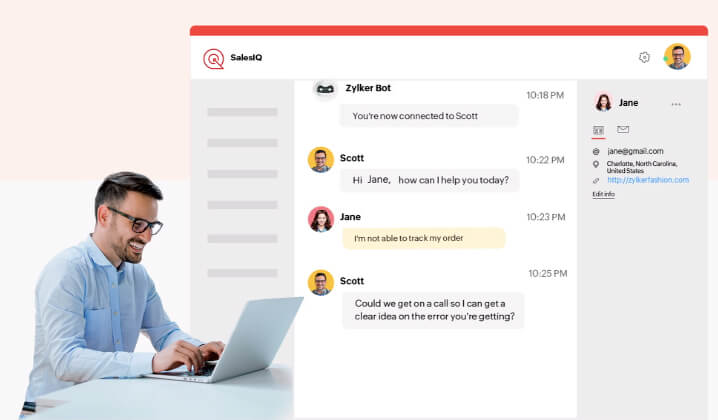
We’ll clear up one of the most asked questions: Can I customize it to my liking?
Zoho is great at offering customizable solutions, so of course, SalesIQ is no different.
Like with most Zoho products, you can seamlessly integrate Shopify, WordPress, Salesforce, and other commonly used applications that you already pay for. You can even pull information from these applications through widgets and use them while you chat with customers!
With these widgets, you can have whatever data you need at your fingertips! Yep, that’s right: close out those 55 tabs in your browser– SalesIQ will let you conveniently pull up what you need inside the chat!
Control lead-creating criteria, chat triggers, and what data fields are displayed. You can even add criteria for blocking spammers and other digital nuisances.

Zoho SalesIQ not only helps you set up a great customer support system, but it also helps evaluate how well it’s working!
If business operations involve more than just you engaging with customers, you can easily monitor agent performance. Figure out shortcomings and areas that may need a little spruce. Monitor chats as they are happening to give real-time feedback or jump in and assist. SalesIQ even gives you the option to set up surveys for additional customer feedback.
B2B? B2C? B2…alien? Whatever your business model or product/service, SalesIQ has probably encountered something similar.
To boost your confidence on this subject, visit the Solutions tab on the SalesIQ website and read all about the variety of businesses they’ve assisted. Realtors, travel agencies, colleges–you name it, SalesIQ has created a tailored solution.
PS: Visiting this page even gave us ideas we never would have thought about otherwise!
Can you perfect customer engagement? No. Can you optimize customer engagement in a day? Also no.
What can you do? You can use Zoho SalesIQ to try out some new approaches, tweak existing processes, and brainstorm fresh ideas.
At the end of the day, It’s all about the customers! Utilizing SalesIQ to improve the customer experience will boost their confidence in your business and give them a reason (or several) to keep returning to you.
Want to find out how we can help you? Let’s chat.
Imposter syndrome is easy to catch, especially with information thrown at us from all angles. Business owners are constantly in a state of comparison, worrying about the competition and how to stay relevant. They have to worry about the next steps and how not to get overwhelmed.
Today, we remind you of something important: no business is too small to invest in the right tools.
Yes, you heard us correctly– nurture and invest in your business! If you don’t invest in it now, how will it ever become the Allstar you know it can be? We also happen to know of a great place to start: CRMs.
There’s the imposter syndrome kicking in! We can hear it already! Well, shut it down because your business is fully ready to add a CRM to its toolbox. If you find the right CRM that fits your business needs, it will propel your business forward.

CRM stands for Customer Relationship Management, and the concept is pretty straightforward: CRMs take care of your customer relations from start to finish. They collect valuable info from customers, determine potential leads, and manage the relationship going forward.
Depending on the CRM, it honestly can do anything to help with your business needs, from finances and sales reports to customer support.
By 2027, the CRM market is expected to skyrocket to 113.46 billion dollars! Businesses of all sizes and niches use CRMs and get some major bang for their bucks. Now let’s take a look at some more reasons why a CRM would be great for your small business!
All businesses start from somewhere, but that doesn’t mean you have to stay there. If your business is doing well and you know it’s getting bigger and harder to manage, invest in tools to aid scalability. Growing pains will happen– CRMs can be a major help with those pains.
Take on more customers and profit without hiring tons of extra team members. Let the CRM do the mundane, time-consuming tasks. Let it organize the information and create reports. You’re going to outgrow those spreadsheets, so let the CRM take over!

Don’t get bogged down by a growing number of to-dos; pay a monthly fee and let the CRM perform its magic.
Concerned about finding the CRM that aligns with your business growth goals? Zapier did an excellent report on the best CRMs for different needs. Are you worried about the price? Need help with scaling? You’ll find something that suits you on this list.
Listen, the middleman gets a bad reputation– sometimes it's not all that bad of a concept!
You don’t have to worry about human error with a CRM because it will communicate pertinent changes and news. A CRM will consistently update information and make necessary phone calls. It will know when to follow up (and actually follow up), so you don’t have to hire another person to handle that.
We’re all about giving people jobs, but sometimes more hands in the pot can make a real mess. Forget about the human go-betweens and add in a CRM– we’re confident you won’t regret it.
After the CRM frees up some valuable time for team members, they can focus on more pertinent tasks. What's even better? Those weary tasks won’t result in lost information or reports. Input something into the CRM one time, and it will be available for all to see.
With a CRM, team members don’t have to worry about communicating spreadsheets and new information with each other— it’s all easily accessible in one place. Less paperwork and side emails make a much more manageable group project.
CRMs gather contact information from customers and potential customers, but they do much more than that! They can determine leads, generate reports, help with invoices, and track website activity.

CRMs will even assist with customer service and support, tackling the items that you won’t necessarily be able to keep up with by yourself. A growing business means more customers, but that comes with complaints and an increasing focus on customer satisfaction. Let the CRM keep your customer relationships strong and help with returning sales.
If you are paying for other services and are worried about juggling those on top of a CRM, don't worry– many CRMs can seamlessly integrate with other applications.
For example, Zoho can integrate with many popular applications, like Slack, Shopify, MailChimp, and Quickbooks. They even team up with RingCentral, a phone system designed for small businesses. And (don’t worry, we won’t list them) we heard Zoho can integrate with RingCentral in 192 different ways!
Don’t sell yourself short simply because your business is small. Start investing in the right tools, and it will jump up to the big leagues before you know it. Woggle will help you find the right CRM fit for your business, and we can guarantee you won’t regret it!