We have been bringing you loads of social media tips and tricks lately. Your business will inevitably use at least one social media platform to increase engagement and leads. Our partners over at Lucent Creative, a woman-owned digital marketing agency, have kindly taught our team here at Woggle a lot about social media best practices. Now, we’re combining forces to highlight one of our favorite social media management tools—Zoho Social. Let's explode your social media reach!
It’s no secret that here at Woggle, we’re a bit obsessed with Zoho! We are Zoho partners after all. Once you see the perks of Zoho Social, you’ll want to jump into the deep end, too.

Bonus Reading: Are you just hearing about Zoho? Take a look through our blog archives to learn all about Zoho’s products. We recommend reading Why Zoho? and Zoho CRM isn't just for B2B, it's also great for B2C to get started.
Like other social media management software, Zoho Social allows businesses and agencies of all shapes and sizes to schedule social media content across multiple channels. It also allows your team to view analytics and gain insight into customer behavior, which is the secret sauce to perfecting your social media reach.
Zoho Social gives you what other platforms deliver when it comes to scheduling ability and analytics, but it provides more value than its competitors while costing less. Let’s take a deep dive.
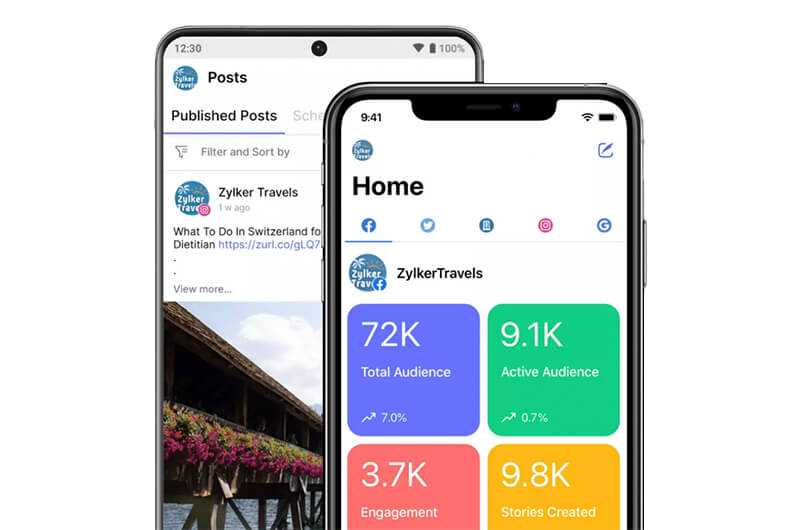
Zoho Social has grit and some big names singing its praises. You can see that for yourself below.

Not too shabby, right?
Here’s what Zoho Social delivers with a radiant A+:
✔️ Unlimited posts- This is huge since most platforms have strict limits.
✔️ Deep-dive analytics are included- See how your followers are (or aren’t) engaging with your brand. Then, adjust accordingly.
✔️ Time-predictive posting- the platform suggests the best times to post according to when your ideal audience is active on social.
✔️ Real-time monitoring- don’t miss a comment or mention so you can stay on top of engaging with your audience and generate leads.
While it’s true that these features are common among social media platforms, the truth is you’ll pay less for these awe-inspiring features with Zoho Social than with competitors. We’ve done the math for you.
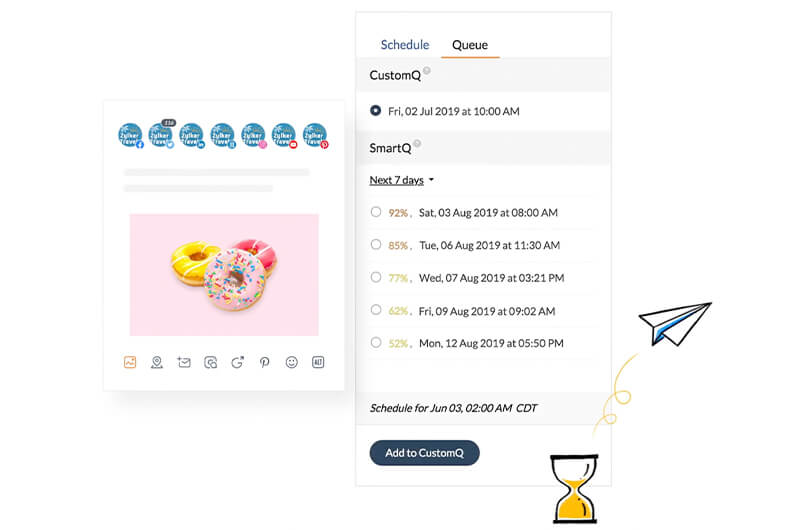
You may have heard of some social media management platforms like Hootsuite, Buffer, MeetEdgar, and Sprout Social. These platforms vary widely in price and features. For example, let’s look closely at the overall pricing and how many social media channels are included in the basic packages.
| SMM Platform | # of Channels | Users | Pricing |
| HootSuite *Professional Plan | 10 | 1 | $99/mo |
| Buffer *Essentials Plan | 1 | 1 | $6/mo per channel |
| Meet Edgar*Eddie Plan | 5 | 20 | $29.99/mo |
| Sprout Social*Standard | 5 | 1 | $249/mo |
| Zoho Social*Standard | 9 | 1 | $10/mo |
Zoho Social is generous in its allowance of channels (and unlimited posts). Thankfully, many of these social media management tools offer free trials so you can try them before you commit. Test Zoho Social with their 15-day free trial here.
Our team and clients are continuously impressed with Zoho Social’s in-depth analytics. Having a robust analytics report is the magic of a successful social media strategy. You can make every post “count” when you’re seeing engagement from your efforts.
Use this mini checklist as you shop for a social media management platform:
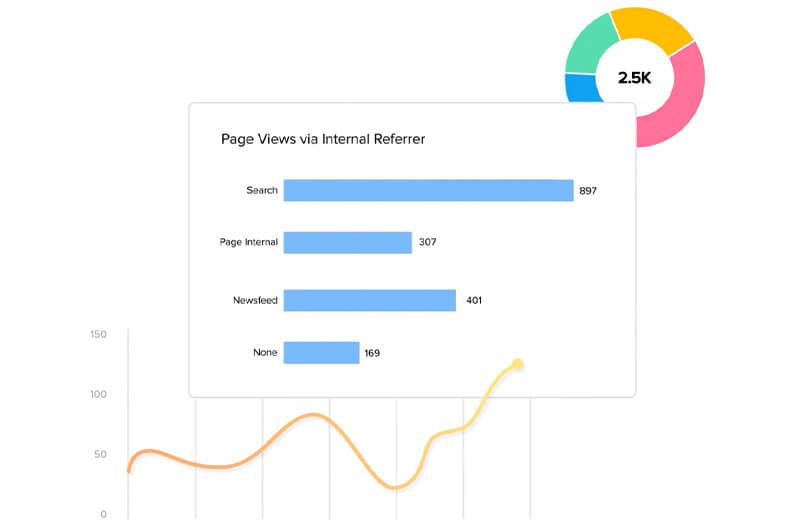
Pro Tip: If you’re still building a social media strategy, we recommend starting with a low-tier plan to best gauge what your marketing team will need and use. For more social media tips, check out this blog post.
Please note that platform comparison information may have changed since the publication of this post. We do our best to provide you with the most updated information but encourage you to check the websites for real-time price and feature comparisons.
Head to Zoho Social’s website for the full list of impressive perks. Zoho Social is especially effective when you’re in sync with Zoho’s other offerings. You can operate an entire business on Zoho!
If you’re not a Zoho user yet and want to book a free consultation with our team, simply fill out this form. A member of our awesome team will be in touch shortly.
Need a hand with social media reach, engagement and content? Reach out to our partners at Lucent Creative and tell them Woggle sent you.
Are you reaching your ideal client on social media? An increase in followers doesn’t always mean they’re engaged with your brand. Small businesses can’t ensure a captive audience when readers have an incredibly short attention span. Short of a “please silence your cell phones” message at the movie theater, your marketing team has to engage your audience through intentional content. (Hey, too bad we can’t pop some popcorn for you as you dig through this blog post.)
So, how do you make the most of your social media marketing efforts? We touched on the basics in 5 Ways to Get Strategic in Your Business Marketing, but today we’re going to touch on the importance of engaging your audience.

“I obviously know my audience.”, you say.
We trust you but hear us out.
We’re talking about the difference between knowing your audience and knowing what makes them tick, what their values are, and how you can build trust with them.
Let’s say you run a property management firm for income property owners.
Knowing you’re marketing to middle-aged people in the suburbs is a great start. Dig deeper and you realize that sure, your services are great for a middle-aged audience in the suburbs, but more specifically—those who have an average income of $150k, are close to retirement and want a done-for-them property management company for when they turn their home into a vacation rental and relocate.
Do you see the difference?
It pays to know your ideal client.
When you zero in on your target audience, you gain the ability to:
Pro tip: You may have a few ideal clients. Create a profile for each ideal client so you’re able to hone in on each specified audience in your marketing campaign.

Solidifying your target audience is half the battle. Now, it’s time to lead with customer service best practices. Engaging with your audience is vital for the success of your business. Even in a high-paced world, we all value quality time. We use the word “strategy” loosely here. The main idea is to create a culture of consistent engagement within your marketing strategy.
Here are some standout examples of excellent engagement across social media.

What’s to love?
Dove’s team commented on a suggestion for a new product scent. In less than 30 seconds, they validated their follower’s idea and said they’d pass it along. It’s an amazing example of hearing your out audiences and showing that they matter.
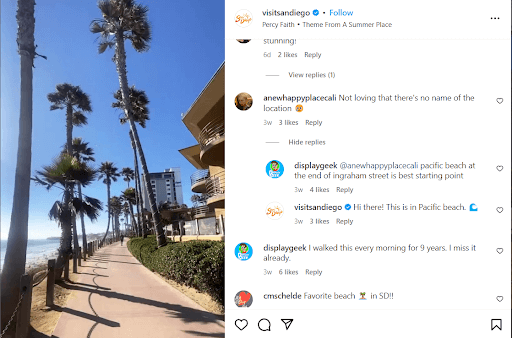
What’s to love?
A follower commented that the post didn’t specify the exact location and Visit San Diego took time to clarify. This simple point of engagement not only helped the commenter but anyone else that may have had the same question. Seems simple, right? Engaging with your audience clears up any misunderstandings.
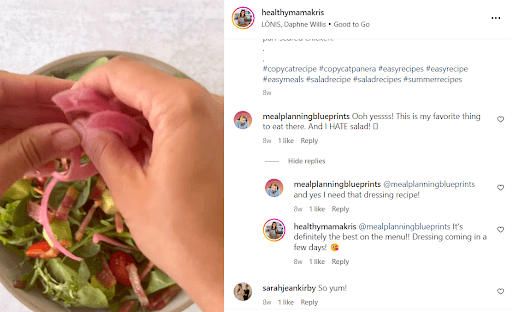
What’s to love?
Kris replies to a comment saying the salad dressing recipe will be available in a few days. Engaging your audience creates opportunities to build anticipation for a future offer. Taking time to do this doesn’t just build trust with your followers, but gives them a reason to keep checking in.
Engagement with your audience is essential to building rapport with them, but how do you engage? Is it really as simple as replying to comments on social media? The short answer is yes!
We’ve put together some pro tips with our partners over at Lucent Creative.

We hope you’re learning from our social media series. Our partners at Lucent Creative are marketing gurus and we appreciate their help with all things marketing! If you haven’t already, go check out other posts in this series.
An active social media presence is vital for your business’ success.
You likely use at least one social media platform. If you’re not a Facebook fan, you’re probably on LinkedIn networking with other business owners. Maybe you’re obsessed with TikTok and mindlessly scroll on lunch breaks. The truth is, your ideal clients also hang out on social media whether it’s for work or buying some time waiting for their tires to be rotated.
The sheer volume of social media users puts your business at a disadvantage if you’re not showing up where your dream client or customer is.
Let’s check the stats from SproutSocial.
Now, if you’re like us—those astronomical numbers can feel overwhelming. With nearly 5 billion users (yes, BILLION!), where do you even start making a dent in reach?

Here’s an unpopular opinion: start anywhere—somewhere—and do it imperfectly.
The biggest challenge with social media is to nail down consistency and then, check the data to pivot where your ideal client is. We’re going to unpack a few of our tips and tricks with our marketing partners at Lucent Creative to help you get out of an uninspired rut when it comes to social media.
Pace yourself as a business.
The thing your ideal client is most drawn to is consistency. Here are a few tips to get your social media strategy working for you:
Remember, the goal isn’t to conquer all of social media—it’s to find your ideal audience and speak directly to them–turning them into loyal customers, of course!

A business may have 30,000 followers but fail to interact with people commenting with pressing questions. Nurturing warm leads is vital in any sales pipeline. When you think of social media as an opportunity to build rapport with potential customers, you’ll eagerly answer questions.
Not sure how much time to commit to interacting with followers? Here are a few ways our partners at Lucent Creative suggest tackling the task:
A bit of “small talk” on social accounts can do a lot of heavy lifting when it comes to building trust with your audience.

Here’s where most brands feel pressure. Let’s take a moment to think through this before you create a mental block. Unique doesn’t necessarily mean your brand “outshines” other businesses on social media. The trick here is to create a unique experience for followers. It doesn’t matter how you describe your business—professional, whimsical, approachable, or “pun loving”.
Campaigns can look like:
Here are some examples of wildly different businesses creating something uniquely engaging for their audiences.
We all want to be inspired and Nike brought all of the good feels with this campaign. It engages the audience and gives them a clear call to action (tag your friends).

This campaign does a great job of helping the audience see alternative ways to use their product. You don’t have to be an avid hiker or skydiver to use a GoPro!

A smaller business in San Diego hosted an awesome giveaway—a one-of-a-kind accent wall! This is a great example of how a giveaway can engage your audience while getting more eyes on your product or service.
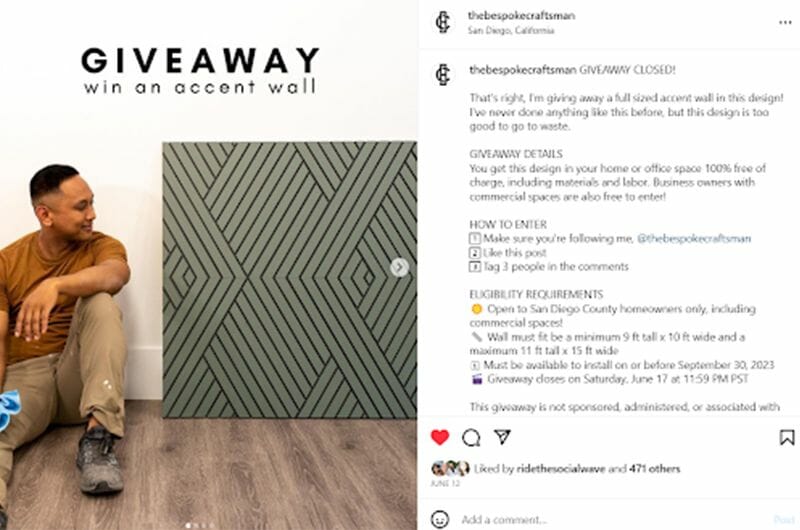
Help potential customers by painting a picture of how your product or service will improve their lives. Storytelling, interviews, and other “social proof” are effective ways to “show and tell” your product.
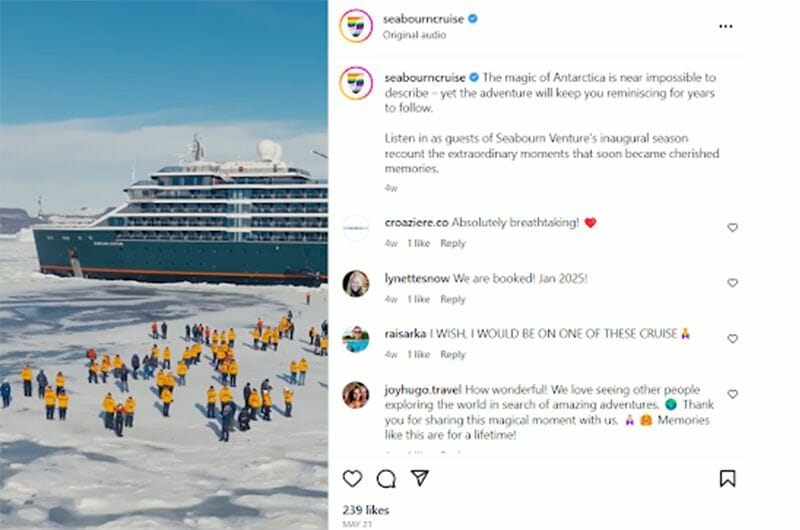
Whether you’re a realtor, consultant, or aspiring to create Nike 2.0, your business needs a social media presence. Take the overwhelm out of the equation by starting small consistent steps. Get in front of your audience and adjust your social media strategy as the data dictates.
Are you still feeling apprehensive? Our experts can guide you through the process. Get in touch for a free consultation and we’ll happily lend a hand.
PS: While you’re at it, go ahead and follow us on social!
How would you rate your current Client Relationship Management (CRM) platform?
Wait.
What is a CRM?
A Client Management System is the fairy godmother of organizing important client information. Everything from client contact information, where they are in the sales pipeline, invoicing details, and more resides in a CRM. An excellent Client Management system saves your team time, and money, and gives you a healthy return on your investment (ROI for our lingo-loving friends).
Whether you’re just now launching your business or you’ve been in the game for a while, you likely already know the importance of a CRM.
Here are a few fun facts from Zippia about CRMs to emphasize just how vital they are to your success:
Now that we’ve laid a solid foundation (your business needs one!), we will dive into our favorite–Zoho CRM.

The business management guru Zoho turns customers into raving fans and it’s no wonder why. Zoho offers just about any assistance with your business’s daily operations, from Zoho Sales IQ (their live chat app) to Zoho Books (their user-friendly bookkeeping app). Woggle is a Zoho super fan and certified partner because we have seen the impressive growth tools of Zoho in our business and the businesses of our clients.
Zoho CRM is user-friendly and has endless tricks up its sleeve. It’s so streamlined and agile for personalization that it feels like a total business hack.
Here are a few of the perks of Zoho CRM:

The list goes on and on, which you can find here. Does your CRM do all that? If not, you may be wondering how you can switch over (yesterday!). Let’s walk through a few FAQs first.
We’ve seen the migration process firsthand hundreds of times and we stand behind the process 100%. Not only is it easy to migrate to Zoho CRM, but it’s also safe. Zoho CRM takes the guesswork out of data migration—you don’t have to wonder if files aren’t supported, etc. Each step of the process is mapped and you’re given the prompts to follow for a smooth transition.
Yes! We’re happy to tell you that Zoho CRM migrates data from some of the business world’s biggest CRM platforms, including:
More CRMs are eligible and you can find detailed migration instructions for each platform on Zoho’s site. See, we told you they’re amazing!

Aren’t sure if you’re ready for the leap? Read more about how your CRM stacks up against Zoho CRM.
Going from your CRM to Zoho CRM is easy and Zoho makes it even easier with their step-by-step guides. Depending on which CRM you’re migrating from, it may take you more time or present unique steps.
The most comprehensive instructions are here.
Zoho CRM provides a custom-made setup to migrate from Salesforce, other Zoho CRM accounts, Pipedrive, Highrise, Insightly, MS Dynamics, Maximizer, or any other CRM.
You can migrate from Pipedrive, Highrise, Hubspot, and Insightly via API. All you need is the instance URL.
We highly recommend checking out Zoho’s notes before you begin the migration process to ensure your team has allocated enough time and resources. Read through Zoho CRM FAQs to get ahead of the ball and troubleshoot before you begin.

If you’re not sure Zoho CRM is for you, take time to explore these Zoho CRM tutorials for a sneak peek behind the scenes.
While Zoho CRM makes migration easy, we realize your team may be short on time, patience, or a combination of the two! Our experts have years of migration experience and as a Zoho Partner, we know Zoho inside and out. We’re happy to help your team migrate over to Zoho CRM so you can focus on your zone of genius. Get in touch for a consultation.
There’s something that all businesses have in common—the need for organization.
We heard that deep sigh from here.
Sure, not all of us have a knack for organization or even an interest in it, but we’ve found an app that helps even the most unmotivated of us to put things in order.
Whether you’re leading a team or are a solopreneur, it’s vital to keep all of your ducks in a row. Today, we’re bringing you a Woggle team favorite—(of course, it’s Zoho). We’re not saying you have to “Marie Kondo” your business, but we do think she’d be a huge fan of Zoho Flow because of its awesome efficiency. Let’s jump in for a quick tour of Zoho Flow and how you can utilize it in your business regardless of size, niche, or current workflow.

Let’s paint a picture.
Imagine having your work and personal tasks and delegation platforms siloed into one glorious app. Instead of getting distracted by constant notifications across various applications, you have a birdseye view of your workflow, pending tasks, and where the rest of your team is on projects. Incoming requests, client inquiries, and time-sensitive tasks are all housed in one, user-friendly data-view.
That’s Zoho Flow.
It looks something like this.
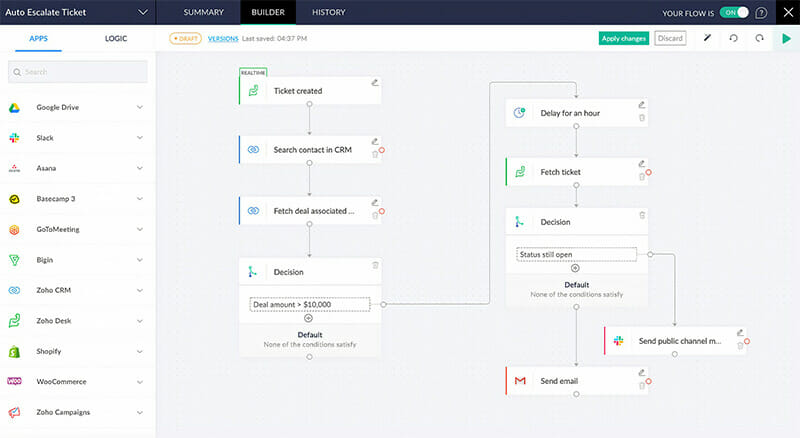
On the left, you have your integrated apps that are essential to the smooth flow of your daily operations. The workflow is seen at a glance on the right. Now, let’s dig deeper.
Let’s answer your burning question before we jump into the details of building a workflow inside Zoho Flow. We know you’re wondering, ‘Yeah, great, but does Zoho Flow work with the existing apps that I need for my business?’
We’re going to go out on a limb here and say, “Most likely!”
Zoho Flow is compatible with 800+ apps!
Here are just a few of the applications Zoho Flow seamlessly integrates with:
If you’re already onboard with Zoho, you’re ahead of the game because Zoho Flow will easily work with the Zoho apps you’re already using!

Click here for a full list of applications you can use with Zoho Flow.
Bonus Info: Read our blog to learn more about the awesome RingCentral app. Already using Zoho? Learn how to Improve Your Skills Inside Zoho’s The Workflow Academy.
If you’re like us, you have a lot of irons in the fire at any given time. Running a business doesn’t look the same for any two businesses out there, but we can guess you’re managing team communication, marketing efforts, and making sure clients are taken care of—all at the same time. Zoho Flow condenses your ‘to do’ list into one space and gives your team so much flexibility in setting up workflow.
Here are the main attractions:
Get your team on the same page at any given time with personalized workflows. Actions can be triggered along the way for each team member to take the lead in the client/project journey. No more manual delegation!
Zoho Flow easily communicates between your everyday work apps. Need your CRM to trigger an invoice for a client while also pinging your Marketing Director for a follow-up? No problem! Zoho Flow keeps everything from leads to daily communications in sync.
Have an overview of your workflows and any hiccups along the way. Seeing everything from a bird’s eye view allows you to fix issues as they arise. No more deep digging for the problem. Also, keep an eye on what’s working for your team and where the workflow can be improved.
Read more about Zoho Flow’s epic features here.
Here’s how custom workflows can work for your team. Imagine it—a workflow that keeps all of your essential apps in one place!
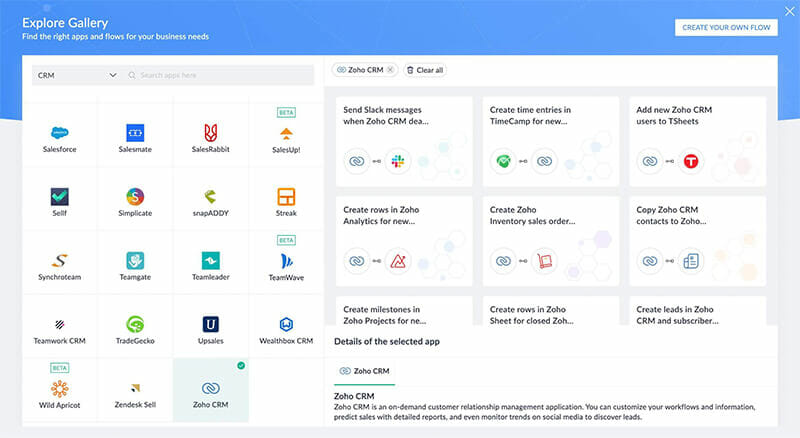
Zoho Flow is basically the fairy godmother of your business operations. It turns a hot mess express into a tangibly smooth-flowing business. Use our direct link to get started. As official Zoho Partners, our team can help you get set up and keep things running smoothly.
Not sure where to start with Zoho? Reach out to our team for a consultation!
Your website acts as the first impression for customers and clients. In part one, we gave you the rundown on web design statistics and a few pointers on creating an epic design. If you missed that post, check it out here.
You may not be designing your site from the ground up, but we encourage you to audit your existing site against today’s tips. What checks out and how can you make improvements? A well-designed website doesn’t mean it has to be a robust or high-tech site. Really, a lot of intentionality and attention to detail will result in a website that puts the user’s needs front and center.
Let’s get straight to today’s tips!

There are multiple reasons to give site visitors value straight out of the gate.
Here are just a few:
So, how do you provide value on your website? We discussed social proof in last week’s post and how it elevates your brand’s expertise. There are multiple ways to pique visitors’ interest and get them to stick around.

Three ways to provide value to your customers:
Integrate a chatbot into your web design. Customers need a place to get answers to their questions. Enter chatbots. They provide the customer service element while also adding value to your brand. Customize your chatbot to fit your brand to create a memorable customer experience.
Have a free resource library. Provide immense value while also capturing emails and building your email list. A free resource library should be more than just one pdf download. We recommend using multiple kinds of media since we’re all unique and retain information differently. Webinars, downloads, audio recordings, and interactive worksheets are all great fits for a resource library. Build a robust library that rivals your competitors and you’ll generate loyal customers!
Our web design partners at Lucent Creative built an epic landing page for a boutique African travel agency. Check out the value that’s offered to customers right away.
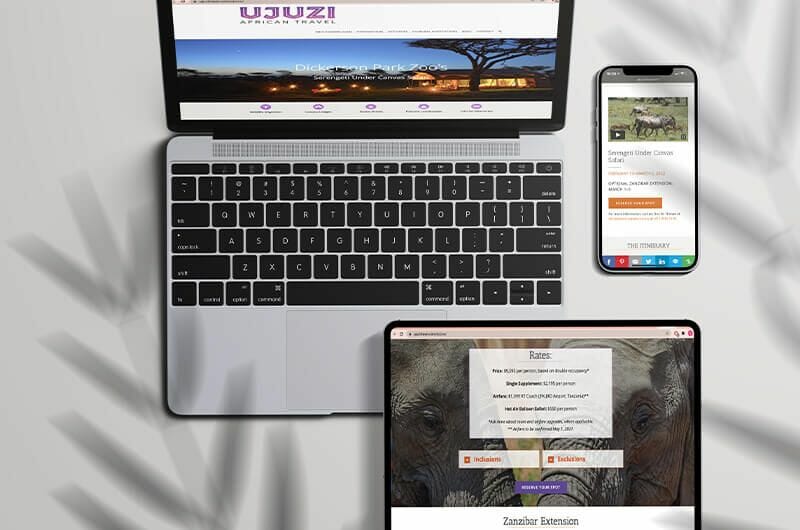
Web Design and copywriting rely on each other to create a memorable site for your potential customers/clients. Work with a designer that sees the value of emphasizing your brand’s message. A web designer and copywriter essentially have the same goal–to put your brand on the map and create an uncomplicated journey for your customer to commit to a purchase.
Here are a few tips to keep in mind for optimizing your message through design:
Your design and brand messaging should go hand-in-hand. Our biggest piece of advice would be to have a look at some websites you like and then, pull inspiration for your project. Here’s a round-up of our favorite projects by Lucent Creative. Pay attention to how the design supports the message:
A dog training and pet care services company:
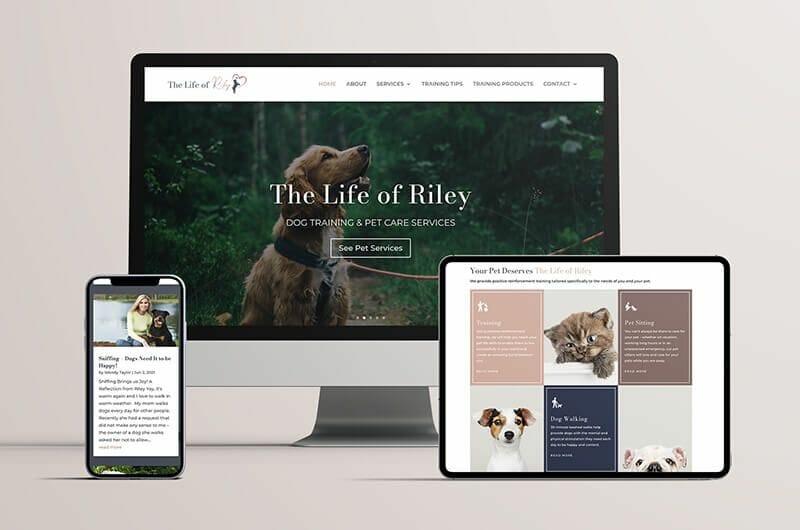
A pizza franchise brand:
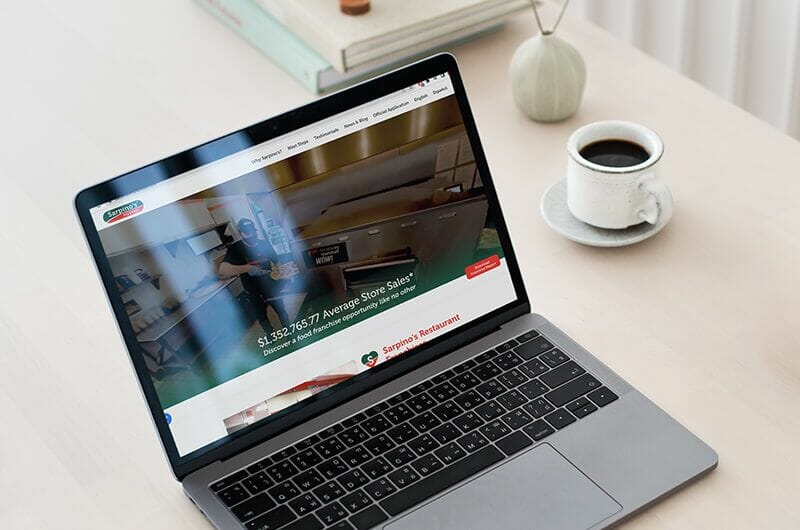
An online event:

Search Engine Optimization is a specialty as it should be! It’s a multi-faceted beast and we’re going to go ahead and suggest you hire an SEO expert.
Did you know over 53% of overall website traffic comes from organic search?
The difference between a DIY approach and hiring an SEO guru is that your website will see the light of day! Optimizing your site with SEO means:

As with any strategic marketing move, you’ll want to work with someone who also understands the data. What are your analytics teaching you about your current setup? Where are there areas for improvement?
Our partners at Lucent Creative have an SEO team and we’ve worked closely with them to optimize our site.
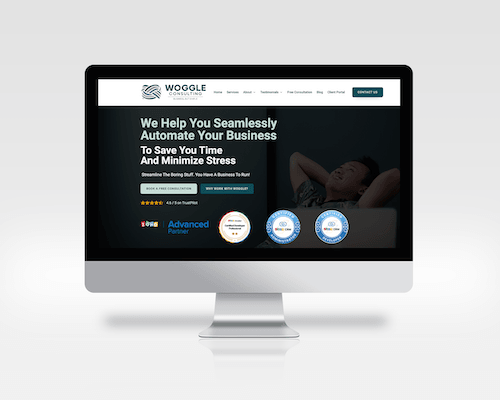
We’ve already established your business needs a great website to compete in the online space. It’s not only a great first impression for potential clients, but can also act as an ongoing resource for existing clients.
Whether you need a website refresh or need one from scratch, we’re in the business of helping!
Learn more about our partners at Lucent Creative here.
Contact our team to book a free consultation call.
Don’t forget to catch part one of this series.
In the world of remote work, we’ve all adjusted to sending files in a flash and requesting e-signatures. It’s the age of celebrity-grade autographs, but for everyday business owners like us (lucky!).
If you’re reading this and wondering how you can “Marie Kondo” your inbox to spark more joy, we have good news! We’ve put two of the e-signature platforms head-to-head in the ring and we have a winner!
Imagine it.
You’ve been in the online space for a hot second and are finding your document management isn’t working so great.
Important documents aren’t being signed on time, are being stored all over your desktop (next to solitaire, of course, because it never ages), and your business is on the ‘Hot Mess Express’.
Here’s our breakdown of Docusign and Zoho Sign to get you out of an organizational funk and into streamlined bliss.

DocuSign is one of the more popular signing services you have probably heard of. Here’s a quick overview of their features found directly on their website:
DocuSign connects with other applications like Microsoft, Google, Salesforce and Workday which is a huge win. As one of the largest e-signing platforms, DocuSign has a lot of grit and a great reputation.
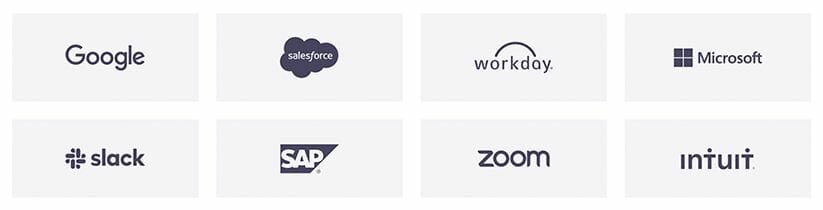
Although DocuSign has been around for a while, we wish they had a free option for business owners to try before they buy.
As Zoho fans, we’re biased and aren’t afraid to admit it. Here’s how DocuSign stacks up against Zoho Sign. Hey, we don’t have favorites without good reason!
We’re going to go through Zoho Sign’s features and do a side-by-side comparison for you with DocuSign. When you’re using a platform in your daily business operations, it’s important to know the ins and outs of features.
Let’s start with the area that matters most to business owners–cost analysis.
Zoho Sign offers more bang for your buck, especially if you’re already a true fan and user of Zoho products.
Here’s the breakdown!
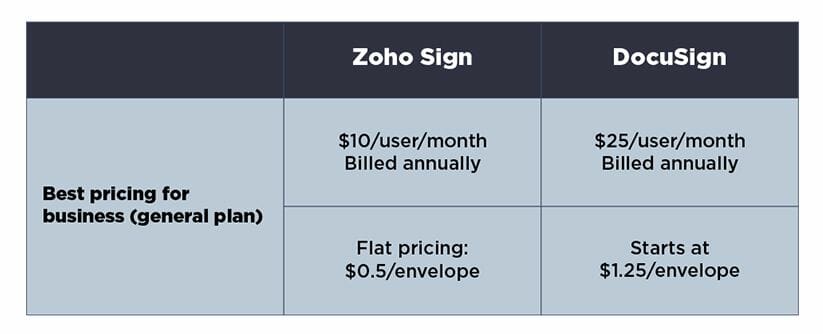
Zoho Sign offers a free version while DocuSign doesn’t. This is perfect for those wanting to take ZohoSign for a test drive, or ultimately stick to that free version with no strings attached!
Sure thing! Zoho Sign is a stand alone platform. You may use it solo or in tandem with your other Zoho platforms. We recently wrote an entire blog about Zoho Sign as a solo platform and you can catch that here.
Zoho’s support team is unmatched! It’s one of the many reasons we’re such fans. Getting timely support keeps your business on track and we’ve had several SOS calls with Zoho support over the years. The truth is–they always pull through! Always.
Here are a few perks of going with Zoho Sign vs. Docusign.
They’re on call and they’re basically the batman of business support!
Biweekly webinars walk new customers through learning the application and integrations quickly and easily. We love this!

Yes! You can take Zoho Sign on a test drive for 14 days. That’s two whole weeks for your team to taste test Zoho Sign’s perks for two weeks. If you don’t fall in love with the efficient platform then you can bail without being charged a dime.
We’re huge fans of Zoho. Zoho Sign can help you reduce your business's carbon footprint. Signing online and e-signatures helps your team save loads of time, too! Having all of your signed documents in one space checks the boxes for efficiency and cohesive business operations!
Here are just a few areas your business can thrive with Zoho Sign:
Do any of these ring a bell? Of course, the sky's the limit!

We’re advocates for business owners and our consensus is this–Zoho is an incredible asset to any business in one form or another! Zoho Sign is an asset to your business that you can’t afford to skip. E-signatures have never been so easy. With a free 14 day trial and a free-forever version, what’s not to love? Click here to try it today!
We’re Zoho Partners and experts. We’re happy to book a free consultation with you and your team to see how we can get sustainable solutions in place for your biggest business headaches. You can book your free consultation here!
Take a deep dive into Zoho’s offers in our recent blog posts to see Zoho’s numerous offers!
Email marketing is integral to business growth.
Time and time again, email campaigns outperform social media when it comes to seeing a return on investment (ROI). For every $1 you spend on email marketing, you can expect an average return of $40.
Who does email campaigns best?
Well, we knew you’d ask so we created this snazzy comparison article for you. We’ll jump in and compare two of the leaders in email marketing campaigns–Zoho Campaigns and MailChimp. First, let’s explore a few tips for choosing an email platform that works for your business.

Not all email campaign platforms are created equally which is a great thing in the long run. You want a platform that will meet your goals and have enough grit to provide the data you need to track performance.
These are three basic tips, but they’ll help you stay focused on picking what works best for your campaign and your business as it grows.

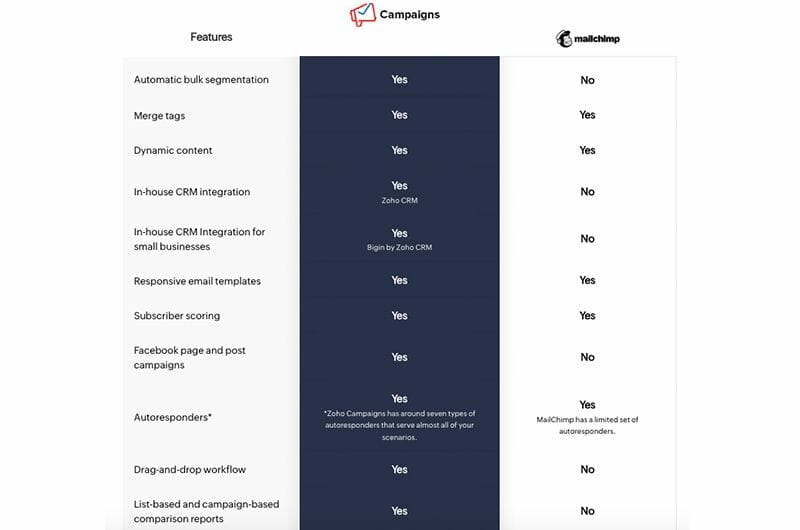
Pro Tip: If you’re curious about the wider world of Zoho, we think you’ll like to read up on these Zoho blog posts.
How Zoho SalesIQ’s Customer-First Approach Can Boost Your Business
As official Zoho Partners, we may seem bias, but the truth is–we’re sold on the benefits of Zoho because we use it every day. These features alone make Zoho Campaigns the better email platform.
Already a fan of Zoho? The fun doesn’t stop there! Connect with a wide range of apps from Zoho suite, bring in more subscribers and see how campaigns perform in real-time.
Observe your marketing’s progress with reports on email opens, clicks, etc. See understanding more detailed reports of a campaigns' performance with campaign-based and list-based reports.
Trigger emails based on customer behavior (click-through, re-engagement emails, welcome emails after opt-ins, etc.). The magic is powerful and saves your team time!
You don’t have to be a graphic designer for Zoho Campaigns. The preset email templates are ready for you to fill in and conquer your email campaign.
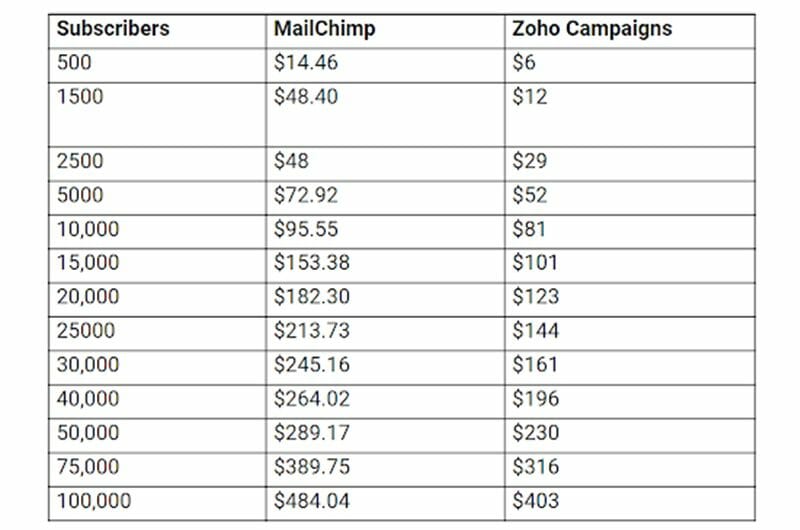
Email marketing is worth its weight in gold and you don’t have to be an email campaign expert to get results. You just need a robust platform to automate. Our money is on Zoho Campaigns and many of our clients are tried and true fans, too.
You can get started with Zoho Campaigns today for free!
Want to chat through the benefits with a real person? Book a free consultation with our team!
Consider the RingCentral App your fairy godmother of communication.
Plot twist–you’ll be hanging around RingCentral without caring if you make it to the ball. No need to worry about those designer glass slippers or if you’ll make it home by midnight.
When you can communicate with your team from anywhere–any way you choose–and all from one app, you’ve officially “arrived”.
Please note: RingCentral App apparently doesn’t keep you from stretching a metaphor too thin.
Now, onto the perks of this awesome app!
Teams are an ecosystem in themselves. Typically, they consist of like-minded people who have similar goals, vastly different roles, and unique ways of working to get the job done. Your business may have a preferred way of chatting through project management, but we’re super fans of RingCentral’s App because it allows us to do our jobs better.
We’re in sync (NSYNC on Casual Fridays). Communication is key when keeping a project rolling. How many projects have you dropped the ball on because important details fell through the cracks? We’ve been there, too. Keeping team communication in one spot is 100% guaranteed to boost team efficiency.
Automatic status updates. RingCentral automatically lets your team know when you’re unavailable or in a meeting. Consider this the virtual variation of a “Do Not Disturb” sign on the door handle. Small, frequent interruptions during your workday may be costing your project time and money.
Celebrate flexibility! If your team is spread across time zones or all share a cubicle pod, you need an app that will give you flex space. Ring Central allows your team to stay in touch and share files seamlessly.
Use the app to meet via:
These three reasons alone are enough to make us rave (raving fans, not 90s raves). There’s more to love than just the productivity perks.

Did you get the link I sent?
You sent a link?
I sent a link.
To me?
Yep.
*The first Monday email of all time.

Share files: RingCentral App allows you to share files with your team during meetings without glitches, screens blocking the chat window, etc. Basically, this app allows your team to collaborate in real-time without losing time and focus on minimizing screens, switching platforms, and just making a mess of things.
Switch to mobile: Managing a team doesn’t have to be confined to your office desk. We love that RingCentral App makes it easy to switch from desktop to mobile for meetings and phone calls. If your laptop is running out of battery, you can effortlessly switch screens without interrupting the meeting. The folks at RingCentral also did project managers a favor by making scheduling meetings as easy as one click of a button.
Compatible with Google and Office: It’s amazing how much time RingCentral App saves our team and our clients. Having one platform for team and client meetings means we have data, important information, and upcoming events all in one hub when it comes to communications. It integrates with Google Calendar and Office 365 which is a perk!
Find what you need: Keyword search is robust in RingCentral, too! If you “drop” something within RingCentral, it’s not far from the surface. Being able to search meetings, files, and contacts within the app without fail is always a win for our team, too!
You either love client calls or hate them.
You’re either pacing before a meeting or sipping your coffee while exhibiting signs of superhuman chill.
There is no in-between.
Thankfully, we aren’t afraid of a client call or two because our clients are the best (and RingCentral makes client calls less scary).
Here’s what we have experienced and appreciated about RingCentral App:

Tip: If you’re passionate about getting your team set up for success, check out our post 7 Internal Team Issues That Can Be Fixed With the Right Platform.
RingCentral App helps teams keep their s*&%! Together when it comes to collaborating and having crystal clear communication (pun intended because…HD).
Use the app to meet via:
Remember, the app is full of essentials for project managers:
We’re big fans of RingCentral and how they’ve done a solid job of keeping our team on the same page. Clients share their experiences with us all the time and RingCentral App always gets kudos for their easy-to-use app. Want to check it out for yourself? Request a quote here.
Want to find out how we can help you? Schedule a free consultation now!
You may sit blankly staring out a window most days pondering, ‘If only there was a way to streamline my business operations and experience joy again.’ The reality is, your business doesn’t have to merely survive day-to-day. You can put systems in place that allow you to run your company more efficiently and finally feel like the boss you are (both literally and in the 80s lingo).

Enter Zoho, the one-stop shop for business automation goodness.
As official Zoho Partners, we are obviously huge fans of the platform and we see how its integrations improve business operations big and small.
We’ll also show no shame in admitting that Zoho is (beautifully) complex. It’s a platform that takes time to learn and ultimately, conquer.
Enter The Workflow Academy–where Zoho One begins to make a little more sense to the everyday user!
Afterall, every time a bell rings, a Zoho user becomes a Zoho Master (or something like that).
In a nutshell, The Workflow Academy is the superior spot for Zoho training. Whether you’re the team’s Zoho Admin or are all-in hanging out in the deep end of the platform, The Workflow Academy has a course with your name on it.
Have you been on the fence about getting Zoho for your business?
Here’s your sign to go for it!
Oh, and a helpful statistic to drive the benefits home–92% of employees say having technology that helps them do their job efficiently affects their work satisfaction, according to a study by Ultimate Software.
Now that you know you can have an amazing platform to help run your business and learn how to master, what is there to lose?
Go ahead and make your free Zoho One account here.
We’ll wait for you!
[cheesy elevator music]
Congrats! You’re officially in the game with Zoho One now.

Let’s continue to walk through the perks of TWA and get you enrolled in their free course.
At Woggle, we see clients that don’t realize the areas they’re losing valuable leads, revenue, or customer satisfaction until they start using Zoho and see the data roll in.
Spoiler alert: sometimes it’s areas they least expect or think they’re excelling in.
Not only does your business thrive when problem areas are identified and remedied; employees are able to focus on what they do best with a little help from their friend (automation).
So, what does The Workflow Academy help Zoho users perfect?
Here’s what we love about the courses over at The Workflow Academy:
✅Their online courses are free to Zoho users (yes, please!).
✅Learning is made easy to access across all devices.
✅There are so many courses to choose from! (Zoho One, Zoho Books, Zoho Projects, oh my!)
✅Empowering your staff to understand Zoho on a deeper advanced level
✅Get a better understanding of how Zoho works on the backend
✅Learn how to properly architect a solution that will work for your company
✅Diagnose needs and find a partner that will work well with you to create a customized solution
Pro Tip: Read our blog post on why hiring a Zoho consultant is the right move (objectively, of course).

As we mentioned, The Workflow Academy allows your business to pinpoint issues in your workflow that may be damaging customer satisfaction results. All businesses aren’t created equally and learning how to use Zoho will guide you to championing the unique nuances of each aspect of your business.
For example, your ideal client or customer may not need an extensive onboarding process, but setting it on autopilot can still save your company time (and time is money).
Still eager to learn more about how Zoho is an all-inclusive super machine for automation?
Read more about how Zoho SalesIQ’s Customer-First Approach Can Boost Your Business here.
We’ve mentioned (obsessively) how Zoho integrations can skyrocket revenue, customer satisfaction, and daily operations. The real beauty of Zoho is the compatibility it has with both B2B and B2C models.
The Workflow Academy equips your Zoho agency to know every small nuance of the platform as well as how to troubleshoot and personalize it for your unique business needs.
This means you become an expert on all things Zoho including:
The list goes on!
Zoho can feel like a complex beast, but really, it can be tamed! Investing in your knowledge of how your chosen CRM platform works is the best thing you can do for your business!
Read more about Zoho’s magical features like Zoho Surveys and Zoho Social in our other blog post.

The main gist?
Your business can run as efficiently as you’re willing to invest in automation.
The Workflow Academy takes you from out of the loop to expert. Don’t be the person who invests in a phenomenal tool, but doesn’t learn how to use it.
Eager to learn more about The Workflow Academy? Check them out here!
Jump in head-first by opening a free Zoho account.