When it comes to our increasingly digitally connected world, communication platforms such as Zoho Cliq and Slack have become absolutely indispensable tools for any business that wants to improve teamwork and streamline workflows. Both platforms offer a suite of features, each designed to foster collaboration, but they are unique in their approaches and offerings. Let’s take a look at each platform so you can better decide which suits your business needs the best.

Zoho Cliq is a business messaging tool that is part of the broader Zoho family of apps and can integrate seamlessly with other Zoho services. One of Cliq's most notable advantages is its operation within that larger ecosystem, making it a great choice for businesses already using other Zoho apps.
Other benefits include a fairly intuitive user interface emphasizing organized conversations that are easy to reach, scroll through, and manage. Features such as searchable archives, customizable modules, and pretty robust security measures mean that teams can easily communicate confidently. Customization is another area where Zoho Cliq shines. It allows businesses to create custom bots and commands, giving users more control over how they interact with the platform.
In terms of pricing, Zoho Cliq is also more budget-friendly. It offers a free plan with unlimited messages, search history, and file sharing, compared to Slack’s more restricted free tier. Paid plans for Cliq are also typically lower than Slack’s, making it a cost-effective solution for startups and small-to-medium businesses.
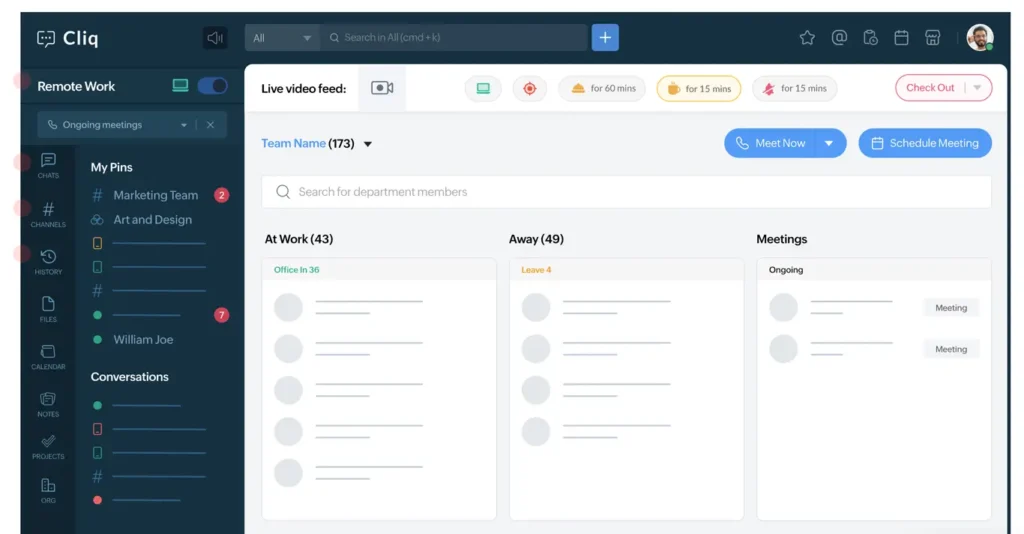
On the other hand, Slack has gained popularity, especially during and directly after the pandemic, and has established itself as a household name in team communication. Most of Slack's appeal lies in its versatility and adaptability. It offers a broad range of integrations with third-party applications, including Google Workspace, Microsoft Office 365, and more. However, it lacks the native integrations that Cliq boasts.
Slack’s user-friendly interface is versatile enough to accommodate both small teams and large enterprises with channels, direct messages, and threads allowing for dynamic and scalable conversations.
While Slack offers a wide range of features and app integrations, it comes at a higher price point, particularly for teams needing unlimited message history or advanced security features. This has led many businesses to consider alternatives like Zoho Cliq, which offers similar functionality at a lower cost, making it an attractive option for budget-conscious teams.
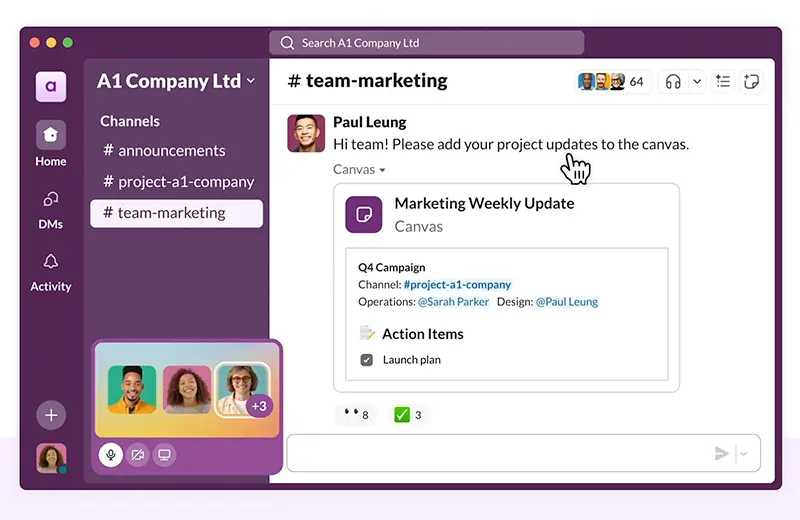
While Zoho Cliq benefits from an integrated ecosystem when paired with Zoho apps, many focused on business growth and communication, Slack stands its ground with a larger pool of outsider integration capabilities to over 2,000 apps. If your organization needs extensive customization and is willing to pay for it, Slack’s API and developer tools might be better for you as they offer more tailored solutions.
While both platforms prioritize an intuitive and seamless user experience, Slack has a slightly more polished design and flexibility that can be more appealing to those companies that want more ‘aesthetics’ in their communications. On the other hand, Zoho Cliq offers a far more organized view and focuses on simplifying navigation for those who prioritize functionality over form.
Zoho Cliq is by far the leader of the two with its competitive pricing, which is especially advantageous for organizations already invested in Zoho products. You’ll save money on Cliq and the Zoho environment in general, which means more cost savings the more you bundle. Slack, meanwhile, offers a free tier with limited features, but its more comprehensive plans come at a premium.
Security is key no matter what communication platform we are talking about. Cliq boasts a number of features and practices to secure user data, from end-to-end encryption, access control, compliance certifications, audit logs, and more. Slack also uses encryptions and data loss prevention methods but has multiple weaknesses, mainly through its integration with outside apps.

Choosing between Zoho Cliq and Slack really depends on each business’s specific needs. For those already embedded in the Zoho ecosystem and looking for cost-effective, seamless integration, Zoho Cliq is the way to go. Its ability to synchronize efficiently with other Zoho apps can streamline processes, minimize redundancy, and enhance productivity. However, Slack may be the better choice if your organization requires a platform with extensive third-party integrations and prioritizes a flexible, customizable user experience.
Ultimately, both Zoho Cliq and Slack are good team communication platforms, and your decision should align with strategic business goals, resources, and existing technology infrastructure. Whichever path you choose, adopting an effective communication tool is an important step toward fostering collaboration and driving organizational success.
Ready to optimize your team’s communication? Book a free consultation with us today!
Many businesses nowadays are turning to digital marketing as a way to stand out in a crowd. Those same businesses are also evaluating SEO vs. PPC to determine which strategies will yield the most effective results. They want to get the most ‘bang for their buck’, which means picking the best strategy for them.
There are two predominant approaches to marketing: Search Engine Optimization (SEO) and Pay-Per-Click (PPC) advertising. Each strategy has its own pros and cons, meaning choosing the right strategy for your business depends on individual factors, including business goals, budgets, and industry dynamics.

First, SEO is the practice of optimizing your website to increase its visibility in organic search engine results. This is done by improving website elements such as content, including blogs and on-site copy, meta tags, headers, and building backlinks that align with search engine algorithms. This method is often seen as a long-term strategy that builds credibility and trust over time, improving overall search results.
PPC, on the other hand, uses paid advertisements to appear higher in search engine result pages (SERPs). Advertisers bid on keywords, and each time their ad is clicked, they pay a fee. This form of advertising is instant and versatile, allowing businesses to reach audiences quickly and effectively. However, once you stop paying for clicks, traffic can drop dramatically, meaning it isn’t a solution that is as long-term as SEO.


Want to learn why SEO is crucial for small businesses? Check out our recent blog.

When it comes right down to it, choosing between SEO and PPC really depends on your business and what you need in both the short and long term. If you want immediate visibility and can afford ongoing advertising, PPC can be a powerful strategic tool. It is also especially helpful for new product launches or targeting specific demographics quickly.
On the other hand, if you want a more long-term online presence and have the time and energy to dedicate to growth, then SEO can be equally advantageous. It creates a foundation of organic, ongoing traffic that can build on itself without constant and active oversight.
For many businesses, the right approach might not be solely SEO or PPC but rather a hybrid approach. Balancing long-term growth with immediate impact will create a comprehensive digital marketing strategy that adapts to different goals and market conditions, benefiting the business in the long run.
Ultimately it is by aligning these strategies with your unique business objectives that is going to be what guides your path towards digital success.
We offer SEO services in collaboration with our partners at Lucent Creative, a female-led digital marketing agency. Need a hand getting your business on the (local) map? Book a free consultation.
Are you trying to find the right app for your recruitment needs? Zoho Recruit and Breezy are two standout recruitment apps in this arena, and both platforms offer some pretty powerful tools to streamline the recruitment process but cater to slightly different aspects of a business's needs. Let’s dive right into what sets them apart and why Zoho Recruit edges out the competition.

First things first, a user-friendly interface that is easy to navigate will make or break the efficiency and speed of your recruitment team. Zoho Recruit stands out here thanks to its clean and intuitive design, allowing users to navigate different modules seamlessly. Users have commented on how they appreciate the fluidity of moving from candidate sourcing to database management without complications, making it easy to flip from candidate to candidate throughout the recruitment process.
Uncover all the essential insights about Zoho Recruit that you need to elevate your recruitment game here.
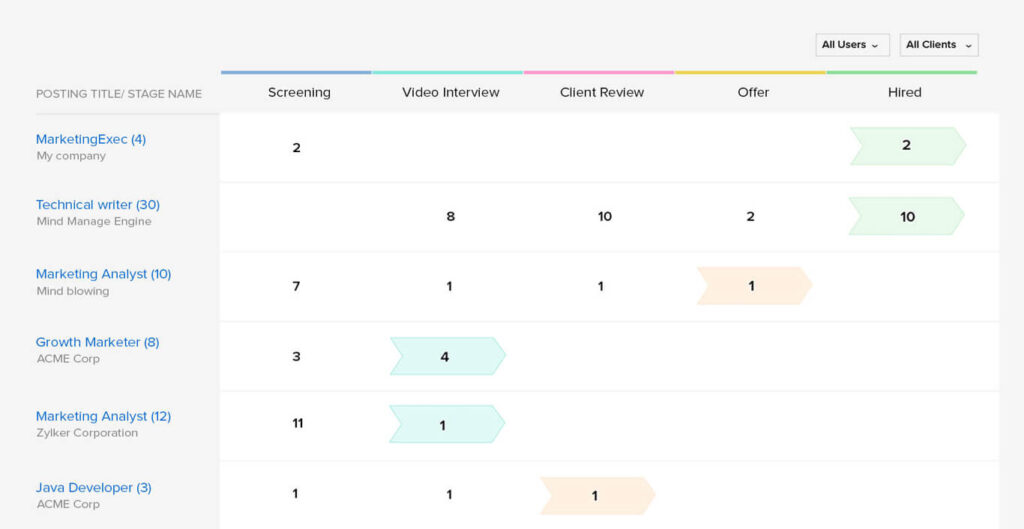
On the other hand, Breezy offers a similarly modern interface, but new users might find it requires a steeper learning curve than Zoho Recruit. Breezy tends to emphasize visual pipelines, which may appeal to teams that prefer a more visual approach, but can get cluttered when solely focusing on managing applicants.
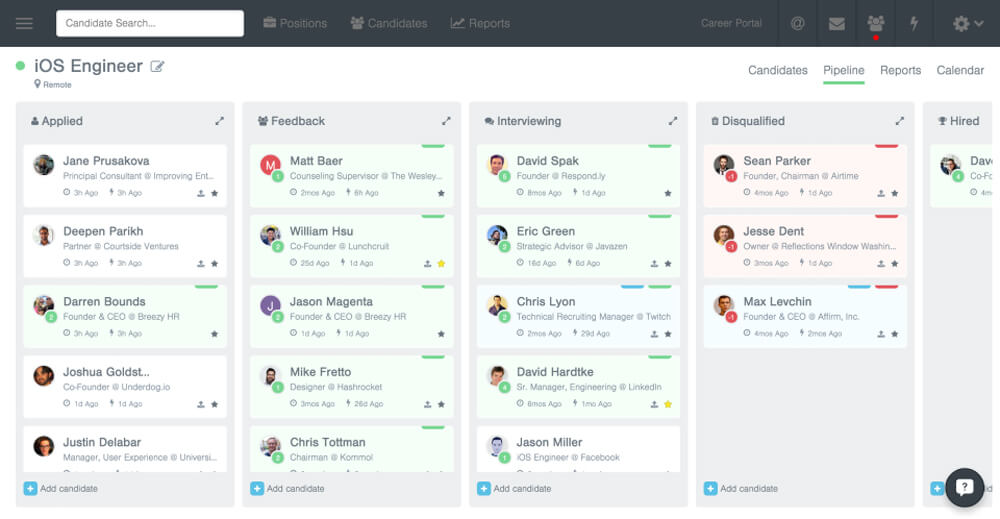
Next, when it comes to features, Zoho Recruit offers a comprehensive suite designed to address all the different nuances of recruitment management, boasting powerful automation tools, customizable workflows, and advanced analytics for better decision-making. Its integration capacity is also fairly robust, catering to a wide spectrum of third-party applications, which makes it easier to use.
Breezy also provides some pretty nice features, such as video interviewing and easy collaboration tools, but tends to focus more on candidate experience rather than administrative efficiency. So, again, while things might look nice, they might not always function the way a business would prefer.

Now, while both platforms offer customization options for large and small businesses, Zoho Recruit shines here thanks to its high level of adaptability. Zoho’s diverse product ecosystem and its ability to integrate with additional functionalities allow it to grow with your business seamlessly.
Breezy, while offering some customization, may not scale as effortlessly as Zoho Recruit, particularly if your business is on the larger side and has more complex hiring strategies. This makes Zoho Recruit a more future-proof investment for businesses aiming for growth and adaptation as their hiring needs change.
One of the major strengths of Zoho Recruit, and one many businesses consider a major win, is its ability to integrate with other Zoho products and many third-party applications, creating a cohesive ecosystem for business operations. This interconnectedness makes sure that data flows smoothly across platforms, reducing redundancy and enhancing efficiency.
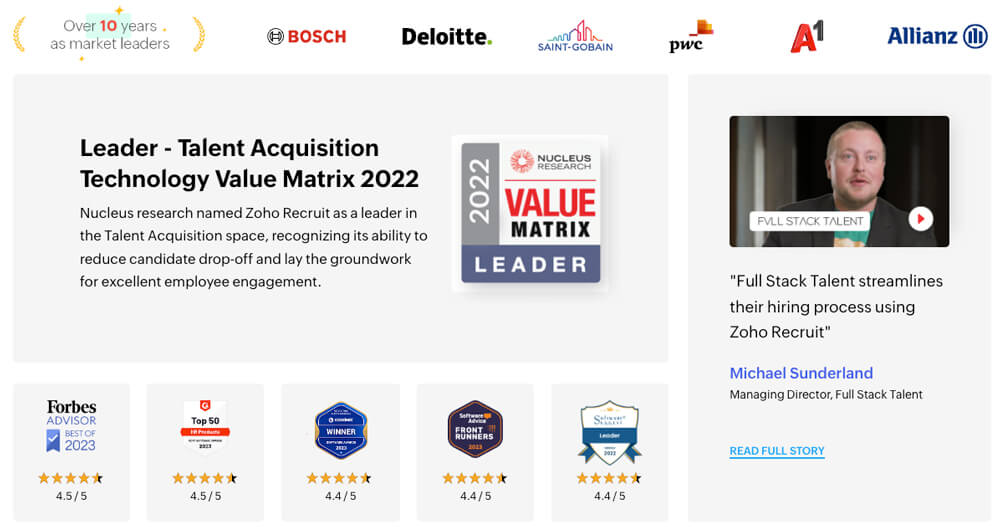
Meanwhile, Breezy offers integrations as well, but the fact of the matter is that its ecosystem is simply not as expansive nor versatile as Zoho's. This means businesses with Breezy will be limited just a bit, especially if they rely on extensive third-party solutions.
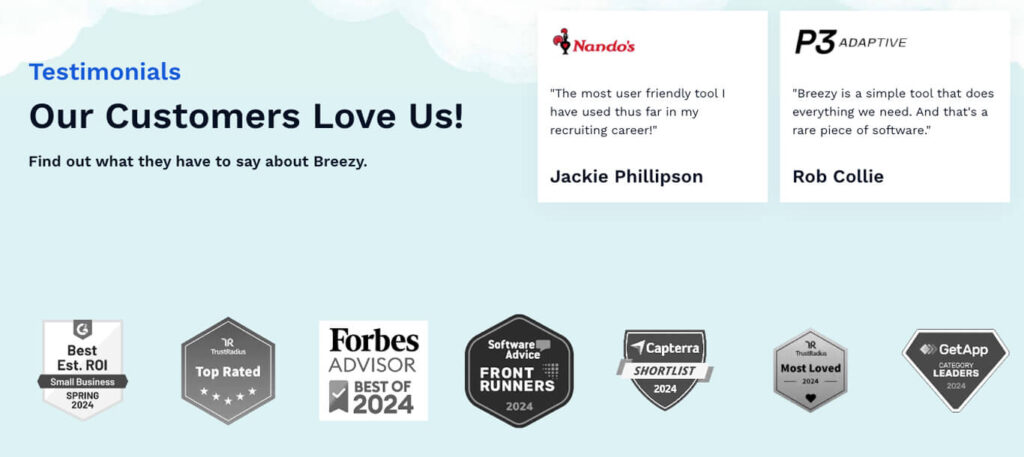
Finally, budget is always a big consideration when it comes to picking any solution. Zoho Recruit is known for its cost-effectiveness, offering various pricing plans that, again, cater to businesses of all sizes. It delivers on the promise of value for your money, especially considering all the wins above.
Breezy, on the other hand, maintains similarly competitive pricing but may escalate costs by adding various needed integrations or add-ons. This could make this app less budget-friendly in the long term.

To wrap things up, both Zoho Recruit and Breezy offer some pretty commendable features that can boost your business’ recruitment process. However, if you’re looking for a solution that supports future growth, offers cost efficiency, and integrates seamlessly with a comprehensive ecosystem, Zoho Recruit will be the clear winner.
Explore the showdown between Zoho Recruit and Manatal to see which recruitment app comes out on top!
If you're running a business and looking to grow your online presence, you've probably heard the term "digital marketing funnel." It might sound like marketing jargon, but a digital marketing funnel is one of the most powerful tools to attract potential customers, guide them through their buying journey, and convert them into loyal clients.
So, what exactly is a digital marketing funnel, and why do you need one? Let’s break it down.

A digital marketing funnel is the path your potential customers follow from the moment they first discover your brand to when they make a purchase (or even beyond). It’s called a “funnel” because, like a real funnel, it narrows down as people move through the stages. At the top, you’ve got a broad audience that may not know anything about your business, and by the time you get to the bottom, you have a smaller, more focused group ready to take action.
The key stages of a digital marketing funnel are:
Let’s dive into each stage and talk about how to guide potential customers through this journey.
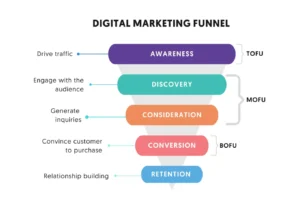
Image credit: reliablesoft
This is the first stage, where people are just becoming aware of your business. They might be facing a problem or have a need, but they don’t know yet that you have the solution. Your goal here is to get your brand in front of as many eyes as possible and make a good first impression.
How to do it:
At this stage, your audience isn’t ready to buy yet—they’re just learning who you are. Your goal is to provide value and catch their attention.

Now that potential customers are aware of your business, they start considering their options. This is where you build trust and show them why you're the best choice to solve their problem or fulfill their need. They might be comparing you to competitors or looking for more information.
How to do it:
This is also a good time to nurture your leads with email marketing campaigns, offering them more value and gently guiding them toward making a decision.
At this point, your leads are ready to make a decision. They’ve learned about your brand, compared their options, and now they’re on the verge of converting into paying customers. This is the most crucial part of the funnel, so your job here is to give them the final nudge.
How to do it:
Your goal here is to make the buying decision as easy as possible and eliminate any doubts they might have.

Congratulations! Your lead has now become a customer. But your job isn’t done yet—this is where the magic of turning a one-time buyer into a loyal customer comes into play. You’ve guided them through the funnel, and now it’s time to deliver a great experience and ensure they’re satisfied with their purchase.
How to do it:
By delivering an exceptional experience after the sale, you increase the chances of your customer returning and recommending your business to others.

Many businesses focus on getting new customers, but don’t forget about the ones you already have! Keeping your customers engaged and coming back for more is a key part of any successful digital marketing funnel. Plus, repeat customers are often more valuable and cheaper to retain than acquiring new ones.
How to do it:
Retention not only leads to more sales but also builds long-term loyalty and can even turn your customers into brand ambassadors.

These days, customers have more options than ever, and they don’t just stumble onto a purchase. They go through a journey—learning about their options, weighing pros and cons, and deciding who to trust. A digital marketing funnel helps you meet your potential customers where they are and gently guide them through each step of the buying process.
By creating a strong funnel, you’re not only increasing your chances of making a sale but also building lasting relationships with your audience. Whether you’re a small business or a growing brand, a well-structured digital marketing funnel is essential to turning visitors into leads and leads into loyal customers.
Our partners at Lucent Creative, a female-led digital marketing agency, help business owners like you set up marketing funnels that convert and boost revenue. Book a free consultation to get started!
If you're a small business owner, attracting local customers is key to growing your business, highlighting the importance of SEO. Whether you're running a café, a boutique, or a service provider, you want the people in your area to find you easily and choose you over the competition. That’s where local SEO (Search Engine Optimization) comes in.
Local SEO helps your business appear in online searches when people are looking for products or services nearby. Think of it as making sure your business pops up when someone searches for something “near me” on Google. Here’s why it’s super important for your business and how you can start using it to get noticed.

The main reason to focus on local SEO is to help your business show up higher in search results when people in your area are looking for what you offer. For example, when someone types in “best pizza near me” or “plumber in [your town],” you want your business to be at the top of the list.
If you aren’t optimizing your website or Google Business Profile, you're missing out on potential customers who are actively searching for services like yours. Local SEO helps you get noticed in these searches, which can land you a spot in the Google Map Pack—that highly visible map and business listing that shows up before any regular search results.
According to Google, 76% of people who search for something nearby on their phone visit a business within a day. That’s a huge opportunity! By optimizing for local SEO, you’re making it easier for people to find your business, see your hours, read your reviews, and get directions—all of which make it more likely they’ll visit you in person.
Local SEO literally puts your business on the map for customers ready to stop by and make a purchase.

Showing up consistently in local search results does more than increase visibility—it builds trust. When potential customers see your business listed at the top of their search, along with solid reviews, it signals that you’re a credible and trusted option in the area.
Encouraging happy customers to leave positive reviews is a great way to boost your online reputation with the local community. Over time, this can help you stand out as the go-to business in your area.
We know it can feel tough to compete with larger businesses with bigger marketing budgets, but local SEO gives small businesses an edge. While national companies might dominate broad searches, local SEO helps you shine when it comes to location-specific searches.
For example, while you might not beat a big-box store for “buy tools online,” with the right local SEO strategy, your hardware store can easily rank at the top for “hardware store in [your town].” Local SEO helps you go toe-to-toe with bigger brands, especially when it comes to your specific area.

Now that you know how important local SEO is, let’s talk about how to implement it. Here are some simple steps to help your business get found by local customers:
This is the big one! Make sure you claim your Google Business Profile and fill it out completely. Add all the relevant details, like your business name, address, phone number, website, hours, and services. Make sure everything is accurate and consistent across the web.
Positive reviews can give your local SEO a serious boost. Encourage your happy customers to leave glowing reviews on Google, Yelp, and other platforms. The more high-quality reviews you have, the better you’ll rank.

Incorporate location-specific keywords into your website’s content. For example, instead of just saying “best bakery,” try “best bakery in [your town]” to help Google understand where you’re located and match you with nearby searches.
Many local searches happen on phones, so your website needs to work well on mobile. Make sure it loads quickly, is easy to navigate, and has all your key info (like contact details and hours) right up front.

Try adding a blog or news section to your website that focuses on local events, collaborations, or other community-related topics. This will help you rank better in local searches and build a stronger connection with your audience.
Local SEO is a game changer for small businesses. It helps you get noticed by nearby customers, build trust in your community, and even compete with bigger brands. If you haven’t started working on your local SEO yet, now’s the time! With a little effort, you can attract more customers, drive more foot traffic, and grow your business right in your own neighborhood.
We offer SEO services in collaboration with our partners at Lucent Creative, a female-led digital marketing agency. Need a hand getting your business on the (local) map? Book a free consultation.
When you're in the market for a new Applicant Tracking System (ATS), you'll often hear two big names: Zoho Recruit and Greenhouse. Both platforms offer robust features, but deciding which is the right fit for your business can be tricky. Let’s break down how these two solutions compare so you can make an informed choice.

One of the first things you’ll notice about Zoho Recruit is its user-friendly interface. The platform is designed for simplicity, making it easy for even non-technical users to navigate and set up.
Greenhouse has a steeper learning curve. It’s packed with features, but some users find it takes more time to learn and implement effectively.
![]()
Both platforms offer core ATS functionalities like custom career sites, interview scheduling, job postings, and candidate tracking, but they differ in depth.
Zoho Recruit provides a highly customizable platform with features like candidate and vendor portals, multi-org support, and territory management. Its integration with other Zoho apps (like Zoho CRM) also allows businesses to create a seamless recruitment process tied directly to sales, customer management, and more.
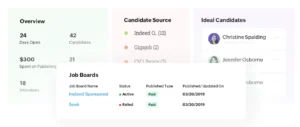
Greenhouse supports a wide range of third-party integrations but lacks most of the customization capabilities that Zoho offers in a side-by-side comparison. For example, Greenhouse does not offer customizable branding or custom functions.
![]()
Both platforms offer a robust hiring pipeline, offer letters and e-signatures, auto-responders, and video interview features. Zoho Recruit includes useful team management features like candidate evaluations and email alerts for interviews. Greenhouse doesn’t pack as hard as a punch when it comes to in-product chat or SMS and Phobridge features.
Zoho Recruit provides extensive support options, including live chat, email, and phone support. They also offer a range of resources, such as tutorials and forums, which are especially helpful for smaller teams that might need a bit more guidance.
Greenhouse also provides solid support but focuses more on onboarding and premium support packages for larger clients. Zoho Recruit wins if you’re looking for hands-on support. Greenhouse is great for those who prefer a self-service approach or who have the resources to invest in premium support packages.
Zoho Recruit shines when it comes to pricing plans ranging from a free tier to paid options; Zoho caters to businesses of all sizes, especially small and mid-sized companies. Even with the lower-tier plans, you get a wide range of features, making it budget-friendly without sacrificing functionality.
On the other hand, Greenhouse leans toward larger enterprises. Its pricing isn’t disclosed upfront, which can be frustrating, but it’s generally known to be on the higher end. That said, Greenhouse does offer advanced features that some larger organizations might find worth the investment.

Zoho Recruit is the clear choice if you’re a small to mid-sized business looking for an affordable, easy-to-use ATS with strong customization and support. It’s perfect for teams that want to get up and running quickly without a huge investment.
Ultimately, the decision depends on your company’s size, budget, and how you plan to use the platform. Need help? Book a free consultation with our experts to find the best solutions for your business.
When it comes to managing your team effectively, having the right HR management software is crucial. Two popular options on the market today are Zoho People and Zen HR. Both platforms offer robust features designed to streamline HR processes but cater to different needs and business types. Today, we'll break down the key differences between Zoho People and Zen HR, helping you decide which is best for your organization.

Zoho People is part of the broader Zoho ecosystem, which includes a suite of software tools for various business functions. Zoho People offers a comprehensive HR management system that caters to businesses of all sizes. With a strong emphasis on flexibility and customization, Zoho People allows companies to tailor their HR processes to fit their needs.
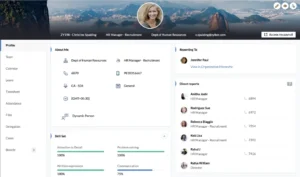
Zen HR is a cloud-based HR management solution primarily designed for small to medium-sized businesses in the Middle East and North Africa (MENA) region. It focuses on simplifying HR tasks and providing an intuitive user experience. Zen HR is known for its user-friendly interface and ease of implementation, making it a great choice for businesses that need to get up and running quickly.
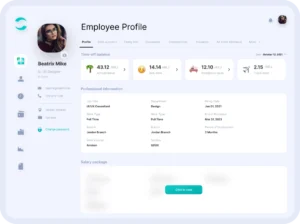
Zoho People: Best suited for businesses of all sizes, particularly those looking for a highly customizable HR solution. Ideal for companies already using other Zoho products.
Zen HR: Tailored for small to medium-sized businesses in the MENA region, focusing on ease of use and quick implementation.
Zoho People: Offers extensive customization options, allowing businesses to tailor the platform to their specific needs. From creating custom workflows to integrating with other Zoho apps, Zoho People provides a high level of flexibility.
Zen HR: While it offers essential customization features, Zen HR is designed to be more straightforward and user-friendly, making it easier for businesses to implement without a steep learning curve.

Zoho People: A global solution with no specific regional focus, making it suitable for businesses operating in multiple countries.
Zen HR: Specifically designed for the MENA region, with features that cater to the unique needs of businesses in this area, including compliance with local labor laws and support for the Arabic language.
Zoho People: Seamless integration with the broader Zoho suite, making it an excellent choice for businesses already invested in Zoho’s ecosystem.
Zen HR: While it may not have the extensive integration options that Zoho People offers, Zen HR integrates well with popular tools like payroll systems and accounting software, particularly those used in the MENA region.
Zoho People: Pricing is based on a per-user model, with different plans available depending on the features needed. It can be more cost-effective for larger teams, especially if bundled with other Zoho products.
Zen HR: Offers competitive pricing designed to be affordable for small to medium-sized businesses. Pricing is generally more straightforward, with fewer add-ons required.

The choice between Zoho People and Zen HR ultimately depends on your business’s specific needs. If you're looking for a highly customizable HR solution with extensive integration options and you're already using other Zoho products, Zoho People is likely the better choice. However, if you operate in the MENA region and need an easy-to-implement, user-friendly HR system that caters to local requirements, Zen HR might be the perfect fit.
Both platforms offer a free trial, so you can explore their features before deciding. Take the time to assess your company’s HR needs and choose the platform that best aligns with your goals and operational requirements.
Need an expert to weigh in on your business needs? Book a free consultation with our team.
Learn more on the blog:
If you want to take your HR game to the next level, let us introduce you to Zoho People—a total game-changer in human resources. But what exactly is Zoho People, and why should you care? Buckle up because we’re about to give you the lowdown on this amazing HR software that’s designed to make your life a whole lot easier.

Zoho People is part of the incredible Zoho suite of business apps, and it’s all about making HR management a breeze. Whether you're running a small business or managing a massive team, Zoho People has everything you need to manage your workforce efficiently and effectively. From employee data management to performance reviews, it’s got you covered.
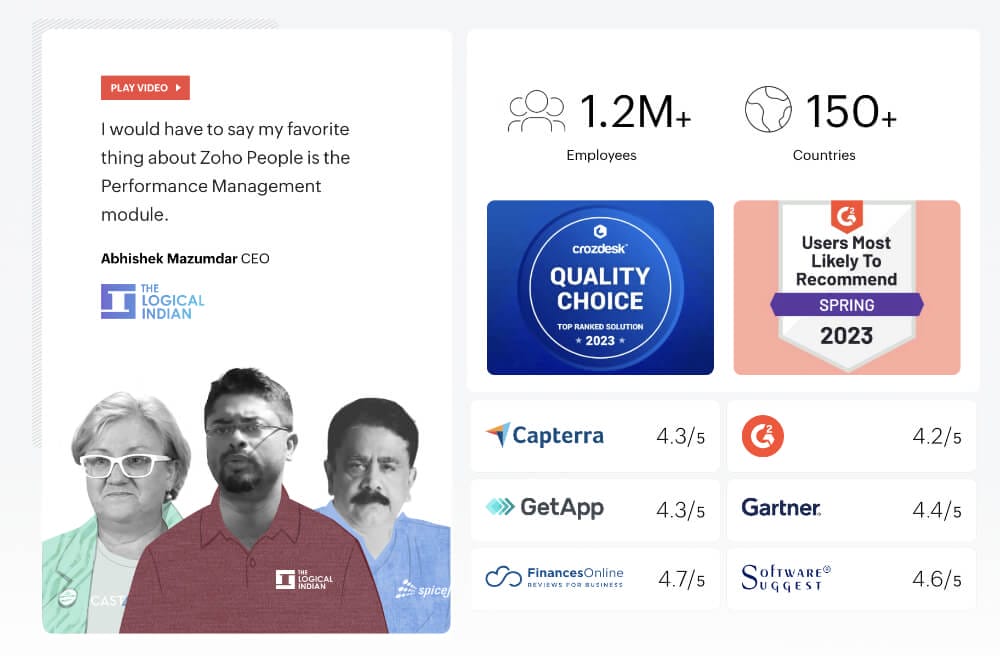
First things first, Zoho People lets you manage all your employee information in one place—no more digging through piles of paperwork or endless spreadsheets. With Zoho People, you can easily store, update, and access employee records with just a few clicks.
Keeping track of who’s in and who’s out has never been easier. Zoho People’s time and attendance tracking feature lets employees clock in and out, request time off, and track their hours effortlessly. Plus, you get real-time reports, so you always know what’s going on.
Say goodbye to leave management headaches! Zoho People makes it super simple for employees to apply for leave and for managers to approve or reject requests. The best part? It automatically updates leave balances, so everyone’s always in the loop.
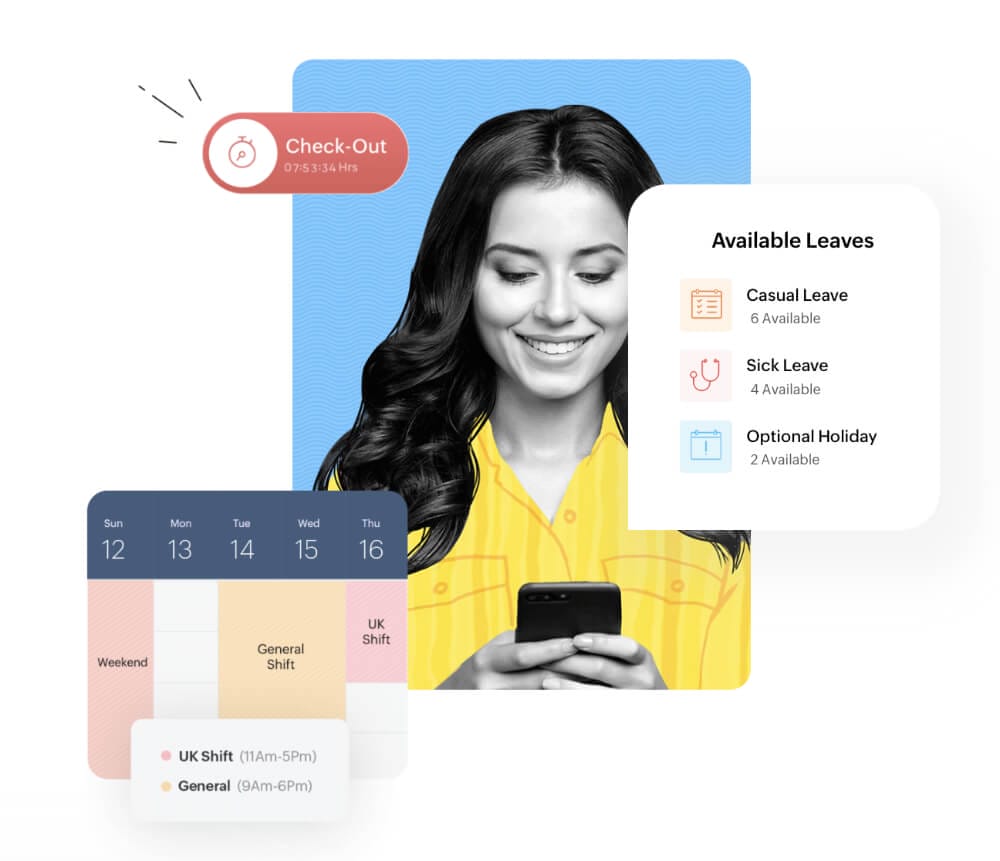
Get ready to make performance reviews a breeze. With Zoho People, you can set goals, provide feedback, and conduct appraisals all in one place. The system is designed to help you keep track of employee performance and ensure everyone’s working towards the same objectives.
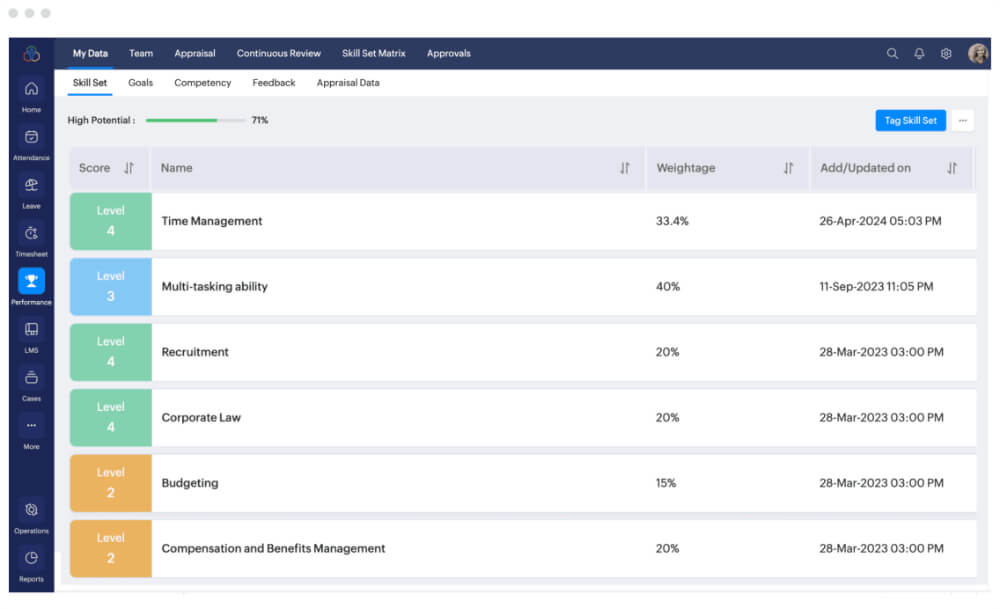
Every business is unique, and Zoho People gets that. You can create customizable workflows to automate routine HR tasks. Whether onboarding new hires or managing exit processes, Zoho People ensures everything runs smoothly.
Empower your employees with Zoho People’s self-service portal. They can update their personal information, view payslips, request time off, and more—all without having to bug HR.
Want to make data-driven decisions? Zoho People offers robust reporting and analytics tools that give you insights into your workforce. Track key metrics like employee turnover, attendance rates, and performance trends to keep your HR strategy on point.
Zoho People simplifies and automates your HR processes, saving you time and reducing the hassle. This means you can focus on what really matters—your people.
With easy-to-use features and a sleek interface, Zoho People ensures a positive experience for your employees. Happy employees mean a happier workplace!
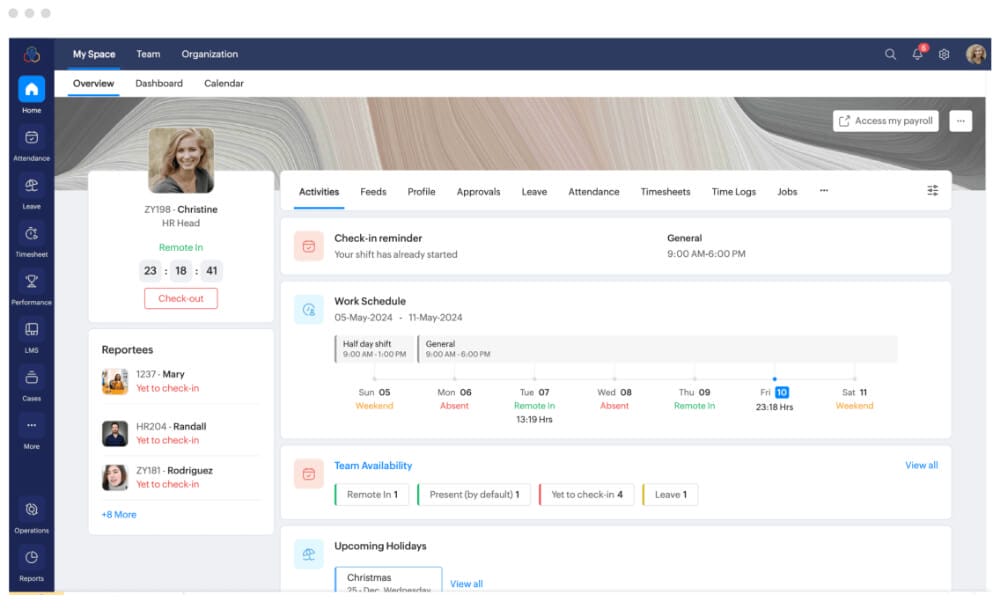
Zoho People boosts productivity for both HR teams and employees by automating routine tasks and providing powerful tools. It’s a win-win!
Whether you're a small business or a large enterprise, Zoho People scales with your needs. Customize it to fit your unique requirements and watch your business thrive.

Zoho People is the ultimate HR software that brings simplicity, efficiency, and fun to managing your workforce. From effortless employee management to powerful performance reviews, Zoho People has everything you need to create a stellar HR experience. Ready to take your HR game to the next level? Zoho People is your perfect partner!
Book a free consultation with our team to find the right solutions for your business.
Recruiting the right talent is crucial for any business's success. With numerous recruiting software options available, choosing the best one can be daunting. Today, we will compare two popular recruiting tools, Zoho Recruit and Manatal, to help you decide which suits your needs best.

Zoho Recruit is part of the Zoho suite and is known for its comprehensive range of business applications. Zoho Recruit offers a feature-rich platform that integrates seamlessly with other Zoho products, making it an attractive option for businesses already using the Zoho ecosystem.
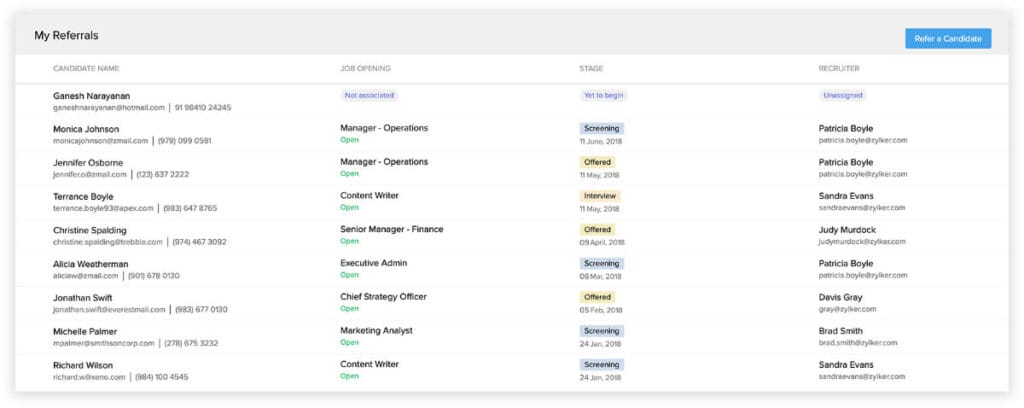
Manatal, on the other hand, is a relatively newer player in the market. It focuses on leveraging artificial intelligence (AI) and machine learning to enhance the recruiting process. Manatal aims to streamline recruitment with modern technology and user-friendly design.
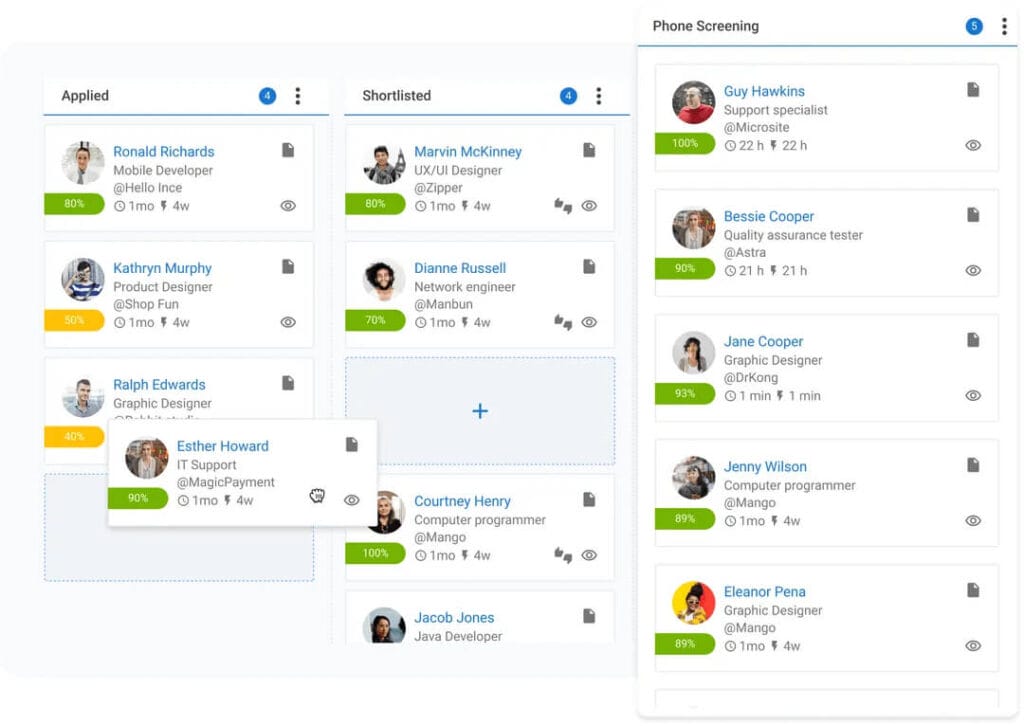
Zoho Recruit: Known for its customizable dashboard and intuitive design, Zoho Recruit offers a straightforward user experience. However, due to the extensive features and settings available, new users might face a slight learning curve.
Manatal: Manatal boasts a clean, modern interface that is easy to navigate. Its focus on simplicity makes it accessible for users of all technical levels, reducing the time needed for training and onboarding.
Zoho Recruit: While Zoho Recruit does offer automation features like resume parsing, automated emails, and workflow rules, its AI capabilities are not as advanced as Manatal's. Zoho's strength lies more in its comprehensive integration capabilities.
Manatal: Manatal excels in AI and automation, offering features such as candidate scoring, recommendation engines, and social media enrichment. These tools can significantly reduce the time spent on manual tasks and improve the quality of hire.

Zoho Recruit: A significant advantage of Zoho Recruit is its seamless integration with other Zoho products, such as Zoho CRM, Zoho People, and Zoho Mail. It also supports third-party integrations through APIs and Zoho Marketplace.
Manatal: Manatal integrates with popular job boards, email clients, and productivity tools. While its integration list is growing, it may not be as extensive as Zoho's. However, it does offer essential integrations needed for most recruiting workflows.
Zoho Recruit: Zoho Recruit offers flexible pricing plans catering to businesses of all sizes. It provides a free tier with limited features, and its paid plans are competitive, offering a good balance of cost and functionality.
Manatal: Manatal's pricing is straightforward and competitive. Its focus is on providing value through its AI-driven features. It does not offer a free tier but provides a 14-day free trial to test the platform.
Zoho Recruit: Zoho offers extensive customer support, including live chat, email support, and a comprehensive knowledge base. They also provide training and webinars to help users get the most out of their software.
Manatal: Manatal provides 24/7 customer support via chat and email. Their support team is known for being responsive and helpful, ensuring users can resolve issues quickly.

Zoho Recruit and Manatal offer robust recruiting solutions, catering to slightly different needs. Ultimately, the right choice depends on your specific requirements, budget, and existing software ecosystem. Both platforms offer trial periods, so we recommend taking advantage of these to see which one fits your workflow best.
Want to tap into our expertise? Our team will help you find the best solution for your business and team. Get in touch.
Choosing the right software can significantly impact your organization's efficiency and employee satisfaction. Two popular HR management tools are Zoho People and Freshteam. Both offer a range of features designed to streamline HR processes, but they cater to slightly different needs and organizational sizes. In this blog post, we'll delve into the key features, pricing, pros, and cons of each to help you make an informed decision.
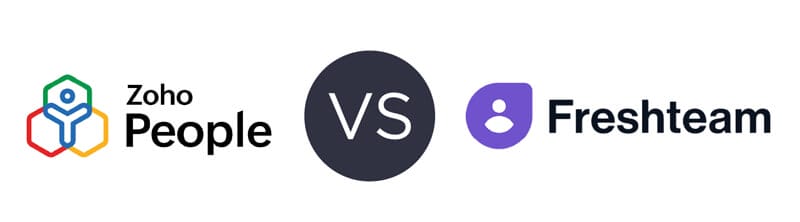
Zoho People is a robust HR management system (HRMS) designed for businesses of all sizes. It offers comprehensive HR functionalities, including employee database management, attendance tracking, leave management, performance appraisals, and more. Zoho People is part of the Zoho suite of business applications, which means it integrates seamlessly with other Zoho products.
Freshteam, developed by Freshworks, is a user-friendly HR software solution aimed at small to mid-sized businesses. It focuses on core HR functions such as recruitment, onboarding, time-off management, and employee information management. Freshteam's strength lies in its intuitive interface and ease of use, making it a great choice for growing companies.

When evaluating HR management software, understanding the key features of each option is crucial. Zoho People and Freshteam both offer a variety of tools designed to enhance HR processes and improve efficiency. Below, we outline the standout features of each platform, starting with Zoho People, which excels in providing a comprehensive, customizable, and integrated HR solution.
Employee Database Management: Centralized database for employee information.
Attendance and Leave Management: Track attendance and manage leave requests with ease.
Performance Management: Tools for setting goals, conducting appraisals, and tracking performance.
Time Tracking: Monitor employee work hours and productivity.
Employee Self-Service Portal: Employees can update their information, request time off, and access company policies.
Customization: Highly customizable workflows and modules to fit specific business needs.
Integration: Seamless integration with other Zoho applications and third-party tools.
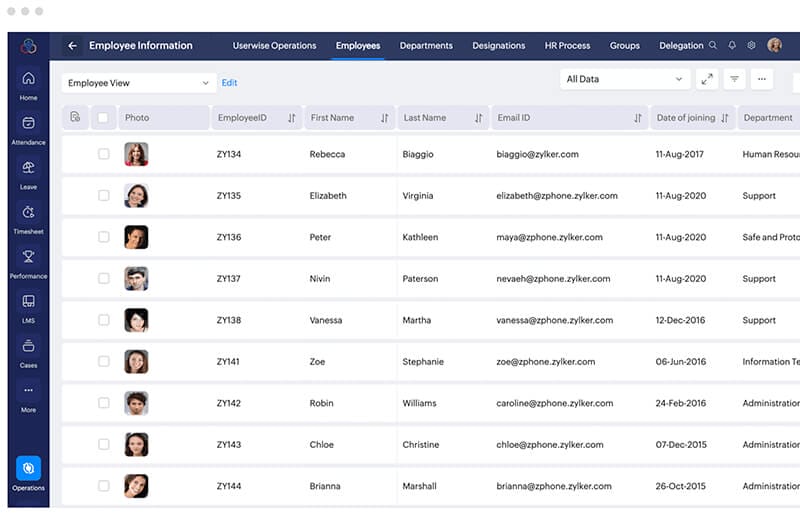
Applicant Tracking System (ATS): Streamlined recruitment process with job posting, resume parsing, and candidate tracking.
Onboarding: Automated onboarding processes, including document collection and task assignments.
Employee Information Management: Maintain a detailed database of employee records.
Time-off Management: Simple leave request and approval workflow.
Org Chart: Visualize your company structure with an easy-to-navigate organizational chart.
Collaboration Tools: Team collaboration features to discuss candidates and HR activities.
Integration: Integrates with other Freshworks products and various third-party applications.
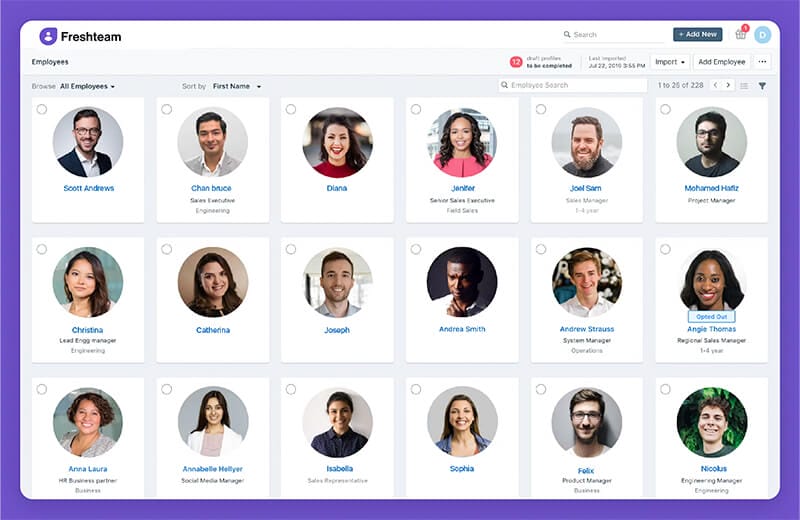
Both Zoho People and Freshteam offer a range of pricing plans tailored to different business sizes and requirements. Below, we detail the pricing options for Zoho People, highlighting its affordability and scalability for businesses at various stages of growth.

Zoho People offers a variety of pricing plans to cater to different business sizes:
Free Plan: Basic features for up to 5 users.
Essential HR: $1.25/user/month - Basic HR features.
Professional: $2/user/month - Includes performance management and advanced analytics.
Premium: $3/user/month - Adds time tracking and shift scheduling.
Enterprise: $4.50/user/month - Comprehensive HR solution with all features.
Freshteam also provides multiple pricing tiers:
Free Plan: For up to 50 employees, includes basic features.
Growth: $1.20/user/month - Advanced recruitment and onboarding features.
Pro: $2.40/user/month - Enhanced HR features, including time-off management.
Enterprise: $4.80/user/month - Full feature set with advanced customization and support.
Zoho People and Freshteam each have their own strengths and weaknesses that cater to different business needs. Below, we compare the pros and cons of Zoho People, showcasing its robust capabilities and areas where it may pose challenges for certain users.
Pros:
- Highly customizable to fit specific business needs.
- Comprehensive HR functionalities.
- Strong integration with the Zoho suite.
- Affordable pricing plans.
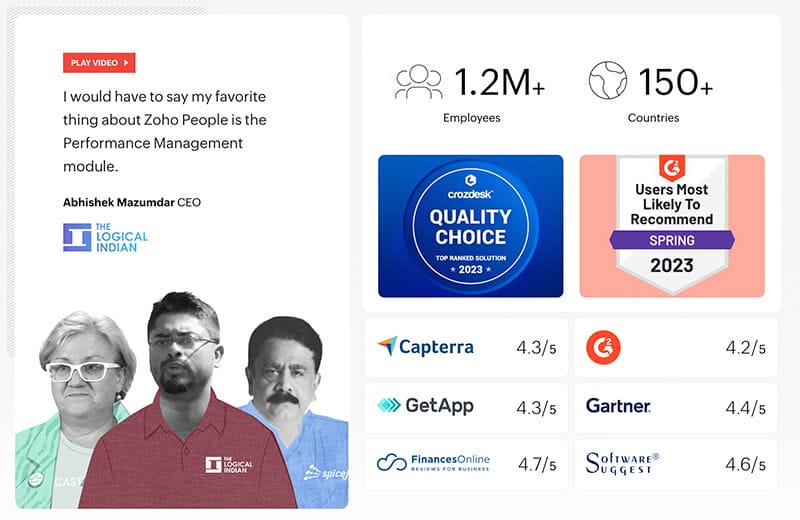
Cons:
- Can be complex for small businesses due to the wide range of features.
- Some users report a steep learning curve.
Pros:
- Intuitive and user-friendly interface.
- Excellent recruitment and onboarding tools.
- Suitable for small to mid-sized businesses.
- Strong customer support and community.
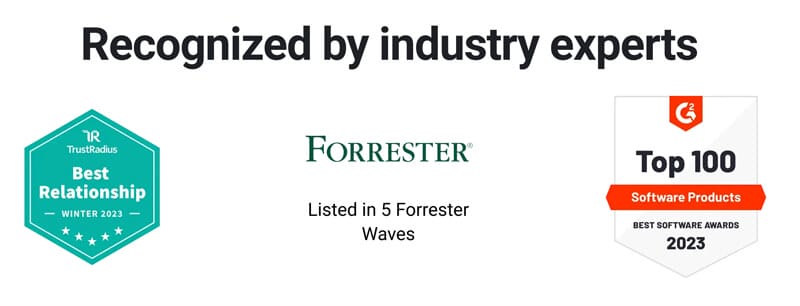
Cons:
- Limited advanced HR functionalities compared to Zoho People.
- Higher cost per user at the enterprise level.
Both Zoho People and Freshteam offer valuable features for HR management, but they cater to different audiences. Zoho People is ideal for businesses looking for a comprehensive and customizable HR solution, particularly those already using other Zoho applications. Freshteam, on the other hand, is perfect for small to mid-sized businesses seeking an easy-to-use platform with strong recruitment and onboarding capabilities.
When choosing between the two, consider the specific needs of your organization, the complexity of HR processes you need to manage, and your budget. Both tools are excellent in their own right, and selecting the right one will depend on your unique requirements and growth trajectory.
Do you need help finding the right business tools? Contact our team of experts for a free consultation.